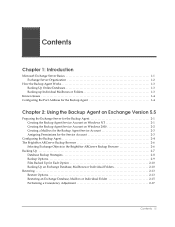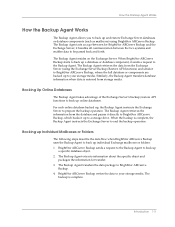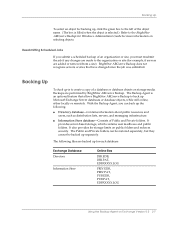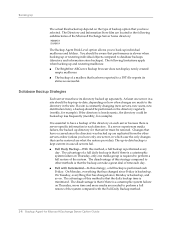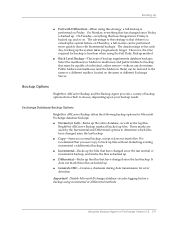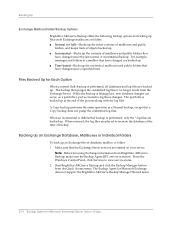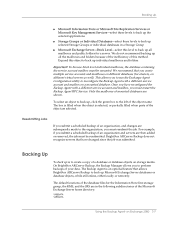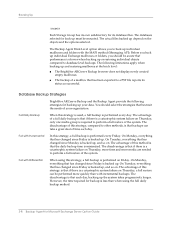Computer Associates BABWUP2900BE0 Support Question
Find answers below for this question about Computer Associates BABWUP2900BE0 - BRIGHTSTOR ARC BACKUP V9 WIN.Need a Computer Associates BABWUP2900BE0 manual? We have 1 online manual for this item!
Question posted by HuHen3577 on March 7th, 2017
Conversion Software
Hello everyone,Help me out.I need to convert ost to pst format file. Please advise me a good converter.Thanks
Current Answers
Related Computer Associates BABWUP2900BE0 Manual Pages
Similar Questions
Where Can I Purchase It
(Posted by Supermio 2 months ago)
Operational Db Without An .ldf File And No Useful Backups On Sql Server 2005.
No, the question isn't stupid but the "admin" sure is.... BUT, if you can help, please do! The probl...
No, the question isn't stupid but the "admin" sure is.... BUT, if you can help, please do! The probl...
(Posted by silasperkins 8 years ago)
Casio Fx-991es Download Software
(Posted by ingsarris 11 years ago)
What Are The Softwares Which An Aeronautical Engineer Should Know To Get A Good
(Posted by Anboo 12 years ago)
Indian First Nopal Prize Win?
(Posted by KanapathySenthil 12 years ago)