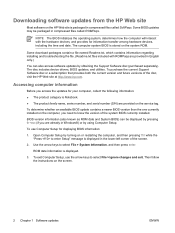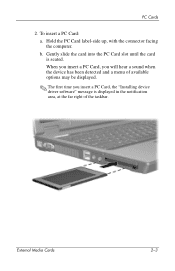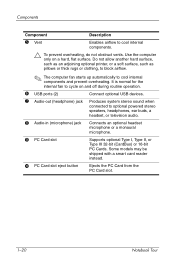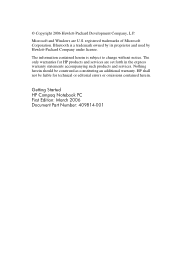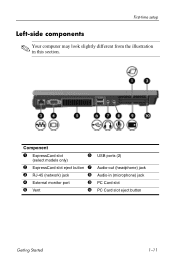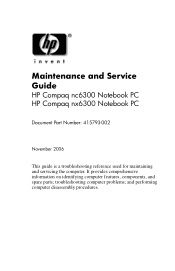Compaq nx6320 Support Question
Find answers below for this question about Compaq nx6320 - Notebook PC.Need a Compaq nx6320 manual? We have 30 online manuals for this item!
Question posted by mannaakumar11 on June 14th, 2014
100 Times Of Notebook Pc
The person who posted this question about this Compaq product did not include a detailed explanation. Please use the "Request More Information" button to the right if more details would help you to answer this question.
Current Answers
Related Compaq nx6320 Manual Pages
Similar Questions
Why Pop Up Screen Comes Up Every Time I Turn On My Laptop?
Why do two RunDLL pop up screens come on when I turn on my laptop?
Why do two RunDLL pop up screens come on when I turn on my laptop?
(Posted by jsixtos1978 9 years ago)
Pc Starting Problem
when i on m pc it power on light on and pc dont going to video graphics and when i press heat sink p...
when i on m pc it power on light on and pc dont going to video graphics and when i press heat sink p...
(Posted by wajidjani 10 years ago)
I Can Not Turn On My Compaq Presario Cq40-500 Notebook Pc Series.
I can not turn on my Compaq Presario CQ40-500 Notebook PC series.when turned on right in 5 secondsan...
I can not turn on my Compaq Presario CQ40-500 Notebook PC series.when turned on right in 5 secondsan...
(Posted by lydtomei 11 years ago)
Can I Swap A Nx6120s Screen And Put It On A Nx6320
(Posted by EthanBarbisan 11 years ago)