Compaq nc6220 Support Question
Find answers below for this question about Compaq nc6220 - Notebook PC.Need a Compaq nc6220 manual? We have 10 online manuals for this item!
Question posted by Anonymous-77422 on October 3rd, 2012
Hp Computer Model Compaq Nc6220
i have this laptop it is pretty beat up but it still runs. i stepped on it when the screen was closed so now the screens messed up but everything else works on it i would like to know how much it may be worth if i were to sell it all together or piece by piece?
Current Answers
There are currently no answers that have been posted for this question.
Be the first to post an answer! Remember that you can earn up to 1,100 points for every answer you submit. The better the quality of your answer, the better chance it has to be accepted.
Be the first to post an answer! Remember that you can earn up to 1,100 points for every answer you submit. The better the quality of your answer, the better chance it has to be accepted.
Related Compaq nc6220 Manual Pages
HP Client Manager 6.1 - Page 2


... management tool that each client computer. Figure 1. Managing the hardware and software on client computers can be challenging and often requires that allows HP workstations, business PCs, and notebook computers running HPCM 6.1
2 HPCM is called the HPCM Server. Introduction
Today's complex client/server computing environments can contain hundreds, if not thousands, of the operating...
HP Client Manager 6.1 - Page 3


...• Client inventory: Includes detailed client information such as the chassis serial number, computer
model number, memory size, operating system, CPU identification, and many more secure client infrastructure.... criteria that contain hardware supported by HP to change the BIOS settings, such as the Storage Options or the Boot Order, as new or missing PCs, memory, battery, disk drives, ...
HP Compaq notebook single image white paper - Page 1


......3 Preparing for installation ...3 Preparing for the preinstalled image for use on multiple models 4 Installing the operating system and system software 4 Preparing for installation ...4 Installing... anomalies ...10 Appendix D: Questions and answers 11 For more information...12 HP Compaq notebook single image white paper
Introduction...2 Purpose ...2 Audience ...2
System requirements and prerequisites 2...
HP Compaq notebook single image white paper - Page 2


... Microsoft Windows XP Professional and applicable HP drivers and applications. HP Compaq nc6100 - Proper OS License for Windows XP
2 HP Compaq Business Notebook nc4200 - HP Compaq Business Notebook nc6200 - Microsoft Windows XP Professional CD, Certificate of the currently installed operating system.
HP Compaq nc6200 - HP Compaq Business Notebook nc8200
IMPORTANT Back up all user...
HP Compaq notebook single image white paper - Page 4


... and Service Guide: "HP Compaq Business Notebook nc6200 Series."
4. Unbundle the preinstalled image on multiple models
1. Apply power to ...steps in the proper order can result in an unsuccessful or unstable installation.
Remove the primary hard drive from the nc6200 into the nc6200. 5. Removal procedures are available in the Maintenance and Service Guide: "HP Compaq Business Notebook...
HP Compaq notebook single image white paper - Page 5


... boot device on models configured with Windows XP Professional for additional information.
Remove the primary hard drive from the nc6200.
5 Software installation Perform the following steps before manually installing Windows XP Professional:
1. Install the OS (See note below). Change the boot order in the Maintenance and Service Guide: "HP Compaq Business Notebook nc8200 Series...
HP Compaq notebook single image white paper - Page 6
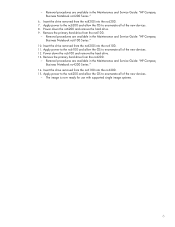
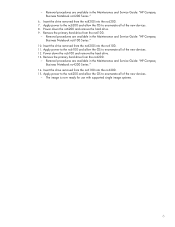
...devices.
- Removal procedures are available in the Maintenance and Service Guide: "HP Compaq Business Notebook nc4200 Series."
14. Apply power to the nc4200 and allow the OS...single image systems.
6 Removal procedures are available in the Maintenance and Service Guide: "HP Compaq Business Notebook nc6100 Series."
10. Remove the primary hard drive from the nc8200 into the nc6200....
HP Compaq notebook single image white paper - Page 7


... Information and press Enter.
Table 2 ROM versions
Portable family
HP Compaq nc6100 HP Compaq nc6200 HP Compaq nc8200
Current ROM version
F.02 F.03 F.04
„ A block cursor displays in Table 2. 7.
Press F8 after Diagnostics loads. 5. Click the system icon (the leftmost icon on the notebook PC, the following steps can be used to determine the system ROM version.
Scroll...
HP Compaq notebook single image white paper - Page 9


... Enables integrated NIC devices select models Enables integrated modem devices select models Enables the integrated video hardware ...run time switch that overrides the default path set at build time. -s instructs the package to match HP defaults System Firmware Enables the Quick Launch Buttons on HP Compaq notebook PCs are listed in silent mode skipping the welcome, license and directory screens...
HP Compaq notebook single image white paper - Page 10
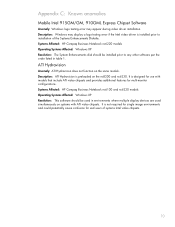
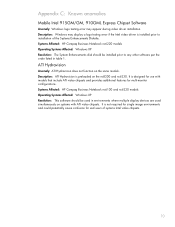
... video chipsets and provides additional features for end users of the Systems Enhancements Diskette. It is preloaded on the nc8200 and nc6230.
Systems Affected: HP Compaq Business Notebook nc6100 and nc6220 models Operating Systems Affected: Windows XP Resolution: This software should be used in table 1. Description: ATI Hydravision is not required for single image environments...
HP Compaq notebook single image white paper - Page 11
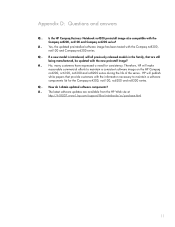
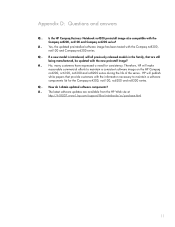
... nc8200, nc6100 and Compaq nc6200 series?
HP will publish white papers that are available from the HP Web site at
http://h18007.www1.hp.com/support/files/notebooks/us/purchase.html
11 Appendix D: Questions and answers
Q . How do I obtain updated software components? Q . Q . A . If a new model is introduced, will make reasonable commercial efforts to maintain a software components...
Hardware-Software Guide - Page 2


Hardware and Software Guide HP Compaq Notebook Series First Edition January 2005 Reference Number: nc6220, nc6230 Document Part Number: 364598-001
Microsoft and Windows are set forth in the express warranty statements accompanying such products and services. Bluetooth is a trademark owned by its proprietor. HP shall not be construed as constituting an additional warranty. Nothing ...
Hardware-Software Guide - Page 44
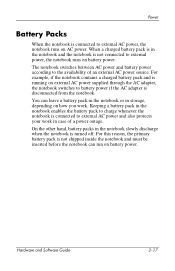
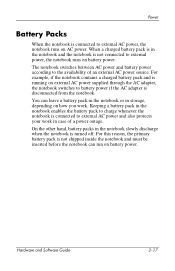
... primary battery pack is not shipped inside the notebook and must be inserted before the notebook can leave a battery pack in the notebook or in storage, depending on how you work in the notebook enables the battery pack to charge whenever the notebook is connected to external power, the notebook runs on AC power.
For example, if the...
Hardware-Software Guide - Page 59
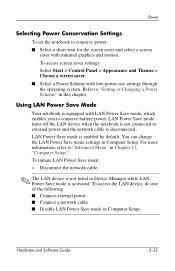
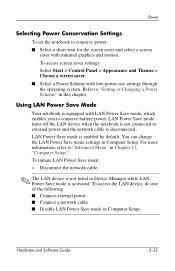
... Power Save mode in Computer Setup. Hardware and Software Guide
2-32 Power
Selecting Power Conservation Settings
To set the notebook to conserve power:
■ Select a short wait for the screen saver and select a screen saver with LAN Power Save mode, which enables you to conserve battery power. Using LAN Power Save Mode
Your...
Hardware-Software Guide - Page 186
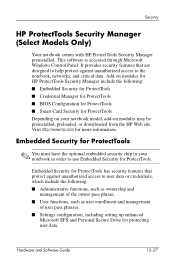
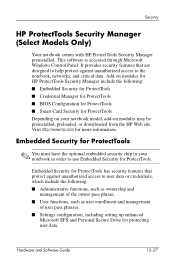
... up enhanced
Microsoft EFS and Personal Secure Drive for protecting user data. Visit http://www.hp.com for ProtectTools
✎ You must have the optional embedded security chip in your notebook model, add-on your notebook in order to the notebook, networks, and critical data. Embedded Security for ProtectTools has security features that are designed...
Hardware-Software Guide - Page 234


... for managing and updating software on HP Client Manager, visit the HP Web site at http://www.hp.com/go/easydeploy. For more information on client PCs: ■ HP Client Manager Software ■ Altiris PC Transplant Pro ■ System Software Manager
HP Client Manager Software
HP Client Manager Software (HP CMS) integrates HP Intelligent Manageability technology within Altiris software...
Hardware-Software Guide - Page 236


... are supported by SSM are denoted with System Software Manager or the HP Client Manager, administrators can be used in conjunction with a special icon on the HP driver download Web site and on multiple systems simultaneously.
Altiris PC Transplant Pro
Altiris PC Transplant Pro allows you remotely update system-level software on the Support...
HP Compaq nc6220 and nc6230 Notebook PC - Maintenance and Service Guide - Page 1


It provides comprehensive information on identifying computer features, components, and spare parts; and performing computer disassembly procedures. troubleshooting computer problems; Maintenance and Service Guide
HP Compaq nc6220 and nc6230 Notebook PC
Document Part Number: 371035-003
February 2006
This guide is a troubleshooting reference used for maintaining and servicing the computer.
HP Compaq nc6220 and nc6230 Notebook PC - Maintenance and Service Guide - Page 2
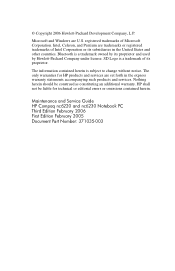
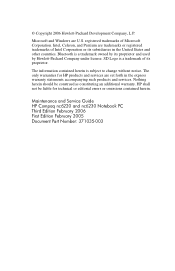
... its proprietor and used by Hewlett-Packard Company under license. Nothing herein should be liable for HP products and services are set forth in the United States and other countries. Maintenance and Service Guide HP Compaq nc6220 and nc6230 Notebook PC Third Edition February 2006 First Edition February 2005 Document Part Number: 371035-003
Microsoft and...
HP Compaq nc6220 and nc6230 Notebook PC - Maintenance and Service Guide - Page 7
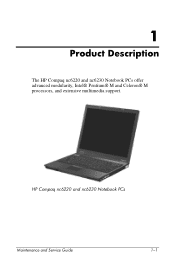
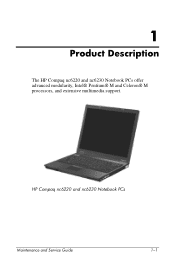
HP Compaq nc6220 and nc6230 Notebook PCs
Maintenance and Service Guide
1-1 1
Product Description
The HP Compaq nc6220 and nc6230 Notebook PCs offer advanced modularity, Intel® Pentium® M and Celeron® M processors, and extensive multimedia support.
Similar Questions
Hp Compaq Nc6220 How To Remove Smart Card Boot
(Posted by aangmikel 10 years ago)
I Can Not Turn On My Compaq Presario Cq40-500 Notebook Pc Series.
I can not turn on my Compaq Presario CQ40-500 Notebook PC series.when turned on right in 5 secondsan...
I can not turn on my Compaq Presario CQ40-500 Notebook PC series.when turned on right in 5 secondsan...
(Posted by lydtomei 11 years ago)
Compaq Nc6220 Hinge
One of the hinges has pulled out of the case, is there a part number and who sells it?
One of the hinges has pulled out of the case, is there a part number and who sells it?
(Posted by cschav 12 years ago)

