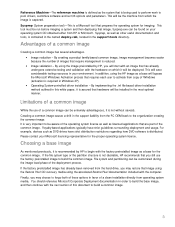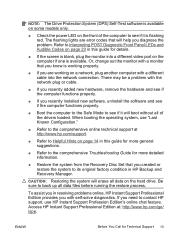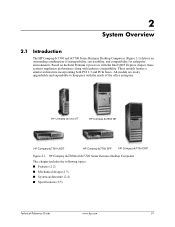Compaq dx7300 Support Question
Find answers below for this question about Compaq dx7300 - Microtower PC.Need a Compaq dx7300 manual? We have 21 online manuals for this item!
Question posted by renier on December 18th, 2011
Hp Dx7300 Mt Start Up Failure
When I switch on my DX7300 MT, it just beeps and a red light flashes on the front panel on the RH side below the on/off switch.
If the unit is left switched off for an extended period (approx 1 hour), it starts up normally.
Replaced the on board CMOS battery.
Current Answers
Answer #1: Posted by nickowlpcrep on October 21st, 2014 3:35 PM
Hi, this problem from my few experiences is a power supply failure problem. what may be happening is the capacitors in the hard drive and also maybe on the motherboard are failing and once the power is disipated from them the system boots normally. If you left that PC for one week it may behave better longer and replacing the capacitors on the motherboard and or the in power supply may be the solution.
Repairs laptops and PCs and monitors and other computer related hardware and software....cool
Related Compaq dx7300 Manual Pages
Similar Questions
Start Up Error
I haven't used my Compaq dx7300 for 6 months, but when i pushed the power botton to start it up, a r...
I haven't used my Compaq dx7300 for 6 months, but when i pushed the power botton to start it up, a r...
(Posted by manxrasen 10 years ago)
Price
Please provdie me the estimated price of HPCompaq dx7300 MT ASAP. thanks in advance !!
Please provdie me the estimated price of HPCompaq dx7300 MT ASAP. thanks in advance !!
(Posted by vandanasharma 12 years ago)