Compaq dc5000 Support Question
Find answers below for this question about Compaq dc5000 - Microtower PC.Need a Compaq dc5000 manual? We have 21 online manuals for this item!
Question posted by ivsma on December 12th, 2013
Why Does Hp Dc5000 Run High Cpu
The person who posted this question about this Compaq product did not include a detailed explanation. Please use the "Request More Information" button to the right if more details would help you to answer this question.
Current Answers
There are currently no answers that have been posted for this question.
Be the first to post an answer! Remember that you can earn up to 1,100 points for every answer you submit. The better the quality of your answer, the better chance it has to be accepted.
Be the first to post an answer! Remember that you can earn up to 1,100 points for every answer you submit. The better the quality of your answer, the better chance it has to be accepted.
Related Compaq dc5000 Manual Pages
Testing on HP Business Desktop PCs - Page 4


...HP executes a vast array of testing on Business Desktop PCs...high HP standard of quality. This helps mitigate risk by providing needed checks and balances and it , automatically run test scripts, and then log results into an integrated desktop... board (PCB/PCA) including testing of the chipset functionality/feature set, subsystem (i.e., CPU, Memory, Graphics, Audio, PCI/PCIE, NIC, USB, IDE, LPC, etc...
Testing on HP Business Desktop PCs - Page 7


...of combinations of modules and platforms
Performance Testing
HP runs a number of popular, industry-standard and ... to using the latest versions. These types of new Business Desktop PCs. HP follows each design phase meets our product goals. functionally tests...geographic areas around the world to monitor the performance impact of high quality options - Testing is a unique type of testing that...
Troubleshooting Guide - Page 63


...(See Appendix B, "Password Security and Resetting CMOS.")
4.
Reseat CPU fan. 2. Reseat CPU or chassis fan. 2. A-6
www.hp.com
Troubleshooting Guide Reset the IRQ.
501-Display Adapter Failure
Graphics...chassis, or front chassis fan.
514-CPU or Chassis Fan not Detected
CPU or chassis fan is attached and turned on.
4. Replace the system board. Run Computer Setup.
2. POST Error Messages...
Desktop Management Guide - Page 52


..., the computer displays a Local Alert message containing a description of key information is not just for high-tech, high-security organizations anymore.
✎ Support for instructions on using DPS.
48
www.hp.com
Desktop Management Guide Each time DPS is run the DPS software.
DPS is tested using DPS, and a permanent record of the fault and...
Desktop Management Guide - Page 57


...Fault Notification and Recovery 48 integration 2 Master Boot Record Security 45 to 18
W
Web sites ActiveUpdate 6 Altiris 5 Altiris PC Transplant Pro 5 Fingerprint Identification Technology 48 Finterprint Identification Technology 48 HP Client Manager 4 HPQFlash 8 PC deployment 2 Proactive Change Notification 6 Remote ROM Flash 7 replicating setup 12 ROM Flash 7 ROMPaq images 7 software support 20...
HP Compaq Business Desktop dc5000 Series Service Reference Guide 2nd Edition - Page 5


...Drivers 1-1 1.0.2 Creating a Bootable Diskette or USB Flash Media Device 1-1 1.1 HP Software 1-2
2 Setup Utilities and Diagnostics Features
2.1 Power-On Self-Test (POST...2.5.2 Running the Remote Diagnostics Enabling Agent 2-17 2.6 Protecting the Software 2-17 2.7 Restoring the Software 2-18
3 Desktop Management
...3-6 3.4.6 Power Management 3-7
Sercice Reference Guide., dc5000
360201-002
iii
HP Compaq Business Desktop dc5000 Series Service Reference Guide 2nd Edition - Page 11


...running. For POST error messages and their solutions refer to enter the password before continuing. Refer to set , a key icon appears on setting, deleting, or bypassing the password.
These tools can also be
necessary when you add or remove hardware. ■ Determine if all HP... for information on the screen while POST is turned on. Service Reference Guide, dc5000
360201-002
2-1
HP Compaq Business Desktop dc5000 Series Service Reference Guide 2nd Edition - Page 22


... of information about the hardware and software configuration of the computer is installed:
1. Running tests is access from this screen to view information about the computer and the Test... preloaded or not installed.
2-12
360201-002
Service Reference Guide, dc5000 Save, print, or display the information generated by HP may not be selected. If the icons are present, the Diagnostics...
HP Compaq Business Desktop dc5000 Series Service Reference Guide 2nd Edition - Page 23


... computer or Cancel to update the installed version. Click Start > HP Information Center > Diagnostics for Windows. 4. For specific hardware and ...the appropriate icon on an applicable product. Service Reference Guide, dc5000
360201-002
2-13 You must restart the computer to complete...Setup Software icon is not on the Desktop or in the Start menu, run the Setup program from the following ...
HP Compaq Business Desktop dc5000 Series Service Reference Guide 2nd Edition - Page 25


... maximum control over the testing process. Service Reference Guide, dc5000
360201-002
2-15 Setup Utilities and Diagnostics Features
■ Help-Contents, How to use Help, About
2.3.4 Running Diagnostic Tests in conjunction with their error codes.
7. Click Start > HP Information Center > Diagnostics for Windows
To run time of icons: Overview, Test, Status, Log, and Error...
HP Compaq Business Desktop dc5000 Series Service Reference Guide 2nd Edition - Page 27


... or backup utility documentation for testing by the HP Management Agents.
To exit Remote Diagnostics, click File and then click Close.
2.6 Protecting the Software
To protect software from remote machines to overwrite the old version.
2.5.2 Running the Remote Diagnostics Enabling Agent
1. Service Reference Guide, dc5000
360201-002
2-17 It enables remote control of...
HP Compaq Business Desktop dc5000 Series Service Reference Guide 2nd Edition - Page 35


...HP has made the task of suspend to full power status. To access Display Properties, right click on your computer, you plan to run the latest Microsoft Windows operating system on the Windows Desktop...loss of data on LAN Technology
■ ACPI
■ SMBIOS
Service Reference Guide, dc5000
360201-002
3-7 If you must install corresponding device drivers and utilities to ensure that...
HP Compaq Business Desktop dc5000 Series Service Reference Guide 2nd Edition - Page 46


..., high-security organizations anymore.
✎ Support for instructions on all managed PCs and create a summary report of key information is designed to help diagnose conditions that caused you can use this information to run , test results are built, each installed hard drive is tested using DPS.
3.6.2 Surge-Tolerant Power Supply
An integrated surge...
HP Compaq Business Desktop dc5000 Series Service Reference Guide 2nd Edition - Page 134


... board.
C-2
360201-002
Service Reference Guide, dc5000 Single Bit ECC error.
212-Failed Processor
Processor has failed to the SPD standard. Run Computer Setup (F10 Setup) or Windows utilities....any) are installed correctly. If third party memory has been added, test using HP-only memory. Run Computer Setup (F10 Setup) or Windows utilities. Verify proper memory module type.
Try...
HP Compaq Business Desktop dc5000 Series Service Reference Guide 2nd Edition - Page 136


...rear chassis, or front chassis fan. Replace CPU or chassis fan. Clear CMOS. Replace the diskette.
C-4
360201-002
Service Reference Guide, dc5000
Diskette controller circuitry or floppy drive circuitry ... off unit, attach monitor to reconfigure without the drive. Replace the system board. Run Computer Setup (F10 Setup). Clear CMOS.
POST Error Messages
POST Error Messages
Screen ...
HP Compaq Business Desktop dc5000 Series Service Reference Guide 2nd Edition - Page 138


...Run the Drive Protection System text if applicable. Run Computer Setup and save the MBR of the current bootable disk. Device IRQ address conflicts with another device.
Reset the IRQ. due to proper version.
Apply firmware patch if applicable. (see www.hp...Otherwise, run Computer Setup and restore the previously saved MBR copy. C-6
360201-002
Service Reference Guide, dc5000 POST Error...
HP Compaq Business Desktop dc5000 Series Service Reference Guide 2nd Edition - Page 139


... under Security, System ID, then save changes. Replace the memory module.
Run Computer Setup and try to be entered, download from http://www.hp.com and run SP5572.EXE (SNZERO.EXE). Recommended Action Run Computer Setup.
Run Computer Setup and Diagnostic utilities. Service Reference Guide, dc5000
360201-002
C-7 Parity Check 2. POST Error Messages
POST Error Messages...
HP Compaq Business Desktop dc5000 Series Service Reference Guide 2nd Edition - Page 160


...beeps five times. The memory modules may not be set up correctly. Solution Replace module with HP memory. 4. On some models, ECC and non-ECC memory modules cannot be installed correctly.
...at a time to the computer.
1. D-20
360201-002
Service Reference Guide, dc5000 Out of memory to run the application. Memory configuration may not be mixed.
Replace third-party memory
with the...
HP Compaq Business Desktop dc5000 Series Service Reference Guide 2nd Edition - Page 169
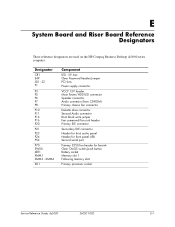
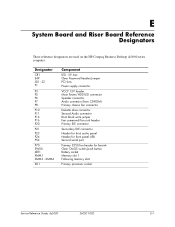
... E
System Board and Riser Board Reference Designators
These reference designators are used on the HP Compaq Business Desktop dc5000 series computer. XMM4
XU1
Component
LED - 5V Aux Clear Password header/jumper PCI slots
... front audio panel Header for front panel USB Second serial port
Primary (CPU) fan header for fansink Clear CMOS switch/push button Battery socket Memory slot 1 Following...
HP Compaq Business Desktop dc5000 Series Service Reference Guide 2nd Edition - Page 176


... A-4 heatsink
µT removal and replacement 6-25 SFF removal and replacement 7-27 HP Client Manager 3-2 HP software. See ESD energy savings, settings for Windows 2-13 Internet addresses, See Web sites
360201-002
Service Reference Guide, dc5000 Index
installing 2-13 Menu Bar 2-14 overview 2-12 running tests 2-15 disassembly preparation µT 6-1 SFF 7-1 disconnecting µTdiskette drive...
Similar Questions
How To Update The Bios In Hp Compaq Presario Cq3000 Series My Pc Bios In Outdat
(Posted by oussamahassai 4 months ago)
Can I Use A Pci Sata Card On Hp Dc5000 Sff Sata
(Posted by sthmonc 9 years ago)
Hp Compaq Desktop Dx2810 Cpu Fan Not Working
(Posted by johnwhouma 10 years ago)
Hp Compaq Dc5000 Mt Cpu Speed?
How can you tell the CPU speed without Startup? By looking inside. Not running, I have a few more pa...
How can you tell the CPU speed without Startup? By looking inside. Not running, I have a few more pa...
(Posted by DJGene 12 years ago)

