Compaq d530 Support Question
Find answers below for this question about Compaq d530 - Convertible Minitower Desktop PC.Need a Compaq d530 manual? We have 21 online manuals for this item!
Question posted by ahmwa on February 26th, 2014
Who Makes Bios For D530 Cmt? Specs
The person who posted this question about this Compaq product did not include a detailed explanation. Please use the "Request More Information" button to the right if more details would help you to answer this question.
Current Answers
There are currently no answers that have been posted for this question.
Be the first to post an answer! Remember that you can earn up to 1,100 points for every answer you submit. The better the quality of your answer, the better chance it has to be accepted.
Be the first to post an answer! Remember that you can earn up to 1,100 points for every answer you submit. The better the quality of your answer, the better chance it has to be accepted.
Related Compaq d530 Manual Pages
d510/d530 Software Image Comparison Overview - Page 2


... installed during the initial software unbundling, and are important software updates provided by Microsoft. A product family is defined as a set of the d530 convertible minitower, d530 small form factor, and d530 ultra-slim desktop. Standalone service packs - Sometimes called QFE's, are ready to use it. Service packs are loaded on the hard drive. Preinstalled applications - Some...
HP Business Desktop BIOS - Page 9


... prevent unauthorized removal of the computer.
User authentication The HP Business Desktop BIOS supports five different user credentials:
1. This password may be sufficient for... make BIOS flash upgrades. Setup password-sometimes called the administrator password, controls updates to boot the computer (administrator authentication)
2. Tools such as ERD Commander exist just for desktops,...
HP Compaq Business Desktops d530 Convertible Minitower - (English) Hardware Reference Guide - Page 2


... could result in bodily harm or loss of life.
Ä CAUTION: Text set forth in the U.S. and other countries.
Hardware Reference Guide HP Compaq Business Desktops
d530 Convertible Minitower Second Edition (September 2003) First Edition (May 2003) Document Part Number: 317674-002 The information contained herein is protected by copyright. HP shall not be...
HP Compaq Business Desktops d530 Convertible Minitower - (English) Hardware Reference Guide - Page 7
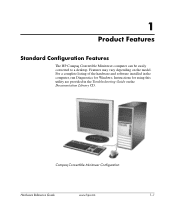
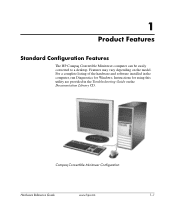
... the model.
Compaq Convertible Minitower Configuration
Hardware Reference Guide
www.hp.com
1-1 Features may vary depending on the Documentation Library CD. Instructions for using this utility are provided in the computer, run Diagnostics for Windows. 1
Product Features
Standard Configuration Features
The HP Compaq Convertible Minitower computer can be easily converted to a desktop.
HP Compaq Business Desktops d530 Convertible Minitower - (English) Hardware Reference Guide - Page 53
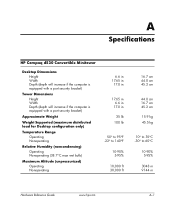
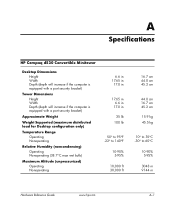
A
Specifications
HP Compaq d530 Convertible Minitower
Desktop Dimensions Height Width Depth (depth will increase if the computer is equipped with a port security bracket)
Tower Dimensions Height Width Depth (depth will increase if the computer is equipped with a port security bracket)
Approximate Weight
Weight Supported (maximum distributed load for Desktop configuration only)
Temperature Range ...
HP Compaq Business Desktop d500 Service Reference Guide, 5th Edition - Page 6


... 4-9 4.5 Drive Capacities 4-9 4.6 SATA BIOS 4-9 4.6.1 Legacy Mode 4-10 4.6.2 Native Mode 4-10 4.7 Mixed Devices Boot and Drive Letter Ordering 4-11
5 Identifying the Chassis, Routine Care, and Disassembly Preparation
5.1 Chassis Designations 5-1 5.1.1 Convertible Minitower (CMT 5-1 5.1.2 Small Form Factor (SFF 5-2 5.1.3 Ultra-Slim Desktop (USDT 5-2
5.2 Electrostatic Discharge Information...
HP Compaq Business Desktop d500 Service Reference Guide, 5th Edition - Page 74


... Smart Cover FailSafe Key, remove the two tamper-proof screws that secure the Smart Cover Lock to the Desktop Management Guide on the Documentation Library CD for more information about the Smart Cover Lock. Convertible Minitower (CMT) Chassis
6.2 Unlocking the Smart Cover Lock
If you will be removed. Refer to the inside of the...
HP Compaq Business Desktop d500 Service Reference Guide, 5th Edition - Page 81


...memory when the computer is fully inserted and properly seated. Push the module down into the socket 2.
Convertible Minitower (CMT) Chassis
4. Begin by installing a module into the socket nearest the preinstalled module, and install the ... and the corresponding
expansion slot on the memory socket.
5. Make sure the latches are in only one way. Repeat steps 4 and 5 for Disassembly"). 3.
HP Compaq Business Desktop d500 Service Reference Guide, 5th Edition - Page 85
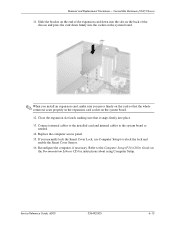
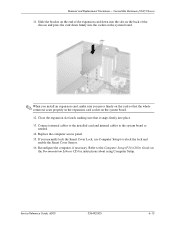
... the system board.
✎ When you install an expansion card, make sure you normally lock the Smart Cover Lock, use Computer Setup to...making sure that the whole connector seats properly in the expansion card socket on
the Documentation Library CD for instructions about using Computer Setup. If you press firmly on the card so that it snaps firmly into place.
13.
Convertible Minitower (CMT...
HP Compaq Business Desktop d500 Service Reference Guide, 5th Edition - Page 88


Convertible Minitower (CMT) Chassis
7. A Torx T-15 screwdriver is needed to remove and install the guide screws on a drive.
Ä CAUTION: Make sure personal files on the rotating bar.
6.11 Drives
The computer supports up to load the Compaq factory-installed files.
6-16
336492-005
Service Reference ...
HP Compaq Business Desktop d500 Service Reference Guide, 5th Edition - Page 92


... have locked the Smart Cover Lock, use Computer Setup to prevent damaging the cable.
6. Convertible Minitower (CMT) Chassis
8. Disconnect the audio, power, and data cables on the yellow drivelock mechanism 1... 6.6, "Front Bezel").
✎ If you are adding a drive in the desktop mode, continue with step 8.
7. In the desktop mode, press down on the back of the cable itself to unlock the lock...
HP Compaq Business Desktop d500 Service Reference Guide, 5th Edition - Page 94


...: Make sure the guide screws line up with the guide slots in damage to relock the lock and
enable the Smart Cover Sensor (Section 6.2, "Unlocking the Smart Cover Lock").
6-22
336492-005
Service Reference Guide, d500 The use Computer Setup to the drive.
11. If analog audio is digital audio. Convertible Minitower (CMT) Chassis...
HP Compaq Business Desktop d500 Service Reference Guide, 5th Edition - Page 95


... "Unlocking the Smart Cover Lock"). Replace the front bezel (Section 6.6, "Front Bezel"). 10. Convertible Minitower (CMT) Chassis
6.11.4 Diskette Drive
1. Install four guide screws, two on each side of the ...drive bay under the access panel. Insert the diskette drive into place.
Ä CAUTION: Make sure the guide screws line up on the side of the drive.
✎ Extra guide screws...
HP Compaq Business Desktop d500 Service Reference Guide, 5th Edition - Page 96


... the chassis making sure that they do not snag on the front of the chassis and install the two screws that had been removed.
6-24
336492-005
Service Reference Guide, d500
Carefully pull the cables from the system board: the front USB cable pair and
the front audio cable. 4. Convertible Minitower (CMT) Chassis
6.12...
HP Compaq Business Desktop d500 Service Reference Guide, 5th Edition - Page 97


... necessary to disconnect a data cabe from the system board. 4.
Service Reference Guide, d500
336492-005
6-25 Convertible Minitower (CMT) Chassis
6.13 Power Switch Assembly
1. Disconnect the power switch/LED cable from one of the drives to make it easier to grab the free end of the chassis 2. Prepare the computer for disassembly (Section 6.1, "Preparation...
HP Compaq Business Desktop d500 Service Reference Guide, 5th Edition - Page 108
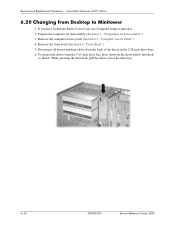
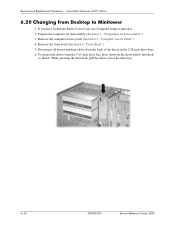
... down on the short yellow drivelock
as shown. If you have locked the Smart Cover Lock, use Computer Setup to Minitower
1. Remove the front bezel (Section 6.6, "Front Bezel"). 5. Prepare the computer for disassembly (Section 6.1, "Preparation for... the drives out of the drives in the 5.25-inch drive bays. 6. Convertible Minitower (CMT) Chassis
6.20 Changing from Desktop to unlock it. 2.
HP Compaq Business Desktop d500 Service Reference Guide, 5th Edition - Page 109


...5.25-inch drive bay has a shorter depth than 6.7 inches in the 5.25-inch drive bays. 10. Repeat this step for the desktop configuration. Remove the bezel subpanel (Section 6.20, "Changing from the front bezel. Reposition the bezel blanks within the front bezel.
11....two bays. This could damage the pins that is in damage to the yellow drivelock.
8. Convertible Minitower (CMT) Chassis
7.
HP Compaq Business Desktop d500 Service Reference Guide, 5th Edition - Page 111
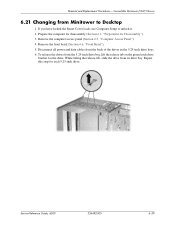
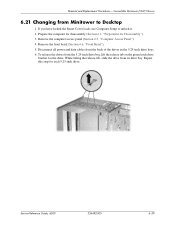
... for each 5.25-inch drive. Disconnect all power and data cables from its drive bay. Convertible Minitower (CMT) Chassis
6.21 Changing from the 5.25-inch drive bay, lift the release tab on the... If you have locked the Smart Cover Lock, use Computer Setup to Desktop
1. To release the drives from Minitower to unlock it. 2. Removal and Replacement Procedures- Service Reference Guide, ...
HP Compaq Business Desktop d500 Service Reference Guide, 5th Edition - Page 112


...10. Reposition the bezel blanks within the front bezel.
11. Repeat this step for the desktop configuration.
6-40
336492-005
Service Reference Guide, d500 Do not try to the green latch... result in damage to the drives in the proper orientation for each drive into place. Convertible Minitower (CMT) Chassis
7. Reconnect all power and data cables to the drive.
9. This could damage...
HP Compaq Business Desktop d500 Service Reference Guide, 5th Edition - Page 228


...
power-on password 3-12 setup password 3-12 error messages, POST C-1 to desktop 6-39 convertible minitower. See ESD energy savings, settings for Windows
categories 2-14 detecting 2-13 installing ...USDT MultiBay removal and replacement 8-13 drive cage USDT removal and replacement 8-23 drive positions CMT 6-17 SFF 7-15 drive, protecting 3-20 dual-state power button 3-6
E
electrostatic ...
Similar Questions
Refurbished Hp Compaq Dc7900 Convertible Minitower? Help
I have a refurbished HP Compaq dc7900 convertible minitower? HELP It will not do the updates, I have...
I have a refurbished HP Compaq dc7900 convertible minitower? HELP It will not do the updates, I have...
(Posted by lcbilling57 9 years ago)
How To Get To Bios Setting In Hp Compaq D530 Cmt
(Posted by jwaj0rl 10 years ago)
Hp Compaq D530 Cmt Will Not Boot
(Posted by mizamkad 10 years ago)
How Disassemble A Hp Compaq D530 Cmt
(Posted by cwscrid 10 years ago)
How Do I Reformat A Hp Compaq 8200 Elite Convertible Minitower To Run Windows Xp
My company's policy is to allow only computers with Win XP Pro operating system to join the local ar...
My company's policy is to allow only computers with Win XP Pro operating system to join the local ar...
(Posted by kwanchunauyong 12 years ago)

