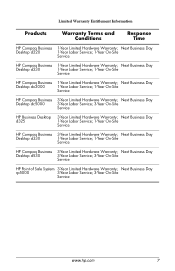Compaq d220 Support Question
Find answers below for this question about Compaq d220 - Microtower Desktop PC.Need a Compaq d220 manual? We have 12 online manuals for this item!
Question posted by chirag73kachariya on February 22nd, 2013
Windows 7 Driver ?
Current Answers
Answer #1: Posted by tintinb on March 4th, 2013 6:41 PM
- Windows 2000
- Windows XP Professional
- Windows XP Home Edition
Here's the download link:
The driver software for Windows 7 may not be available because this already included or your computer is not compatible with this Operating System.
If you have more questions, please don't hesitate to ask here at HelpOwl. Experts here are always willing to answer your questions to the best of our knowledge and expertise.
Regards,
Tintin
Related Compaq d220 Manual Pages
Similar Questions
can u make graphic driver for win 7 that can be installed in this pc with 0.5 gb ram.