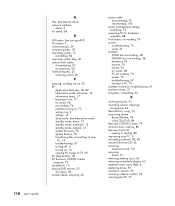Compaq Presario S6000 Support Question
Find answers below for this question about Compaq Presario S6000 - Desktop PC.Need a Compaq Presario S6000 manual? We have 30 online manuals for this item!
Question posted by JC45679 on March 26th, 2013
How Can I Get The Monitor Speakers To Work After Taking Off Desk Speakers?
The person who posted this question about this Compaq product did not include a detailed explanation. Please use the "Request More Information" button to the right if more details would help you to answer this question.
Current Answers
Related Compaq Presario S6000 Manual Pages
Similar Questions
No Video Output
HP Compaq dc7800 Business PC convertible mini tower (CMT) won't power on though power led is green a...
HP Compaq dc7800 Business PC convertible mini tower (CMT) won't power on though power led is green a...
(Posted by tuffuornana 2 years ago)
Need Information About The Compaq Presario Cq5000.
need to know the memory ram. system type. internal IP adress. external Ip adress.
need to know the memory ram. system type. internal IP adress. external Ip adress.
(Posted by blackwellgina 10 years ago)
Have No Pc Help & Tools Files,cannot Put Computer In System Recovery Even By Pre
(Posted by Anonymous-75433 11 years ago)
Sound
i am not hearing the soud from built in speakers my pc hp compaq dc 7800. but i am hearing the soud ...
i am not hearing the soud from built in speakers my pc hp compaq dc 7800. but i am hearing the soud ...
(Posted by abbasaoun99 12 years ago)
Factory Settings
F10 - appears not to be working - unable to reboot back to factory settings. restore does not change...
F10 - appears not to be working - unable to reboot back to factory settings. restore does not change...
(Posted by nikitatp 13 years ago)