Compaq Presario CQ56-100 Support Question
Find answers below for this question about Compaq Presario CQ56-100 - Notebook PC.Need a Compaq Presario CQ56-100 manual? We have 7 online manuals for this item!
Question posted by nknance on March 29th, 2014
When Using A Recovery Disc For Compaq Presario Cq56 Do I Leave The Disc In
after it finishes
Current Answers
There are currently no answers that have been posted for this question.
Be the first to post an answer! Remember that you can earn up to 1,100 points for every answer you submit. The better the quality of your answer, the better chance it has to be accepted.
Be the first to post an answer! Remember that you can earn up to 1,100 points for every answer you submit. The better the quality of your answer, the better chance it has to be accepted.
Related Compaq Presario CQ56-100 Manual Pages
Resolving Start Up and No Boot Problems Checklist - Page 1


...when computer does not startup or boot properly. HP Notebook PCs - Reconnect the AC power adapter (do not ...notebook. If there is no power available to blink or glow, and listen for technical assistance. Connect an external monitor to original condition. Connect a different AC power adapter and remove battery.
Resolving Start Up and No Boot Problems Checklist
Print and use recovery...
Getting Started - Windows 7 - Page 6


... the display ...33 Cleaning the TouchPad and keyboard 33
6 Backup and recovery Recovery discs ...34 Performing a system recovery ...35 Recovering using the dedicated recovery partition (select models only 35 Recovering using the recovery discs 36 Backing up your information ...36 Using Windows Backup and Restore 36 Using system restore points 37 When to create restore points 37 Create...
Getting Started - Windows 7 - Page 7
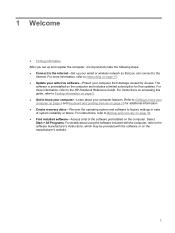
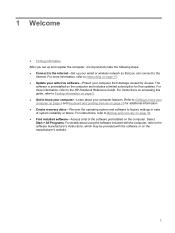
... the HP Notebook Reference Guide. The
software is important to take the following steps: ● Connect to the Internet-Set up your wired or wireless network so that you set up and register the computer, it is preinstalled on the computer and includes a limited subscription for additional information. ● Create recovery discs-Recover...
Getting Started - Windows 7 - Page 40
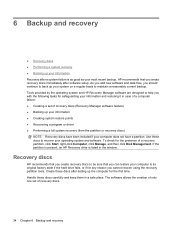
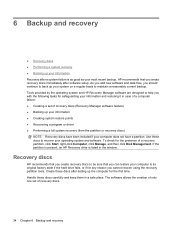
... safeguarding your information and restoring it in a safe place. Use these discs carefully and keep them in case of a computer failure: ● Creating a set of recovery discs.
34 Chapter 6 Backup and recovery 6 Backup and recovery
● Recovery discs ● Performing a system recovery ● Backing up your information Recovery after setting up the computer for the first time...
Getting Started - Windows 7 - Page 41


... one set of recovery discs can exit the program before using recovery discs. To create a set up .
Recovery Manager works from recovery discs or from the disc provided by clicking Start or pressing the f11 key. This type of recovery discs: 1. HP recommends that you use CDs, up to its factory condition without using Recovery Manager. ● Recovery Manager recovers only software...
Getting Started - Windows 7 - Page 42


... ESC key for Startup Menu" message is repaired or restored ● Before you add or modify hardware or software Guidelines: ● Create system restore points using the recovery discs
1. Follow the on -screen instructions.
Back up your settings.
To restore the computer from the partition, follow these steps: 1. Then, press f11 while the...
Getting Started - Windows 7 - Page 49


... 9 serial number 39 setup of WLAN 17
slots memory module 13 security cable 9
speakers, identifying 7 supported discs 35 system failure or instability 34 system recovery 35 system restore points 34, 37
T TouchPad
buttons 5 identifying 5 light 5, 6 using 21 zone 5 TouchPad gestures pinching 24 rotating 24 scrolling 23 zooming 24 traveling with the computer 39...
Compaq Presario CQ56 Notebook PC and HP G56 Notebook PC - Maintenance and Service Guide - Page 1


troubleshooting computer problems; It provides comprehensive information on identifying computer features, components, and spare parts; and performing computer disassembly procedures. Compaq Presario CQ56 Notebook PC and HP G56 Notebook PC
Maintenance and Service Guide
SUMMARY This guide is a troubleshooting reference used for maintaining and servicing the computer.
Compaq Presario CQ56 Notebook PC and HP G56 Notebook PC - Maintenance and Service Guide - Page 9
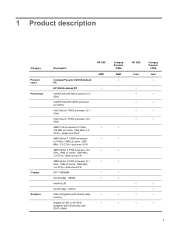
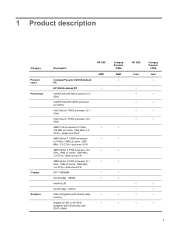
...-DVD playback with HD decoder and DX10 (UMA)
HP G56 AMD √
Compaq Presario
CQ56 AMD
√
√ √
HP G56 Intel
Compaq Presario
CQ56 Intel
1 1 Product description
Category Product name Processors
Chipset Graphics
Description
Compaq Presario CQ56 Notebook PC
HP G56 Notebook PC
Intel® Celeron® 900 processor (2.2 GHz)
Intel® Pentium® T4500...
Compaq Presario CQ56 Notebook PC and HP G56 Notebook PC - Maintenance and Service Guide - Page 10
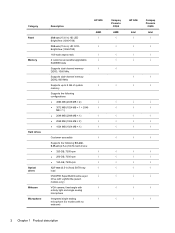
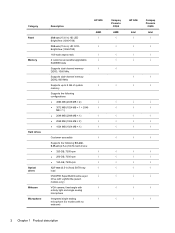
...; 2048 MB (2048 MB × 1) ● 2048 MB (1024 MB × 2) ● 1024 MB (1024 MB × 1)
HP G56
AMD
√
Compaq Presario
CQ56 AMD
√
HP G56
Intel
√ √
Compaq Presario
CQ56 Intel
√ √
Customer accessible
√
√
√
√
Supports the following 9.5-mm, 6.35-cm (2.5-in) SATA hard drives:
● 320-GB...
Compaq Presario CQ56 Notebook PC and HP G56 Notebook PC - Maintenance and Service Guide - Page 11
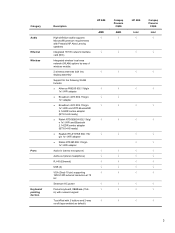
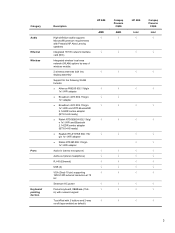
...definition audio supports Microsoft® premium requirements with Presario/HP Altec Lansing speakers
Integrated 10/100 network interface card (NIC)
Integrated wireless local ...8730;
√
√
TouchPad with 2 buttons and 2-way
√
scroll (taps enabled as default)
Compaq Presario
CQ56 AMD
√
√
√
√ √ √
√
√
√ √
√
HP...
Compaq Presario CQ56 Notebook PC and HP G56 Notebook PC - Maintenance and Service Guide - Page 12
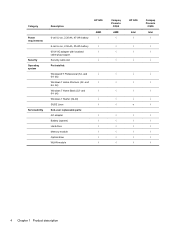
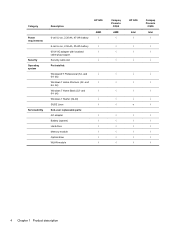
...√
Battery (system)
√
Hard drive
√
Memory module
√
Optical drive
√
WLAN module
√
Compaq Presario
CQ56 AMD
√
√ √
√
√
√
√
√ √
HP G56
Intel
v
Compaq Presario
CQ56 Intel
√
√ √
√
√
√
√
√ √
4 Chapter 1 Product description and
√...
Compaq Presario CQ56 Notebook PC and HP G56 Notebook PC - Maintenance and Service Guide - Page 35
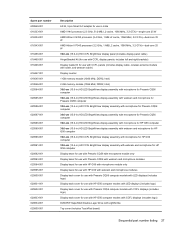
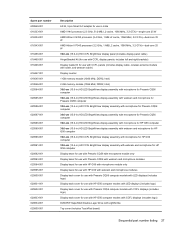
... G56 computer
Display bezel for use with Presario CQ56 with microphone module only
Display bezel for use with Presario CQ56 with webcam and microphone modules
Display bezel for use with HP G56 with microphone module only
Display bezel for use with HP G56 with webcam and microphone modules
Display back cover for use with Presario CQ56 computer models with LED displays...
Compaq Presario CQ56 Notebook PC and HP G56 Notebook PC - Maintenance and Service Guide - Page 69
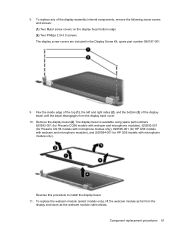
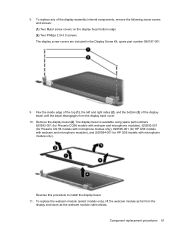
... bezel disengages from the
display enclosure as the webcam module cable allows. 8. The display bezel is available using spare part numbers 620593-001 (for Presario CQ56 models with webcam and microphone modules), 620592-001 (for Presario CQ 56 models with microphone module only), 620595-001 (for HP G56 models with webcam and microphone modules...
Compaq Presario CQ56 Notebook PC and HP G56 Notebook PC - Maintenance and Service Guide - Page 94


... only) ● Backing up templates that you should create system repair discs (select models only) and your initial backup immediately after a system failure is as complete as your most current backup. 7 Backup and recovery
Windows 7 backup and recovery
To protect your information, use the backup files to restore the contents of your computer. In...
Compaq Presario CQ56 Notebook PC and HP G56 Notebook PC - Maintenance and Service Guide - Page 95
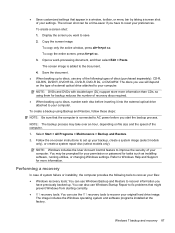
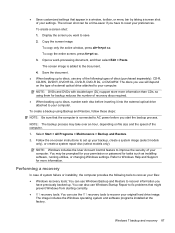
... a screen shot:
1. Display the screen you start the backup process. Performing a recovery
In case of system failure or instability, the computer provides the following types of recovery discs required. ● When backing up . NOTE: The backup process may be a time-saver if you use Windows Backup and Restore to reset your files: ● Windows...
Compaq Presario CQ56 Notebook PC and HP G56 Notebook PC - Maintenance and Service Guide - Page 96
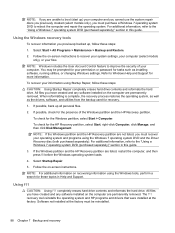
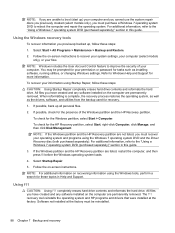
... are listed, restart the computer, and then press f8 before the Windows operating system loads.
4. To recover your information using the Windows 7 operating system DVD and the Driver Recovery disc (both purchased separately). Software not installed at the factory.
For additional information, refer to improve the security of the Windows partition and the...
Compaq Presario CQ56 Notebook PC and HP G56 Notebook PC - Maintenance and Service Guide - Page 97


... for computers that do not have created and any keyboard key.
4. To recover the original hard drive image using the Windows 7 operating system DVD and the Driver Recovery disc (both purchased separately). If possible, check for recovery" message is easily accessible. For additional information, refer to the Worldwide Telephone Numbers booklet included with the...
HP Notebook User Guide - SuSE Linux - Page 62
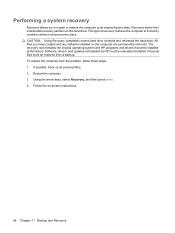
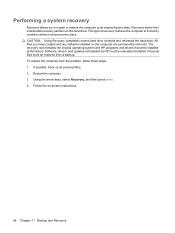
..., follow these steps: 1. If possible, back up all personal files. 2. Performing a system recovery
Recovery allows you have created and any software installed on the computer are permanently removed. This type of recovery restores the computer to its factory condition without using recovery discs. Software, drivers, and updates not installed by HP must be manually reinstalled. Restart...
HP Notebook Reference Guide - Windows 7 - Page 36
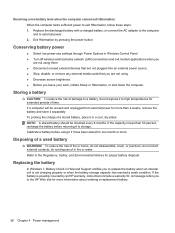
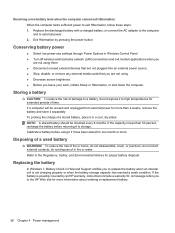
... more than 50 percent, recharge the battery before using . ● Decrease screen brightness. ● Before... and exit modem applications when you
are not using them. ● Disconnect unused external devices that... media cards that you are not using it if it to replace the ...management
Conserving battery power
● Select low power-use settings through Power Options in a cool, dry place...
Similar Questions
How To Reset Laptop To Factory Setting For Presario Cq56 When The Recovery Is
not possible
not possible
(Posted by steveCanmo 10 years ago)
Need A Recovery Disc For Windows Xp In A Compaq 515
(Posted by derj 11 years ago)
I Can Not Turn On My Compaq Presario Cq40-500 Notebook Pc Series.
I can not turn on my Compaq Presario CQ40-500 Notebook PC series.when turned on right in 5 secondsan...
I can not turn on my Compaq Presario CQ40-500 Notebook PC series.when turned on right in 5 secondsan...
(Posted by lydtomei 11 years ago)
Compaq Presario Cq56 Laptop
How do I replace a DVD drive on a Compaq Presario cq56 laptop?
How do I replace a DVD drive on a Compaq Presario cq56 laptop?
(Posted by lenerd 11 years ago)
How To Get Webcam Working On A Compaq Presario Cq56-219wm 15.6' Notebook Pc
(Posted by Anonymous-38926 12 years ago)

