Compaq Presario CQ56-100 Support Question
Find answers below for this question about Compaq Presario CQ56-100 - Notebook PC.Need a Compaq Presario CQ56-100 manual? We have 7 online manuals for this item!
Current Answers
There are currently no answers that have been posted for this question.
Be the first to post an answer! Remember that you can earn up to 1,100 points for every answer you submit. The better the quality of your answer, the better chance it has to be accepted.
Be the first to post an answer! Remember that you can earn up to 1,100 points for every answer you submit. The better the quality of your answer, the better chance it has to be accepted.
Related Compaq Presario CQ56-100 Manual Pages
Resolving Start Up and No Boot Problems Checklist - Page 1


... screen
Usually occurs if a component is installed incorrectly, or there is no battery or AC power at the notebook, contact HP for the sound of a disk drive and fan turning. Reconnect the AC power adapter (do not glow when power button is pressed, there is a device ... this checklist as a guide when trying to resolve problems when computer does not startup or boot properly. HP Notebook PCs -
Resolving Start Up and No Boot Problems Checklist - Page 2


... Computer displays a blue screen or continually restarts
Trying to restart the PC after an error message can usually bypass the error and the PC can run in error message Boot to BIOS mode (f10) and ...in BIOS mode and run memory and hard drive tests.
Do the tasks listed under, "LEDs glow, fan noise is heard, but display is black." Symptom: Computer may display an error message on system failure...
Getting Started - Windows 7 - Page 16
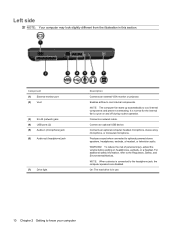
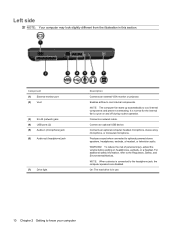
..., a headset, or television audio. On: The hard drive is in use.
10 Chapter 2 Getting to cool internal components and prevent overheating. It is connected to cool internal components.
WARNING! Connect an optional USB device.
NOTE: The computer fan starts up automatically to know your computer Connects an optional computer headset microphone, stereo array...
Getting Started - Windows 7 - Page 19
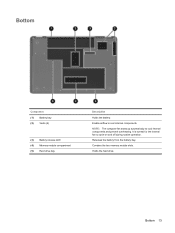
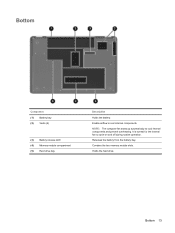
... drive bay
Description
Holds the battery. Releases the battery from the battery bay. Contains the two memory module slots.
It is normal for the internal fan to cool internal components. Holds the hard drive. Bottom 13 Enable airflow to cycle on and off during routine operation.
NOTE: The computer...
Compaq Presario CQ56 Notebook PC and HP G56 Notebook PC - Maintenance and Service Guide - Page 1


Compaq Presario CQ56 Notebook PC and HP G56 Notebook PC
Maintenance and Service Guide
SUMMARY This guide is a troubleshooting reference used for maintaining and servicing the computer. and performing computer disassembly procedures. It provides comprehensive information on identifying computer features, components, and spare parts; troubleshooting computer problems;
Compaq Presario CQ56 Notebook PC and HP G56 Notebook PC - Maintenance and Service Guide - Page 9
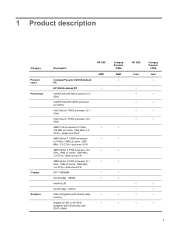
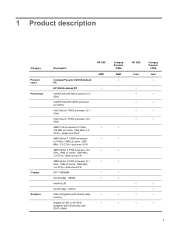
... with HD decoder and DX10 (UMA)
HP G56 AMD √
Compaq Presario
CQ56 AMD
√
√ √
HP G56 Intel
Compaq Presario
CQ56 Intel
1 SB820
Intel® GL40
Southbridge - 1 Product description
Category Product name Processors
Chipset Graphics
Description
Compaq Presario CQ56 Notebook PC
HP G56 Notebook PC
Intel® Celeron® 900 processor (2.2 GHz)
Intel®...
Compaq Presario CQ56 Notebook PC and HP G56 Notebook PC - Maintenance and Service Guide - Page 10
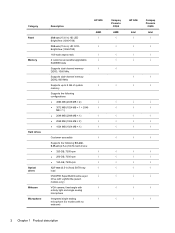
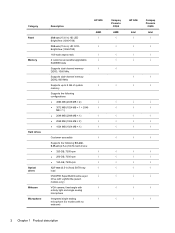
... MB (2048 MB × 1) ● 2048 MB (1024 MB × 2) ● 1024 MB (1024 MB × 1)
HP G56
AMD
√
Compaq Presario
CQ56 AMD
√
HP G56
Intel
√ √
Compaq Presario
CQ56 Intel
√ √
Customer accessible
√
√
√
√
Supports the following 9.5-mm, 6.35-cm (2.5-in) SATA hard drives:
● 320...
Compaq Presario CQ56 Notebook PC and HP G56 Notebook PC - Maintenance and Service Guide - Page 11
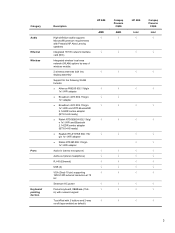
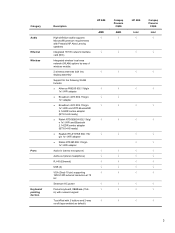
... audio supports Microsoft® premium requirements with Presario/HP Altec Lansing speakers
Integrated 10/100 network interface card (NIC)
Integrated wireless local...
√
√
TouchPad with 2 buttons and 2-way
√
scroll (taps enabled as default)
Compaq Presario
CQ56 AMD
√
√
√
√ √ √
√
√
√ √
√
HP ...
Compaq Presario CQ56 Notebook PC and HP G56 Notebook PC - Maintenance and Service Guide - Page 12
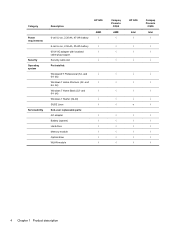
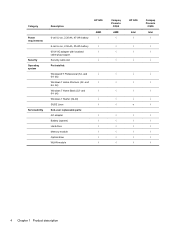
...8730;
Battery (system)
√
Hard drive
√
Memory module
√
Optical drive
√
WLAN module
√
Compaq Presario
CQ56 AMD
√
√ √
√
√
√
√
√ √
HP G56
Intel
v
Compaq Presario
CQ56 Intel
√
√ √
√
√
√
√
√ √
4 Chapter 1 Product description and
√
64...
Compaq Presario CQ56 Notebook PC and HP G56 Notebook PC - Maintenance and Service Guide - Page 18


... optional computer headset microphone, stereo array microphone, or monaural microphone.
NOTE: When a device is normal for the internal fan to the headphone jack, the computer speakers are disabled. WARNING! Enables airflow to cool internal components and prevent overheating.
To reduce the risk of personal injury, adjust the volume before putting on and...
Compaq Presario CQ56 Notebook PC and HP G56 Notebook PC - Maintenance and Service Guide - Page 21


...
If you replace the module and then receive a warning message, remove the module to cool internal components.
Releases the battery from the battery bay. CAUTION: To prevent an unresponsive ... with a wireless module authorized for the internal fan to cool internal components and prevent overheating. Holds the hard drive.
NOTE: The computer fan starts up automatically to cycle on and off ...
Compaq Presario CQ56 Notebook PC and HP G56 Notebook PC - Maintenance and Service Guide - Page 25
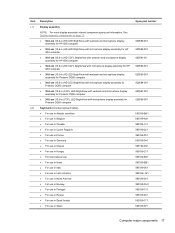
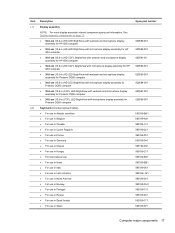
... assembly for HP
G56 computer ● 39.6-cm (15.6-in) HD LED BrightView with webcam and microphone display
assembly for Presario CQ56 computer ● 39.6-cm (15.6-in) HD LED BrightView with microphone display assembly for
Presario CQ56 computer ● 39.6-cm (15.6-in) CCFL LED BrightView with webcam and microphone display
assembly for...
Compaq Presario CQ56 Notebook PC and HP G56 Notebook PC - Maintenance and Service Guide - Page 28
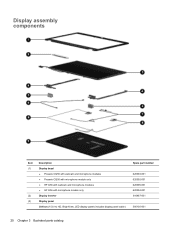
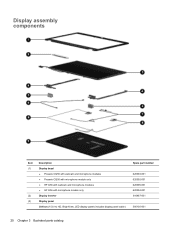
Display assembly components
Item (1)
(2) (3)
Description Display bezel ● Presario CQ56 with webcam and microphone modules ● Presario CQ56 with microphone module only ● HP G56 with webcam and microphone modules ● HP G56 with microphone module only Display inverter Display panel 39.6-cm (...
Compaq Presario CQ56 Notebook PC and HP G56 Notebook PC - Maintenance and Service Guide - Page 35
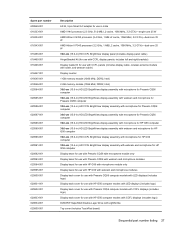
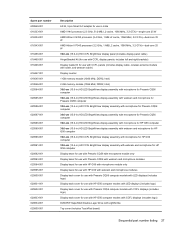
... for use with HP G56 with webcam and microphone modules
Display back cover for use with Presario CQ56 computer models with LED displays (includes logo)
Display back cover for use with HP G56... computer models with LED displays (includes logo)
Display back cover for use with Presario CQ56 computer models with CCFL displays (includes logo)
Display back cover for use with HP G56 computer ...
Compaq Presario CQ56 Notebook PC and HP G56 Notebook PC - Maintenance and Service Guide - Page 67


... WLAN module on page 49) 5. Position the computer right-side up, with microphone for Presario CQ56 computer
620587-001
39.6-cm (15.6-in) HD CCFL BrightView display assembly with the front ... is off or in ) HD CCFL BrightView display assembly with webcam and microphone for Presario CQ56 computer
620586-001
Before removing the display assembly: 1. Remove the following components:
a. Open...
Compaq Presario CQ56 Notebook PC and HP G56 Notebook PC - Maintenance and Service Guide - Page 69
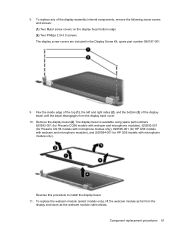
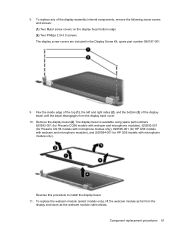
... Display Screw Kit, spare part number 595197-001.
9. The display bezel is available using spare part numbers 620593-001 (for Presario CQ56 models with webcam and microphone modules), 620592-001 (for Presario CQ 56 models with microphone module only), 620595-001 (for HP G56 models with webcam and microphone modules), and (620594-001...
Compaq Presario CQ56 Notebook PC and HP G56 Notebook PC - Maintenance and Service Guide - Page 89


...the computer fan will always be on a secondary hard drive. Run a comprehensive self-test on .
Set the following boot options: ● POST hotkey delay (sec.)―Set the delay for : ◦ Notebook Hard Drive...models only) Virtualization Technology (select models only) Processor C6 State (select models only) Fan Always On
Action Keys Mode Boot Options
To do this menu option is called the ...
HP Notebook User Guide - SuSE Linux - Page 17


... headset microphone, stereo array microphone, or monaural microphone. Produces sound when connected to cool internal components and prevent overheating. WARNING!
NOTE: When a device is connected to the... the computer speakers are disabled. On: The hard drive is normal for the internal fan to cool internal components.
It is in use. Connects a network cable.
Left side 9
Enables...
HP Notebook User Guide - SuSE Linux - Page 20


Contains the two memory module slots. Enable airflow to cycle on and off during routine operation. It is normal for the internal fan to cool internal components. NOTE: The computer fan starts up automatically to know your computer
Releases the battery from the battery bay. Bottom
Component (1) Battery bay (2) Vents (4)
(3) Battery release latch (4) Memory...
HP Notebook User Guide - SuSE Linux - Page 67


...not place the computer directly on a hard, flat surface. It is normal for the internal fan to cycle on but not responding on the device according to the manufacturer's instructions. ● ... in the loss of Information Technology Equipment (IEC 60950). Do not allow the computer to cool to keep all device connections are installed and updated.
But if the computer feels unusually warm...
Similar Questions
Where Is My Cooling Fan On My Compaq Presario Cq56 Laptop Located?
(Posted by phla 10 years ago)
How To Fix Compaq Laptop Presario Cq56 Types Double Characters
(Posted by roam 10 years ago)
I Can Not Turn On My Compaq Presario Cq40-500 Notebook Pc Series.
I can not turn on my Compaq Presario CQ40-500 Notebook PC series.when turned on right in 5 secondsan...
I can not turn on my Compaq Presario CQ40-500 Notebook PC series.when turned on right in 5 secondsan...
(Posted by lydtomei 11 years ago)
How To Get Webcam Working On A Compaq Presario Cq56-219wm 15.6' Notebook Pc
(Posted by Anonymous-38926 12 years ago)
Suggest A Good Upgrade Hard Drive For A Compac Presario V6105nr Notebook Pc
Current failed drive is a Seagate 100GB ST9100824A5.
Current failed drive is a Seagate 100GB ST9100824A5.
(Posted by gaudette67 13 years ago)

