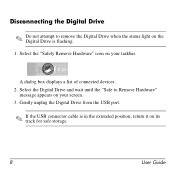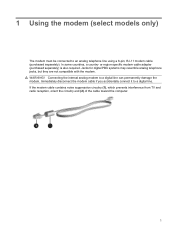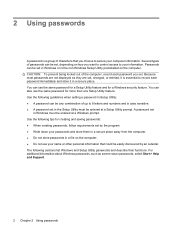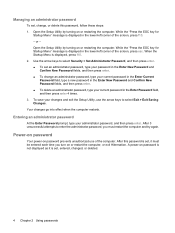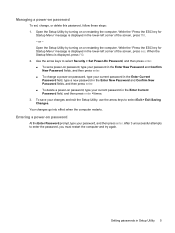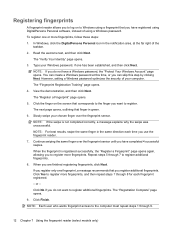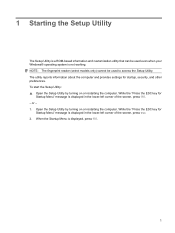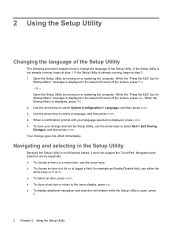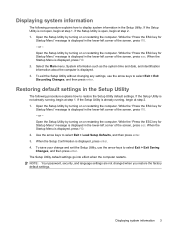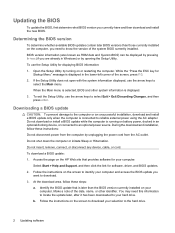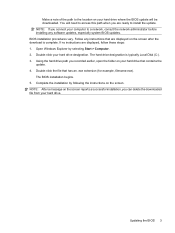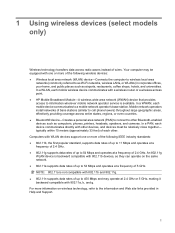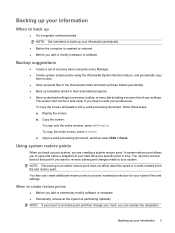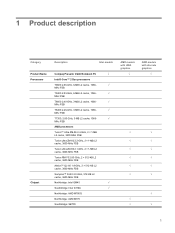Compaq Presario CQ40-300 Support Question
Find answers below for this question about Compaq Presario CQ40-300 - Notebook PC.Need a Compaq Presario CQ40-300 manual? We have 20 online manuals for this item!
Question posted by desvanrooyen on July 17th, 2013
Compaq Screen Compatibility
Can you replace a Presario CG56 Screen with a NX 9010?
Current Answers
Answer #1: Posted by TommyKervz on July 17th, 2013 4:40 AM
Greetings - First of all the two screens differs in the following ways. The one is WXGA and the other is XGA. The one is physically bigger than the other with 0.6 inches in hight (may not be significant). Consequently the one has a greater resolution size that the other. Having said all, the NX9010 panel might still work just fine on the presario. The best way to find out is to literally try fitting it.
Related Compaq Presario CQ40-300 Manual Pages
Similar Questions
Compaq Presario 1200-xl Notebook Pc Will Not Turn On
(Posted by davdonn 9 years ago)
I Can Not Turn On My Compaq Presario Cq40-500 Notebook Pc Series.
I can not turn on my Compaq Presario CQ40-500 Notebook PC series.when turned on right in 5 secondsan...
I can not turn on my Compaq Presario CQ40-500 Notebook PC series.when turned on right in 5 secondsan...
(Posted by lydtomei 11 years ago)
No Display
My laptop is Compaq Presario CQ40-313TU. When i press power button there isNo display but all light ...
My laptop is Compaq Presario CQ40-313TU. When i press power button there isNo display but all light ...
(Posted by emrultapos 11 years ago)
How To Get Webcam Working On A Compaq Presario Cq56-219wm 15.6' Notebook Pc
(Posted by Anonymous-38926 12 years ago)
Suggest A Good Upgrade Hard Drive For A Compac Presario V6105nr Notebook Pc
Current failed drive is a Seagate 100GB ST9100824A5.
Current failed drive is a Seagate 100GB ST9100824A5.
(Posted by gaudette67 13 years ago)