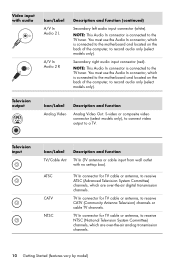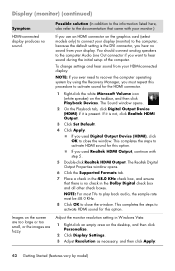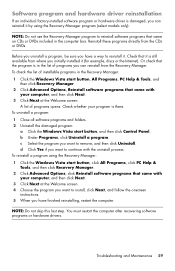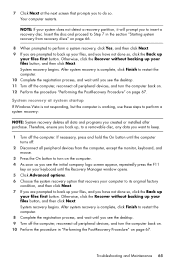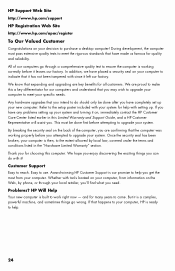Compaq Presario CQ3000 Support Question
Find answers below for this question about Compaq Presario CQ3000 - Desktop PC.Need a Compaq Presario CQ3000 manual? We have 10 online manuals for this item!
Question posted by rickyintac on February 21st, 2012
Motherboard Specs
What is the motherboard of Compaq Presario CQ3000 series
Current Answers
Related Compaq Presario CQ3000 Manual Pages
Similar Questions
How To Update The Bios In Hp Compaq Presario Cq3000 Series My Pc Bios In Outdat
(Posted by oussamahassai 5 months ago)
About Changing The Processor And Software
What is type of core found in compaq presario cq3000 series model no.cq35510x? i bought it 9 or 10 y...
What is type of core found in compaq presario cq3000 series model no.cq35510x? i bought it 9 or 10 y...
(Posted by suryakstudent 3 years ago)
Need Information About The Compaq Presario Cq5000.
need to know the memory ram. system type. internal IP adress. external Ip adress.
need to know the memory ram. system type. internal IP adress. external Ip adress.
(Posted by blackwellgina 10 years ago)
Price For A Complete Replacement
How much will it cost to replace the mother board of a compaq cq3000 series which suddenly stop work...
How much will it cost to replace the mother board of a compaq cq3000 series which suddenly stop work...
(Posted by napdel47 10 years ago)