Compaq Presario CQ3000 Support Question
Find answers below for this question about Compaq Presario CQ3000 - Desktop PC.Need a Compaq Presario CQ3000 manual? We have 10 online manuals for this item!
Question posted by rkumarmh on March 31st, 2014
Ethernet Controller
Which ethernet controller we should install in compaq presario cq3000 machine.
Current Answers
There are currently no answers that have been posted for this question.
Be the first to post an answer! Remember that you can earn up to 1,100 points for every answer you submit. The better the quality of your answer, the better chance it has to be accepted.
Be the first to post an answer! Remember that you can earn up to 1,100 points for every answer you submit. The better the quality of your answer, the better chance it has to be accepted.
Related Compaq Presario CQ3000 Manual Pages
End User License Agreement - Page 4


... written communications, proposals and representations with respect to this EULA which is included with the terms of this EULA, the terms of this EULA shall control. © 2003 Hewlett-Packard Development Company, L.P. Nothing herein should be trademarks of majority in the express warranty statements accompanying such products and services . Rev. 10...
Getting Started - Page 3


... Software Updates 23 Setting Up User Accounts 24 Guidelines for Installing Software and Hardware Devices 25 Transferring Files and Settings from ... CD/DVD Drive 29 Using LightScribe Technology 30 Using the Remote Control 31 HP Easy Backup ...32 Peripheral Device Landing Pad and Cable...the Web 35 Finding Onscreen Guides 36 Using the PC Help & Tools Folder 36 Using HP Total Care Advisor Software...
Getting Started - Page 7


Network Modem
Icon/Label ETHERNET
Description and function
Ethernet LAN connector to connect to the Internet.
Setting Up Your Computer 3
...digital cameras, or other devices with USB connectors.
Universal Serial Bus (USB) 2.0 for dial-up connections to an Ethernet (RJ-45) local area network (LAN) hub or any broadband connection.
Power cord and devices
Icon/Label
Description and ...
Getting Started - Page 19


...When you see the remaining topics in which protects the computer and your computer, see the Windows Vista desktop, the initial setup is complete.
NOTE: If you stop during the initial setup procedure, when you ... to finish, double-click the Easy Setup icon on the computer.
For help with HP or Compaq, sign up to 30 minutes for this one-time language setup on the computer for the first...
Getting Started - Page 23


... you did not set up with an ISP, skip this computer. Checking the wireless LAN device installation You can use any Web browser; The WLAN
device may choose another ISP or transfer an existing...then click Network
and Sharing Center to open Internet Explorer: a Click the Windows Vista start button on the desktop, and then log in.
4 Open your ISP. NOTE: If no WLAN device is listed, either the...
Getting Started - Page 38


...Import audio files such as .wmv, .asf, .avi, or .mpg;
Add music files (.mp3).
Access PC Health and Security and PC Help tools.
Create .avi and .wmv (Windows Media Video) files.
34 Getting Started (features vary by ...models only)
Quickly organize the Web links you want available on your desktop. Get important messages from videotape, audiotape, Web cameras, or television broadcasts.
Getting Started - Page 41


...your work habits for your computer.
Refer to the Safety & Comfort Guide for your computer. PC Action Center receives messages and alerts that inform you of changes in the status of your ...available for computer users. Using HP Total Care Advisor Software
HP Total Care Advisor is a desktop tool you use to monitor and access system health information about key areas of your computer,...
Getting Started - Page 46
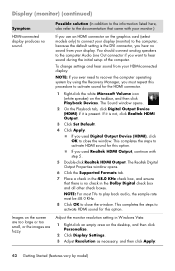
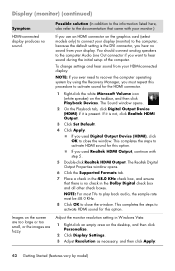
... to activate HDMI sound for this procedure to activate sound for the HDMI connector.
1 Right-click the white Microsoft Volume icon (white speaker) on the desktop, and then click Personalize.
2 Click Display Settings. 3 Adjust Resolution as necessary, and then click Apply.
42 Getting Started (features vary by using the Recovery Manager...
Getting Started - Page 63
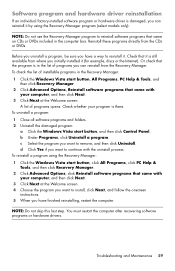
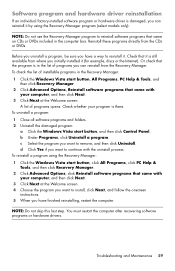
... uninstall process. To check the list of installable programs in the Recovery Manager: 1 Click the Windows Vista start button, and then click Control Panel. To uninstall a program: 1 Close all software programs and folders. 2 Uninstall the damaged program:
a Click the Windows Vista start button, All Programs, PC Help & Tools, and
then click Recovery Manager...
Getting Started - Page 69
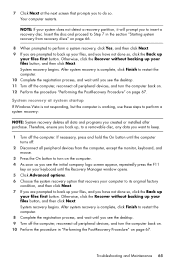
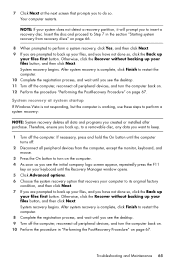
... system recovery is complete, click Finish to restart the computer. 10 Complete the registration process, and wait until you see the desktop. 9 Turn off the computer. System recovery begins. NOTE: If your files first button. If necessary, press and hold the...steps to perform a system recovery:
NOTE: System recovery deletes all data and programs you created or installed after purchase.
Getting Started - Page 71


...installed... to download driver and software updates. 8 If you installed updates to any
additional software you purchased.
Troubleshooting and ...click Start in the last screen to display the Windows desktop.
2 Configure your Internet connection. 3 Turn off ...updates will not finish installing until you restart.) 7 Use HP Update to -date security software.
c Click Install Updates.
6 Restart ...
Getting Started - Page 74


... receiver 13
L
LAN (local area network) antenna 7 checking wireless LAN device 19 connecting Ethernet LAN 3 connecting wireless LAN device 7 setting up 7
landing pad and cable routing 32 LightScribe... 26
R
recording level, adjusting 21 Recovery Manager 59 reinstall a software program 59 remote control 31 repairing software 57 repetitive strain injury (RSI), see Safety &
Comfort Guide restarting the...
Safety and Regulatory Information Desktops, Thin Clients, and Personal Workstations - Page 1


Safety and Regulatory Information
Desktops, Thin Clients, and Personal Workstations
Safety and Regulatory Information Desktops, Thin Clients, and Personal Workstations - Page 2


No part of this document may be construed as constituting an additional warranty.
Safety and Regulatory Information
Desktops, Thin Clients, and Personal Workstations
Tenth Edition (October 2009)
Ninth Edition (August 2009)
Eighth Edition (March 2009)
Seventh Edition (September 2008)
Sixth Edition (July 2008)
...
Safety and Regulatory Information Desktops, Thin Clients, and Personal Workstations - Page 3


... set off in bodily harm or loss of information.
Text set off in this manner indicates that is compliant with U.S., Canadian, and International regulations for Desktops, Thin Clients, and Personal Workstations. CAUTION: Text set off in this manner indicates that failure to equipment or loss of life.
Safety and Regulatory Information Desktops, Thin Clients, and Personal Workstations - Page 20


... is that may damage your computer. to its operation in the 5.15- Wireless operation is not replaceable. to 2 conditions. For the Belkin Dual-Band Wireless A+G Desktop Card the maximum antenna gain permitted as specified by the Canadian e.i.r.p. For the Ralink 802.11 b/g/n WLAN PCIe 1x card the maximum antenna gain permitted...
Safety and Regulatory Information Desktops, Thin Clients, and Personal Workstations - Page 26


... Web site for energy efficiency. The Power Management feature enables the computer to power down the computer and monitor after a period of inactivity:
Business Desktops
Consumer Desktops Thin Clients Workstations
Operating System XP Vista Windows 7 Windows Server 2008 R2
Computer 15 minutes 15 minutes 30 minutes 15 minutes 15 minutes Not applicable...
Safety and Regulatory Information Desktops, Thin Clients, and Personal Workstations - Page 27


...
ENWW
Environmental Agency Notices 21 ENERGY STAR is not supported on Linux or FreeDOS Desktop PCs. Mercury Statement
This HP product may require special handling when recycled or disposed of...www.eiae.org). For disposal or recycling information, please contact your computer, select Start > Control Panel, and then double-click Power Options. To verify the factory default power settings for ...
Warranty - Page 23


...30 p.m., Sat. 8:30 a.m.-12:30 p.m. Sri Lanka: Call your retailer. Vietnam:
Call your desktop computer on the Web at: http://www.hp.com/apac/register
3 For help online, go to ...1800 88 8588 Hours: Mon.-Fri. 8:30 a.m.-9:30 p.m., Sat. 8:30 a.m.-12:30 p.m.
Australia:
HP
1300 721 147
Compaq
1300 888 423
Hours: Mon.-Fri. 10 a.m.-9 p.m., Sat.-Sun. 10 a.m.-4 p.m. (local time)
Hong Kong SAR: ...
Warranty - Page 24
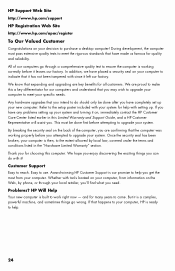
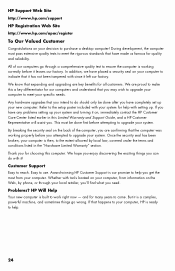
...benefits for our computers and understand that happens to your decision to purchase a desktop computer! This must pass extensive quality tests to meet your system and turning...quality and reliability. We are confirming that you intend to do with it is a complex, powerful machine, and sometimes things go through your system. Once the security seal has been broken, your computer...
Similar Questions
How To Update The Bios In Hp Compaq Presario Cq3000 Series My Pc Bios In Outdat
(Posted by oussamahassai 5 months ago)
How To Add Hdmi Cable To My Compaq Presario Cq3000
(Posted by Gulshankathane319 8 years ago)
Will Icore3 Support Im Compaq Presario Cq3000
i have dual core processor and want to change it to i3 ...will i3 be supported
i have dual core processor and want to change it to i3 ...will i3 be supported
(Posted by tamoghna39 11 years ago)
I Need The Ethernet Controller Driver For Dx2000
(Posted by lmokgawateng 12 years ago)
What Ethernet Controller Drivers Does Hp Compaq Dc5100mt Base Unit Use
(Posted by thruts 12 years ago)

