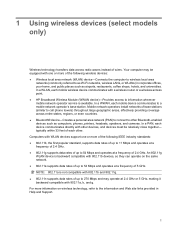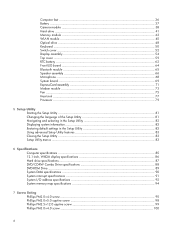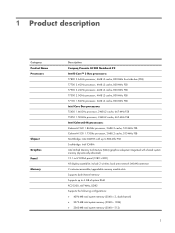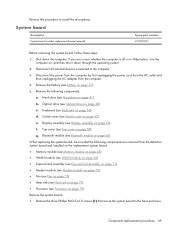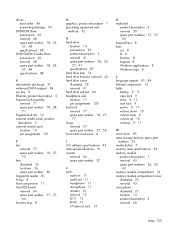Compaq Presario B1200 Support Question
Find answers below for this question about Compaq Presario B1200 - Notebook PC.Need a Compaq Presario B1200 manual? We have 11 online manuals for this item!
Question posted by gharatsanjay on May 5th, 2012
Compaq Presario B1200 Laptop Heating And Fan Making Noise.
compaq presario b1200 laptop heating and fan making noise.
Current Answers
Related Compaq Presario B1200 Manual Pages
Similar Questions
How Do You Reduce Noise In A Replacement Compaq Presario Cq56 Fan
(Posted by namtpope9 9 years ago)
I Can Not Turn On My Compaq Presario Cq40-500 Notebook Pc Series.
I can not turn on my Compaq Presario CQ40-500 Notebook PC series.when turned on right in 5 secondsan...
I can not turn on my Compaq Presario CQ40-500 Notebook PC series.when turned on right in 5 secondsan...
(Posted by lydtomei 11 years ago)
Compaq Presario B1200 Laptop Support All Drivers For Window Xp
Compaq Presario B1200 laptop Support all drivers for window XP all drivers
Compaq Presario B1200 laptop Support all drivers for window XP all drivers
(Posted by sanjivjain1612 12 years ago)
How To Get Webcam Working On A Compaq Presario Cq56-219wm 15.6' Notebook Pc
(Posted by Anonymous-38926 12 years ago)
Bluetooth
My laptop has a built in bluetooth device it's just that I don't know how to enable it. What will I ...
My laptop has a built in bluetooth device it's just that I don't know how to enable it. What will I ...
(Posted by dnfbl 12 years ago)