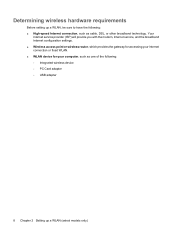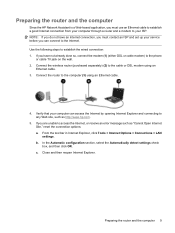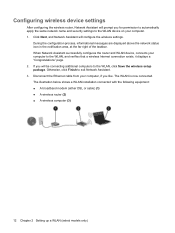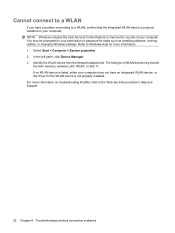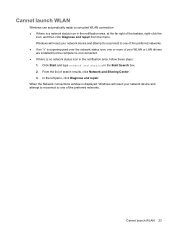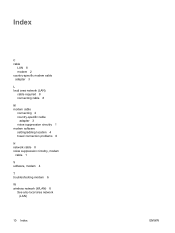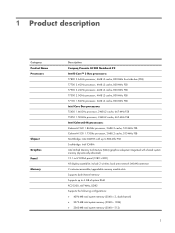Compaq Presario B1200 Support Question
Find answers below for this question about Compaq Presario B1200 - Notebook PC.Need a Compaq Presario B1200 manual? We have 11 online manuals for this item!
Question posted by adhitiraman321 on September 17th, 2012
I Need A Lan Driver For My System With Windows 7 Installed.
currently it only works on wireless internet and cannot be connected to a lan cable.
Current Answers
Related Compaq Presario B1200 Manual Pages
Similar Questions
Can't Install Windows 10 On My Pc
my pc is not compatible with windows 10 it says to contack the manufacturer for support the reason i...
my pc is not compatible with windows 10 it says to contack the manufacturer for support the reason i...
(Posted by donnaburridge480 8 years ago)
L Need The Driver For Conpaq Mini Sim Dirvre Plese
(Posted by abdulabayomi 11 years ago)
I Can Not Turn On My Compaq Presario Cq40-500 Notebook Pc Series.
I can not turn on my Compaq Presario CQ40-500 Notebook PC series.when turned on right in 5 secondsan...
I can not turn on my Compaq Presario CQ40-500 Notebook PC series.when turned on right in 5 secondsan...
(Posted by lydtomei 11 years ago)
Compaq Presario B1200 Laptop Support All Drivers For Window Xp
Compaq Presario B1200 laptop Support all drivers for window XP all drivers
Compaq Presario B1200 laptop Support all drivers for window XP all drivers
(Posted by sanjivjain1612 12 years ago)
Wireless Has Been Deleted Out Of My Computer When A New Windows Was Installed.
Is there a down load for this card or softwear so i can have my lap top run wireless?
Is there a down load for this card or softwear so i can have my lap top run wireless?
(Posted by donnadablond 12 years ago)