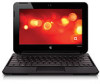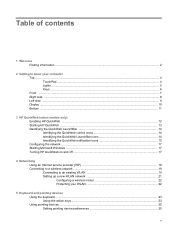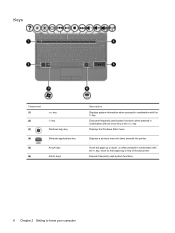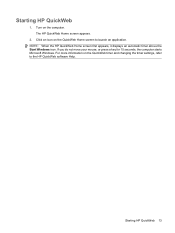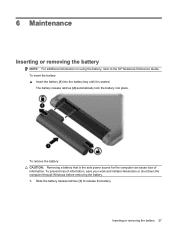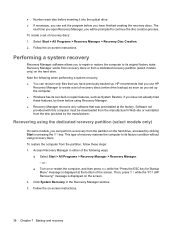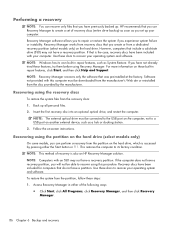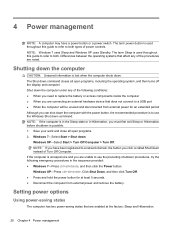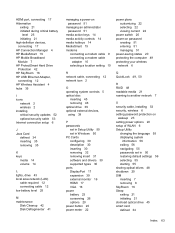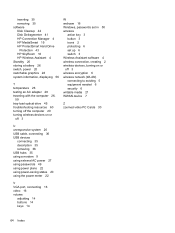Compaq Mini CQ10-500 Support Question
Find answers below for this question about Compaq Mini CQ10-500 - PC.Need a Compaq Mini CQ10-500 manual? We have 5 online manuals for this item!
Question posted by popejo63 on May 3rd, 2014
System Could Not Boot To Window...i Av Try To Reformate It, But When All The Fil
The person who posted this question about this Compaq product did not include a detailed explanation. Please use the "Request More Information" button to the right if more details would help you to answer this question.
Current Answers
Related Compaq Mini CQ10-500 Manual Pages
Similar Questions
Bios Corrupt
Hello, Please I need assistance bringing up my compaq mini cq10-500, I recently ungraded the OS from...
Hello, Please I need assistance bringing up my compaq mini cq10-500, I recently ungraded the OS from...
(Posted by djikporukpo 8 years ago)
How To Install Windows 8 In Compaq Mini Cq10-500
(Posted by brawei 9 years ago)
How To Boot Windows 7 On Compaq Presario Cq42
(Posted by axlayla 10 years ago)
I Am Trying To Connect My Laptop To A Samsung Lcd Tv Via A Hdmi Cable - No Signa
I am trying to connect my compaq 325 laptop to my Samsung LCD TV (series 3) using a HDMI cable I bou...
I am trying to connect my compaq 325 laptop to my Samsung LCD TV (series 3) using a HDMI cable I bou...
(Posted by charlottetwitchett 11 years ago)
Compaq Cq10 500 Webcam With W7 64 Bit.
Can’t get my webcam to work on my Compaq CQ10 500 running with Windows 7 Home Premium. Tried ...
Can’t get my webcam to work on my Compaq CQ10 500 running with Windows 7 Home Premium. Tried ...
(Posted by karvindon 11 years ago)