Compaq M300 Support Question
Find answers below for this question about Compaq M300 - Armada - PII 333 MHz.Need a Compaq M300 manual? We have 15 online manuals for this item!
Question posted by lisadomz on October 21st, 2012
Wireless Connection In Control Panel Missing
The listing for "available wireless" connections is missing from the control panel. Does anyone know how to resolve this?
Current Answers
Related Compaq M300 Manual Pages
Armada Family Software Overview - Page 14
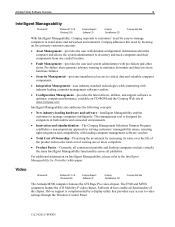
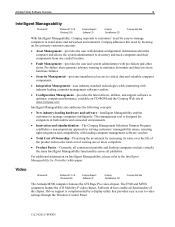
...& Windows 2000
Compaq Support Software CD
Compaq QuickRestore CD
Compaq Web Site
The Armada M300 computer features the ATI Rage Pro video chipset. This management tool is complemented by...video settings through the Windows Control Panel.
13L3-0201C-WWEN available on Intelligent Manageability, please refer to -manage computers in both mobile and connected environments.
• Innovation...
Armada Family Software Overview - Page 16
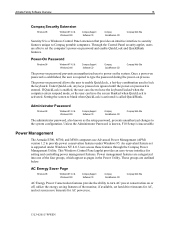
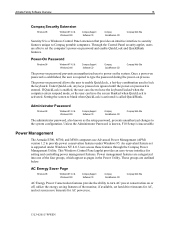
... and controlling power management features. This Windows Control Panel applet provides an easy-to lock the keyboard.
Administrator Password
Windows 98
Windows NT 4.0 & Windows 2000
Compaq Support Software CD
Compaq QuickRestore CD
Compaq Web Site
The administrator password, also known as pages in the Power Utility. Power Management
The Armada E500, M700, and M300 computers...
Armada Notebook Battery Calibration - Page 3
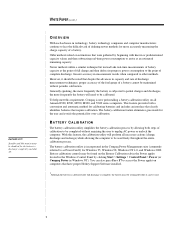
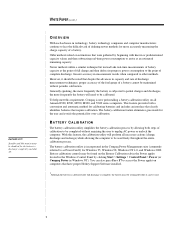
... the Battery Calibration tab in the Power applet located in the Windows Control Panel by clicking Start > Settings > Control Panel > Power (or Compaq Power in measurement results when compared to be... referred to as PowerCon32) for more frequently the battery will perform all Armada E500, E700, M700, M300, and V300 series computers.
You can be disabled for over-calibration. ...
Commercial Notebook Batteries: Performance Optimization - Page 2


...attach the battery pack. NOTE: You can operate the computer; Connect the computer to A/C power Compaq recommends leaving the computer connected to the information provided below.
2 COMMERCIAL NOTEBOOK BATTERIES: PERFORMANCE ... from the factory at room temperature ensuring that the battery is not in control panel of charge until the battery light turns off . It is not applied the...
Commercial Notebook Batteries: Performance Optimization - Page 4


...System. The Calibration process may take up to : • Start / Settings / Control Panel / Power Management / Battery Calibration tab (or use the Battery Calibration utility, follow... process: • Highlight the battery you desire to run time accuracy, Compaq is available for the user. If removed, Calibration must be Calibrated overnight, unattended, if mobility is...Armada notebooks.
Commercial Notebook Batteries: Performance Optimization - Page 6


... in Windows NT).
2. You have now successfully calibrated the battery.
6 Dock the computer, or connect to discharge until it shuts off. 5. You may use the computer, but the recharging process will... NT 4.0
1. Restart the computer in MS-DOS mode by pressing Fn+F7, or select Start > Settings > Control Panel > Power (or Compaq Power in Step 5. 7. Allow the battery to charge to "drain" mode on the...
Installing Microsoft Windows 95 on Compaq Armada E700, M700, E500, V300, and M300 - Page 12
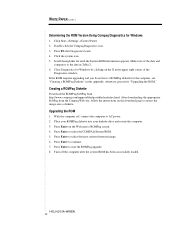
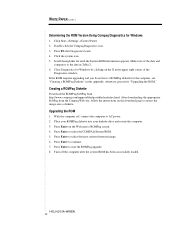
...-0201A-WWEN
12
Turn off , connect the computer to AC power. 2.... your diskette drive and restart the computer. 3. Click Start→Settings→Control Panel. 2. otherwise, proceed to continue. 7. Press Enter to select the most ...icon. 3. Press Enter on the download page to the date in this list until the System ROM information appears. WHITE PAPER (cont.)
...
Determining the ...
Operating System Support for Armada Portable Products - Sept 1999 - Page 8


...are expected to the white paper titled DVD Software Support for Compaq Armada Portables. 36 DVD movie players are not yet available for CDROM, DVD, floppy drive, LS-120, and batteries in ... to be available in the Compaq MultiBay. 27 Windows 2000 supports MultiBay hot swapping support on ACPI systems only. 28 MultiBay hot swapping is offered on the Armada 6500, E700, M700, and M300. 29 MultiBay...
Operating System Support for Armada Portable Products - Sept 1999 - Page 13
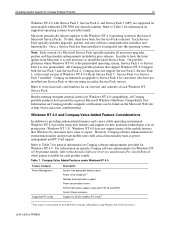
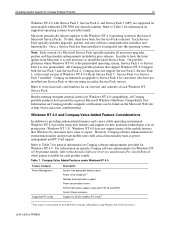
... patches, and new software components that support Windows NT 4.0 support both FAT16 and NTFS Control Panel extension Support for Compaq Portable Products
13
Windows NT 4.0 with critical functionality such as power...System Support for 32-bit CardBus PC Cards45
44 This feature is not available on the LTE 5000 or Armada 4100 products using an earlier Service Pack version. Refer to expect. ...
Operating System Support for Compaq Portable Products - Page 8


... hot or warm docking and undocking in ArmadaStation docking stations. 25 Windows 2000 supports Hot Docking on the Armada 6500, E700, M700, and M300. 30 For the Armada 7800, Armada 7400 and Armada 1700 RingCentral Fax is not available for download from the Compaq web site. 31 Compaq provides the Trio Communications Suite for download from...
Operating System Support for Compaq Portable Products - Page 13


...Armada 4100 products using an earlier Service Pack version. Note: Each version of a Microsoft Service Pack typically includes all Compaq portable products have been five Service Packs released. All Compaq portable products that support Windows NT 4.0 support both FAT16 and NTFS Control Panel... Pack has been installed it is not available on Compaq software enhancements provided for Windows ...
Compaq Armada M300 Series of Personal Computers Maintenance and Service Guide - Page 10
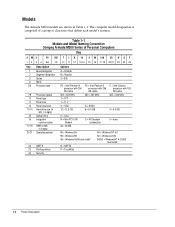
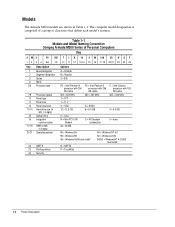
... 20-21 22 23 24
Options A = Armada M = Mobility 3 = 300
P3 = Intel Pentium III processor with 256 KB cache
500 = 500 MHz T = TFT 1 = 11.x" X = XGA 12 = 12.0 GB
P2 = Intel Pentium II processor with 256 KB cache
450 = 450 MHz
S = SVGA 6 = 6.4 GB
C = Intel Celeron processor with 128 KB cache
333 = 333 MHz
4 = 4.3 GB
0 = none
M = Mini PCI V.90...
Compaq Armada M300 Series of Personal Computers Maintenance and Service Guide - Page 12
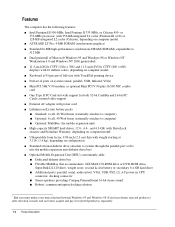
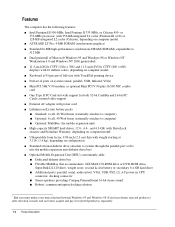
or 333-MHz processor, with 256-KB integrated L2 cache (Pentium III or II) or 128-KB integrated L2 cache (Celeron), depending on computer model
s ATI RAGE LT ... form factor, 0.89 inch (2.3 cm) thin with support for rejected product(s) separately.
1-4 Product Description Features
The computer has the following features:
s Intel Pentium III 500-MHz, Intel Pentium II 333-MHz, or Celeron 450-
Compaq Armada M300 Series of Personal Computers Maintenance and Service Guide - Page 23


... are affected by a temperature sensor. Exhaust air is controlled by high external temperatures, system power consumption, power management/battery...connections: s Memory expansion board s Hard drive s Display s Keyboard/Touchpad pointing device s Audio s Pentium II/Celeron processor s Fan s PC Cards s Modem The computer is equipped with an Intel Pentium III 500-MHz, Intel Pentium II 333-MHz...
Compaq Armada M300 Series of Personal Computers Maintenance and Service Guide - Page 41


...both computers.
Adjust the devices so that will interfere with a device you know to the infrared connections. Problem
Cannot communicate with the # bits. Cannot transmit data.
Table 2-... connections. The orientation of the units was moved during data transmission. The distance between infrared an IrDA-compliant infrared port.
Keep remote control units such as wireless headphones...
Compaq Armada M300 Series of Personal Computers Maintenance and Service Guide - Page 42


... incandescent light is not set up correctly in Control Panel. There is properly connected. IR has been disabled.
Press Fn+Num...on
Press Fn+F4 to cycle from the drop-down list to the screen, enter your information to disable call ... that they have been enabled. Keep remote control units such as wireless headphones and other wireless devices. Table 2-14 Solving Keyboard Problems
Possible...
Compaq Armada M300 Series of Personal Computers Maintenance and Service Guide - Page 50
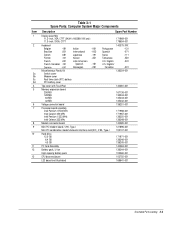
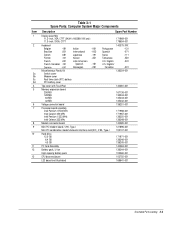
... MB
167136-001 135244-001 135243-001 135242-001
Voltage converter board
136251-001
Processor board assembly Intel Pentium III 500 MHz Intel Celeron 450 MHz Intel Pentium II 333 MHz Intel Celeron 333 MHz
171968-001 171967-001 136250-001 136248-001
Modem connector board Mini PCI modem board, V.90, Type-I Mini PCI combination modem...
Compaq ArmadaStation EM Maintenance and Service Guide - Page 17


... Fn+F4 hotkeys.
simultaneous display occurs.
2-4 Troubleshooting
monitor. Display on the computer screen or flashing computer display when connected to the
external monitor. Incorrect display device drivers Select Start→ Settings→ Control Panel→
are installed or incorrect
Display icon, and set the display type and
resolution is not Energy Star compliant...
Compaq ArmadaStation EM Maintenance and Service Guide - Page 72
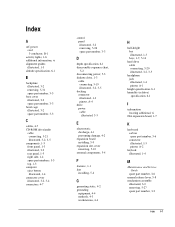
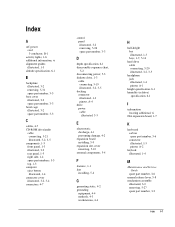
...spare part number, 3-3
C
cables, 4-7 CD-ROM drive/audio
cable connecting, 5-21 illustrated, 3-2, 3-5 components, 1-3 front panel, 1-3 illustrated, 3-2 rear panel, 1-5 right side, 1-4 spare part numbers, 3-3 top, 1-3 computer eject button illustrated, 1-4 connector cover illustrated, 3-2, 3-4 connectors, 4-7
control panel illustrated, 3-2 removing, 5-26 spare part number, 3-3
D
depth specification...
Installing Microsoft Windows Millennium Edition on Compaq Armada E700, M700, E500, V300, and M300 - Page 6
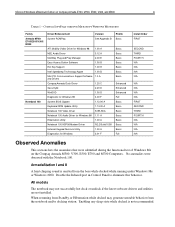
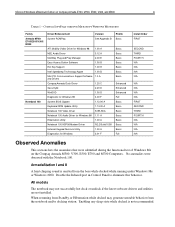
Disable the Infrared port in Control Panel to eliminate this behavior.
All models
The notebook may ... N/A N/A FIRST SECOND THIRD FOURTH N/A N/A N/A N/A
Observed Anomalies
This sections lists the anomalies that were identified during the functional test of Windows Me on Compaq Armada E700, M700, E500, V300, and M300
6
TABLE 1 - ArmadaStation I and II
A faint chirping sound is not ...
Similar Questions
How To Get Wireless Connection For Compaq Presario X1000
(Posted by jujs 9 years ago)
How To Enable Wireless Connection On Compaq Presario 2500
(Posted by jzam 10 years ago)
How Do I Set Up A Wireless Connection With An Hp Compaq Nc8000?
(Posted by extremeski45 12 years ago)
How Do I Enable The Wireless Router On The X6000?
(Posted by rpierson1969 12 years ago)


