Compaq Evo n610c Support Question
Find answers below for this question about Compaq Evo n610c - Notebook PC.Need a Compaq Evo n610c manual? We have 13 online manuals for this item!
Question posted by wattesamal on June 13th, 2014
How To Use My Fn Key On Evo N610c
The person who posted this question about this Compaq product did not include a detailed explanation. Please use the "Request More Information" button to the right if more details would help you to answer this question.
Current Answers
There are currently no answers that have been posted for this question.
Be the first to post an answer! Remember that you can earn up to 1,100 points for every answer you submit. The better the quality of your answer, the better chance it has to be accepted.
Be the first to post an answer! Remember that you can earn up to 1,100 points for every answer you submit. The better the quality of your answer, the better chance it has to be accepted.
Related Compaq Evo n610c Manual Pages
Compaq Evo Notebook N600c, N610c, N610v and N620c Notebook PCs - Maintenance and Service Guide - Page 48


...Function
Turns on the notebook if it is off the notebook, use the operating system Shut Down command.
Functions like the right mouse button on the notebook. Turns on an external... the mouse cursor. When pressed with the notebook for information about these buttons. Provide quick access to the Hardware Guide that ships with the Fn key, initiates Hibernation. Moves the mouse cursor.
...
Compaq Evo Notebook N600c, N610c, N610v and N620c Notebook PCs - Maintenance and Service Guide - Page 49
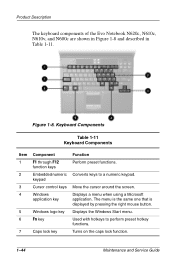
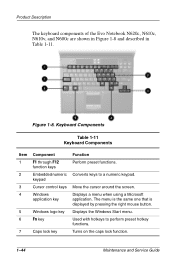
... Start menu. Converts keys to perform preset hotkey functions. The menu is the same one that is displayed by pressing the right mouse button. Turns on the caps lock function.
1-44
Maintenance and Service Guide Used with hotkeys to a numeric keypad.
Product Description
The keyboard components of the Evo Notebook N620c, N610c, N610v, and N600c...
Compaq Evo Notebook N600c, N610c, N610v and N620c Notebook PCs - Maintenance and Service Guide - Page 91


...
For use with Evo Notebook N620c models only For use with Evo Notebook N610c and N610v
models only For use with Evo Notebook N600c models only:
Mobile Intel Pentium III processor 1.066 GHz-M Mobile Intel Pentium III processor 866 MHz-M
Heat sink
DC-DC converter boards
For use with Evo Notebook N620c models only For use with Evo Notebook N610c and N610v
models only For use with Evo Notebook N600c...
Compaq Evo Notebook N600c, N610c, N610v and N620c Notebook PCs - Maintenance and Service Guide - Page 95


... Major Components (Continued)
Item 17
Description
Media Bay devices
For use with all Evo Notebook N620c, N610c, N610v, and N600c models: Diskette drive 24X Max CD-ROM drive...LS120 drive Iomega 250-MB Zip drive MultiBay battery pack, 6 cell MultiBay battery pack, 3.2 ah
For use with Evo Notebook N620c, N610c, and N610v models only: 16X Max CD-RW drive 24X Max DVD/CD-RW combination drive
Spare Part...
Compaq Evo Notebook N600c, N610c, N610v and N620c Notebook PCs - Maintenance and Service Guide - Page 101


... 3-3 Mass Storage Devices (Continued)
Item 4
5
Description
Optical drives
For use with all Evo Notebook N620c, N610c, N610v, and N600c models: Diskette drive 24X Max CD-ROM drive
8X...drive Iomega 250-MB Zip drive MultiBay battery pack, 6 cell MultiBay battery pack, 3.2 ah
For use with Evo Notebook N620c, N610c, and N610v models only: 16X Max CD-RW drive 24X Max DVD/CD-RW combination drive
Iomega...
Compaq Evo Notebook N600c, N610c, N610v and N620c Notebook PCs - Maintenance and Service Guide - Page 116


Removal and Replacement Procedures
Media Bay Devices Spare Part Number Information
For use with all Evo Notebook N620c, N610c, N610v, and N600c models: Diskette drive 24X Max CD-ROM ...RW combination drive 2X Max SuperDisk LS120 drive Iomega 250-MB Zip drive 6-cell battery pack
For use with Evo Notebook N620c, N610c, and N610v models only: 16X Max CD-RW drive 24X Max DVD/CD-RW combination drive
...
Compaq Evo Notebook N600c, N610c, N610v and N620c Notebook PCs - Maintenance and Service Guide - Page 160
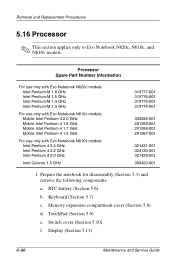
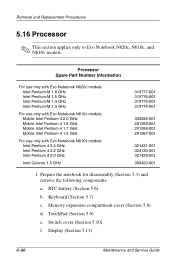
...: Intel Pentium-M 1.6 GHz Intel Pentium-M 1.5 GHz Intel Pentium-M 1.4 GHz Intel Pentium-M 1.3 GHz
For use only with Evo Notebook N610c models: Mobile Intel Pentium 4 2.0 GHz Mobile Intel Pentium 4 1.8 GHz Mobile Intel Pentium 4 1.7 GHz Mobile Intel Pentium 4 1.6 GHz
For use only with Evo Notebook N610v models: Intel Pentium 4 2.4 GHz Intel Pentium 4 2.2 GHz Intel Pentium 4 2.0 GHz
Intel Celeron...
Compaq Evo Notebook N610c and Evo N600c Series Maintenance and Service Guide - Page 23
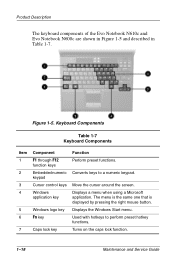
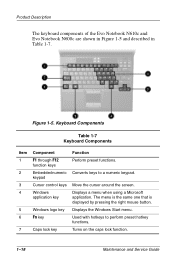
...
Item 1 2 3 4
5 6 7
Component F1 through F12 function keys Embedded numeric keypad Cursor control keys Windows application key
Windows logo key Fn key
Caps lock key
Function Perform preset functions.
Turns on the caps lock function.
1-18
Maintenance and Service Guide Product Description
The keyboard components of the Evo Notebook N610c and Evo Notebook N600c are shown in Figure 1-5 and...
Compaq Evo Notebook N610c and Evo N600c Series Maintenance and Service Guide - Page 25


... notebook for information about these buttons. Produce stereo sound.
Functions like the left mouse button on . Functions like the right mouse button on an external mouse.
1-20
Maintenance and Service Guide
Turns on an external mouse.
Initiates and exits Standby. Provide quick access to the Hardware Guide that ships with the Fn key...
Compaq Evo Notebook N610c and Evo N600c Series Maintenance and Service Guide - Page 71


... Intel Pentium 4 1.8 GHz Mobile Intel Pentium 4 1.7 GHz Mobile Intel Pentium 4 1.6 GHz
Base enclosures
For use with Evo Notebook N610c models only For use with Evo Notebook N600c models only
Hard drives
For use with Evo Notebook N610c models only: 40 GB 30 GB 20 GB
For use with Evo Notebook N600c models only: 30 GB 20 GB 15 GB 10 GB
Spare Part Number...
Compaq Evo Notebook N610c and Evo N600c Series Maintenance and Service Guide - Page 73


... mini PCI 56-Kbps modem Battery packs (6-cell, Li ion)
Media Bay devices For use with all Evo Notebook N610c and Evo Notebook N600c models: Diskette drive 24X Max CD-ROM drive
8X Max CD-RW drive 8X Max...combination drive 2X Max SuperDisk LS120 drive IOmega 250-MB ZIP drive 6-cell battery pack
For use with Evo Notebook N610c models only: 16X Max CD-RW drive 24X Max DVD/CD-RW combination drive
Spare ...
Compaq Evo Notebook N610c and Evo N600c Series Maintenance and Service Guide - Page 79


... models: Diskette drive 24X Max CD-ROM drive
8X Max CD-RW drive 8X Max DVD-ROM drive DVD/CD-RW combination drive
For use with Evo Notebook N610c models only: 16X Max CD-RW drive 24X Max DVD/CD-RW combination drive
IOmega 250-MB ZIP drive 2X Max SuperDisk LS120 drive
Spare...
Compaq Evo Notebook N610c and Evo N600c Series Maintenance and Service Guide - Page 95


... drive 8X Max DVD-ROM drive DVD/CD-RW combination drive 2X Max SuperDisk LS120 drive IOmega 250-MB ZIP drive 6-cell battery pack
For use with Evo Notebook N610c models only: 16X Max CD-RW drive 24X Max DVD/CD-RW combination drive
135233-001 228746-001 and 228746-001 153992-001 173949...
Installing Microsoft Windows XP Service Pack 2 on HP Compaq Business Notebooks - Page 5


...Esc to Table 2 for Windows to confirm exiting the HP Utilities. 7. Scroll down using the down arrow key to highlight View System Information and press Enter.
Click Start→Settings→Control ... Diagnostics icon. 4. Click the system icon (the leftmost icon on the notebook PC, the following steps can be used to "Upgrading the ROM." Scroll through the list until Exit without Saving ...
Installing Microsoft Windows XP Service Pack 2 on HP Compaq Business Notebooks - Page 7


...file
Several switches can be used on the internal keyboard. Provides added functionality for configuring WLAN settings.
7 Table 3 SoftPaq descriptions
Name
Hot Key Support ADI SoundMax Audio Driver... integrated Audio hardware. System Firmware Enables the Quick Launch Buttons on HP Compaq notebook PCs are listed in Table 3. Utility for the touchpad device.
Descriptions of hardware...
Compaq Evo Notebook N410c Series and Evo Notebook N610c Series Software Guide - Page 30
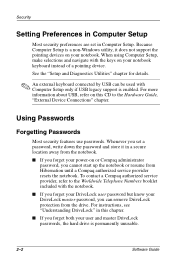
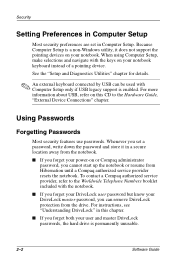
... you set in Computer Setup. For more information about USB, refer on or Compaq administrator
password, you can be used with the keys on your DriveLock master password, you cannot start up the notebook or resume from the drive. To contact a Compaq authorized service provider, refer to the Hardware Guide, "External Device Connections...
Compaq Evo Notebook N410c Series and Evo Notebook N610c Series Software Guide - Page 39


... DriveLock Protection
Ä CAUTION: To prevent damage to Disable, then press F10. Use the arrow keys to select File > Save Changes and Exit, then follow the instructions on (do not restart) the notebook. Be sure that the notebook is inserted into the notebook (not an optional Port Replicator or Mobile Expansion Unit).
3. Verify that the...
Compaq Evo Notebook N410c Series and Evo Notebook N610c Series Software Guide - Page 40


...the notebook restarts. Select the Security menu > Device Security, then enter your preference, use arrow keys to select File > Save Changes and Exit, then follow the instructions on or restart the notebook.... can be entered in effect when the notebook restarts.
2-12
Software Guide For more information about the option to disable the MultiPort Fn+F2 hotkeys, refer on the screen.
To...
Compaq Evo Notebook N410c Series and Evo Notebook N610c Series Software Guide - Page 61


...with the keys on your notebook keyboard instead of a pointing device.
✎ An external keyboard connected by USB can be used even when the operating system is not working , the notebook will not... Setup message is a non-Windows utility, it does not support the pointing devices on your notebook. To open Computer Setup, turn on this section provide an overview of the screen. ❏...
Compaq Evo N410c & N610c Software Overview - Page 14


...Compaq has made to provide flexibility for our customers. When an image from an Evo N610c is used on previous Armada families? How will I install preloaded software?
This image has been...DVD playback or CD-RW burning and must be used as your system has completed setup after initial power on ("unbundling"). Evo Notebook N410c/N610c Software Overview
14 1st Release
Will this a common ...
Similar Questions
What Are The Functions On Compaq Evo N610c Function Keys
(Posted by velsiacbr 9 years ago)
Download Service Pack 2, For Win Xp Home 2002 For My Evo N610c
(Posted by jrquatier 10 years ago)
I Can Not Turn On My Compaq Presario Cq40-500 Notebook Pc Series.
I can not turn on my Compaq Presario CQ40-500 Notebook PC series.when turned on right in 5 secondsan...
I can not turn on my Compaq Presario CQ40-500 Notebook PC series.when turned on right in 5 secondsan...
(Posted by lydtomei 11 years ago)
Fn Key Problem
When i type words key U,I,O,J,K,L,M I show me no. every time i use fn key for words. how to lo...
When i type words key U,I,O,J,K,L,M I show me no. every time i use fn key for words. how to lo...
(Posted by mtumbda 11 years ago)

