Compaq Evo D310v Support Question
Find answers below for this question about Compaq Evo D310v - Microtower.Need a Compaq Evo D310v manual? We have 8 online manuals for this item!
Question posted by donsue1944 on January 23rd, 2012
Motherboard
can i put intel i7 in this motherboard?
Current Answers
There are currently no answers that have been posted for this question.
Be the first to post an answer! Remember that you can earn up to 1,100 points for every answer you submit. The better the quality of your answer, the better chance it has to be accepted.
Be the first to post an answer! Remember that you can earn up to 1,100 points for every answer you submit. The better the quality of your answer, the better chance it has to be accepted.
Related Compaq Evo D310v Manual Pages
HP Client Manager 6.1 - Page 4


... with HP Instant Support - BIOS date, version number, SysID, etc. • Improved BIOS Settings Wizard lets you are currently available
via F10 Setup on newer desktops and workstations (notebooks coming soon)
4 Manually changing BIOS settings using the F10 key. Furthermore, HPCM provides a rich set most BIOS settings that the key benefit...
Support Telephone Numbers - Page 6
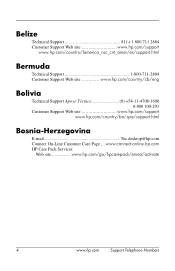
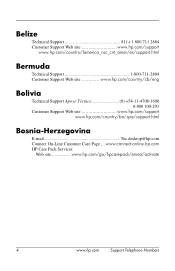
...-4708-1600 0-800 100-293
Customer Support Web site www.hp.com/support www.hp.com/country/bo/spa/support.html
Bosnia-Herzegovina
E-mail Tec.desktop@hp.com Connect On-Line Customer Care Page ... www.connect-online.hp.com HP Care Pack Services
Web site www.hp.com/go/hpcarepack/emea...
Support Telephone Numbers - Page 12
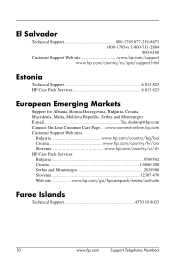
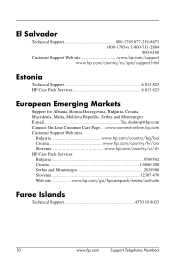
... HP Care Pack Services 6 813 823
European Emerging Markets
Support for Albania, Bosnia-Herzegovina, Bulgaria, Croatia, Macedonia, Malta, Moldova Republic, Serbia and Montenegro: E-mail Tec.desktop@hp.com Connect On-Line Customer Care Page ... www.connect-online.hp.com Customer Support Web sites
Bulgaria www.hp.com/country/bg/bul Croatia...
Support Telephone Numbers - Page 17
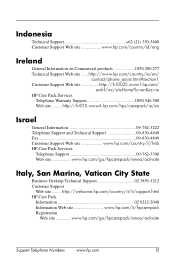
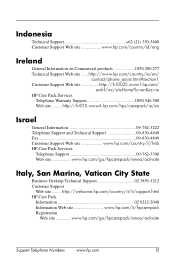
... Information Web site www.hp.com/it/hpcarepack Registration
Web site www.hp.com/go /hpcarepack/emea/activate
Italy, San Marino, Vatican City State
Business Desktop Technical Support 02 3859-1212 Customer Support
Web site .......
Support Telephone Numbers - Page 21
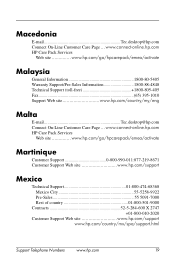
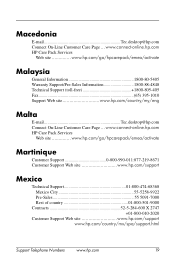
...-free 1800-805-405 Fax 65) 395-1010 Support Web site www.hp.com/country/my/eng
Malta
E-mail Tec.desktop@hp.com Connect On-Line Customer Care Page ... Macedonia
E-mail Tec.desktop@hp.com Connect On-Line Customer Care Page ... www.connect-online.hp.com HP Care Pack Services
Web site...
Support Telephone Numbers - Page 28
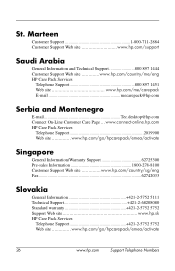
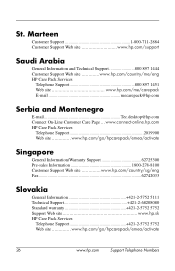
... HP Care Pack Services
Telephone Support 800 897 1451 Web site www.hp.com/me/carepack E-mail [email protected]
Serbia and Montenegro
E-mail Tec.desktop@hp.com Connect On-Line Customer Care Page ... www.connect-online.hp.com HP Care Pack Services
Telephone Support 2019900 Web site www.hp.com...
Hardware Reference Guide - Page 1
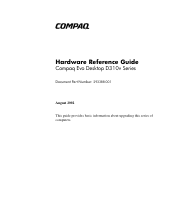
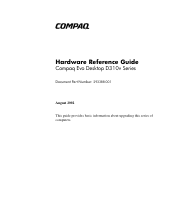
b
Hardware Reference Guide
Compaq Evo Desktop D310v Series
Document Part Number: 293388-001
August 2002 This guide provides basic information about upgrading this series of computers.
Hardware Reference Guide - Page 2


... implied warranties of their respective companies.
and other countries.
This document contains proprietary information that is subject to change without notice. Hardware Reference Guide Compaq Evo Desktop D310v Series First Edition (August 2002) Document Part Number: 293388-001 The information in this document is provided "as constituting an additional warranty. in the express...
HP Guide to System Recovery and Restore - Page 1
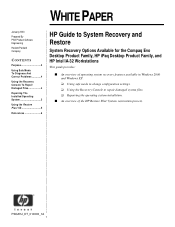
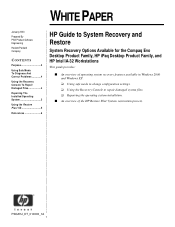
System restoration process. CD 5
References 6
... PSG#HJ_DT_010303_1A
1
HP Guide to System Recovery and Restore
System Recovery Options Available for the Compaq Evo Desktop Product Family, HP iPaq Desktop Product Family, and HP Intel IA-32 Workstations
This guide provides:
■ An overview of operating system recovery features available in Windows 2000 and Windows XP. ❑...
HP Guide to System Recovery and Restore - Page 2
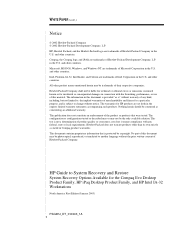
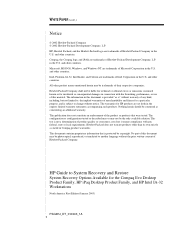
... construed as stated in the U.S. This publication does not constitute an endorsement of Intel Corporation in connection with any kind, including, but not limited to change without...in the U.S. and other countries. The warranties for the Compaq Evo Desktop Product Family, HP iPaq Desktop Product Family, and HP Intel IA-32 Workstations
North America First Edition (January 2003)
PSG#...
Quick Setup & Getting Started Guide - Page 1
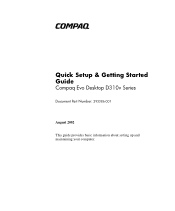
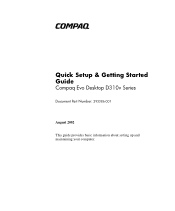
b
Quick Setup & Getting Started Guide
Compaq Evo Desktop D310v Series
Document Part Number: 293386-001
August 2002 This guide provides basic information about setting up and maintaining your computer.
Quick Setup & Getting Started Guide - Page 2


...Intel Corporation in the express limited warranty statements accompanying such products.
Nothing herein should be liable for technical or editorial errors or omissions contained herein or for Compaq products are set forth in the U.S. Compaq, the Compaq logo, and Evo...countries.
Quick Setup & Getting Started Guide Compaq Evo Desktop D310v Series First Edition (August 2002) Document Part ...
Quick Setup & Getting Started Guide - Page 14


...the OS installation is available on your drive to change the drive partitioning.
NTFS Convert Desktop Icon
Double-click the NTFS Convert icon located on the screen to NTFS using the methods... described in this section.
Read and follow the instructions that appear on the desktop. Access Control
Access Control allows you attempt to convert your hard drive. If prompted for...
Quick Setup & Getting Started Guide - Page 15


..., such as the screen resolution, color settings, and font sizes, double-click the Display icon in the Control Panel, or right-click on the Windows Desktop, then click Properties. Customizing the Monitor Display
To change the default configuration settings for your operating system from the Compaq Web site:
http://www.compaq...
Quick Setup & Getting Started Guide - Page 19
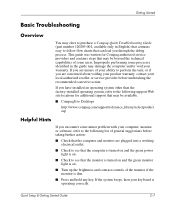
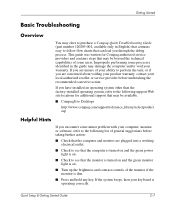
... warranty, contact your local authorized reseller or service provider before taking further action:
I Check that may damage the computer and/or void your warranty.
I Compaq Evo Desktops
http://www.compaq.com/support/reference_library/selectproduct.
This guide was written for additional support that may be beyond the technical capabilities of your ability to...
Computer Setup (F10) Utility Guide, Compaq Evo Desktop Family - Page 1
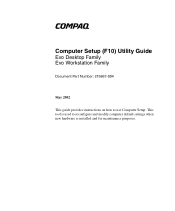
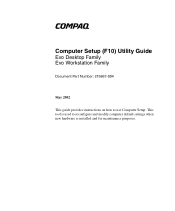
This tool is used to use Computer Setup. b
Computer Setup (F10) Utility Guide
Evo Desktop Family Evo Workstation Family
Document Part Number: 215867-004
May 2002
This guide provides instructions on how to reconfigure and modify computer default settings when new hardware is installed and for maintenance purposes.
Computer Setup (F10) Utility Guide, Compaq Evo Desktop Family - Page 2
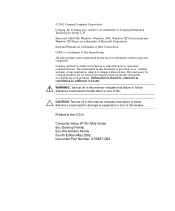
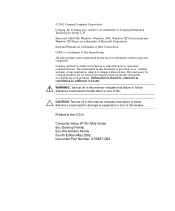
... Microsoft Corporation. The information in the U.S.A. Computer Setup (F10) Utility Guide Evo Desktop Family Evo Workstation Family Fourth Edition May 2002 Document Part Number: 215867-004
All other product names mentioned herein may be liable for Compaq products are trademarks of Intel Corporation. Intel and Pentium are set off in this manner indicates that failure...
Computer Setup (F10) Utility Guide, Compaq Evo Desktop Family - Page 15
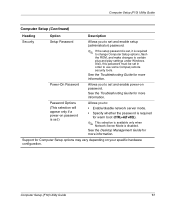
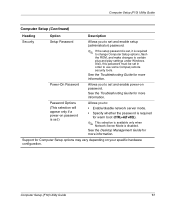
...
(This selection will appear only if a power-on password is set.)
Allows you to set and enable power-on your specific hardware configuration.
See the Desktop Management Guide for more information. Support for more information.
See the Troubleshooting Guide for warm boot (CTRL+ALT+DEL).
✎ This selection is available only...
Computer Setup (F10) Utility Guide, Compaq Evo Desktop Family - Page 16
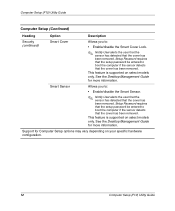
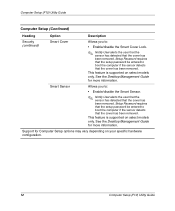
... Smart Cover Lock.
✎ Notify User alerts the user that the sensor has detected that the cover has been removed. See the Desktop Management Guide for more information.
See the Desktop Management Guide for more information. Support for Computer Setup options may vary depending on select models only. Computer Setup (F10) Utility...
Computer Setup (F10) Utility Guide, Compaq Evo Desktop Family - Page 17


... passwords during POST.
This feature is attached to provide one drive that supports the DriveLock feature is supported on your specific hardware configuration. See the Desktop Management Guide for more information. When this feature is enabled, the user is prompted to the system. Computer Setup (F10) Utility Guide
13
Similar Questions
Where Are The Jumpers On My Compaq Sr 5000 Motherboard?
Where are the jumpers on my Compaq SR 5000 motherboard?
Where are the jumpers on my Compaq SR 5000 motherboard?
(Posted by marvwill1296 3 years ago)
How To Change The Motherboard On A Compaq Evo D510
(Posted by shoomer 9 years ago)
Price Of Motherboard For Hp Dx 6100mt Desktop
price of MOTHERBOARD FOR HP DX 6100MT DESKTOP
price of MOTHERBOARD FOR HP DX 6100MT DESKTOP
(Posted by prabhakaraman 12 years ago)

