Compaq Deskpro 386 Support Question
Find answers below for this question about Compaq Deskpro 386 - Desktop PC.Need a Compaq Deskpro 386 manual? We have 5 online manuals for this item!
Question posted by johnmonahan on February 4th, 2013
Bios Setup?
I've got an old Deskpro 386/25 which won't talk to the
floppies. It will boot on the present hard disk, running DOS 3.31.
How do you enter CMOS BIOS changes?
Current Answers
There are currently no answers that have been posted for this question.
Be the first to post an answer! Remember that you can earn up to 1,100 points for every answer you submit. The better the quality of your answer, the better chance it has to be accepted.
Be the first to post an answer! Remember that you can earn up to 1,100 points for every answer you submit. The better the quality of your answer, the better chance it has to be accepted.
Related Compaq Deskpro 386 Manual Pages
Deskpro Personal Computers Service Reference Guide - Page 6


... 3.3.7 Thermal Sensor ...3-8 3.4 Software Updating and Management 3-9 3.4.1 Remote ROM Flash 3-9 Using Remote ROM Flash 3-9 FailSafe Boot Block ROM 3-10 3.4.2 Remote Security Management 3-12 3.4.3 Remote Wakeup and Remote Shutdown 3-12 3.4.4 Replicating Original Setup 3-13 3.4.5 Dual-State Power Button 3-13 3.4.6 Power Management 3-13 3.4.7 Enhanced Support Software CD and World Wide Web...
Deskpro Personal Computers Service Reference Guide - Page 12


...in the information or enter the units one at www.compaq.com/products/registration and follow the instructions that time on selected models: „Computer Setup Utilities and diagnostic ...software will be configured automatically the first time the computer is supplied with many desktop models
Deskpro Service Reference Guide 1-3 Registration establishes a record of these files, in one ...
Deskpro Personal Computers Service Reference Guide - Page 13


... run all of bootable devices such as memory count, product name, and other security features.
„Establish and manage energy-saving timeouts. Deskpro Service Reference Guide 2-1 Computer Setup Utilities
Use Computer Setup Utilities to do the following:
„Modify or restore factory default settings.
„Set the system date and time.
„Set, view, change...
Deskpro Personal Computers Service Reference Guide - Page 14
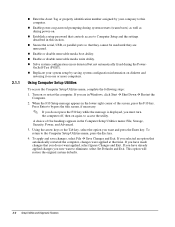
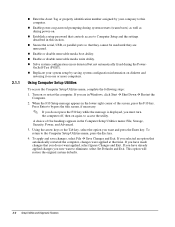
...during system restarts (warm boots) as well as during power-on.
„Establish a setup password that they cannot be used until they are in the Computer Setup Utilities menu: File, ...apply and save changes, select File Æ Save Changes and Exit.
Using Computer Setup Utilities
To access the Computer Setup Utilities menu, complete the following steps:
1. Press Enter to eliminate, select...
Deskpro Personal Computers Service Reference Guide - Page 21
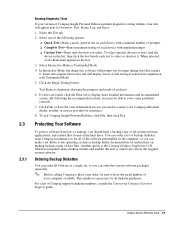
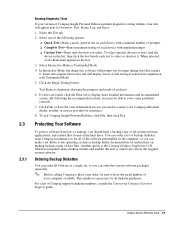
... Test, Status, Log, and Error.
1. Test Status is the Compaq Deskpro Supplement CD, which accompanies many desktop models and enables the user to selectively restore the original system software. For....
By following options: ❏ Quick Test-Runs a quick, general test on making backup copies of the software preinstalled on the hard drive. Ordering Backup Diskettes
You can order the...
Deskpro Personal Computers Service Reference Guide - Page 23
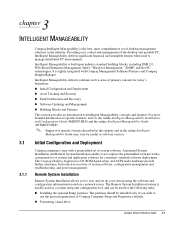
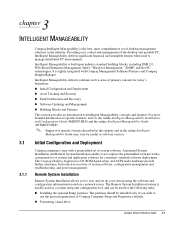
... software deployment.
Deskpro Service Reference Guide 3-1 The partition should be used to start and set of Compaq Computer Setup and Diagnostics utilities.
„Formatting a hard drive. Remote System Installation
Remote System Installation allows you wish to replace the preinstalled software with selective recovery of the desktop and portable PC, Intelligent Manageability...
Deskpro Personal Computers Service Reference Guide - Page 24


... or Infrared Interface Control Power-On Password
Setup Password
Smart Cover
Purpose Prevents booting from the computer. Prevents reconfiguration of the computer (use of the Compaq logo screen. continued
3-2 Intelligent Manageability „Installing an operating system.
„Installing application software or drivers. Follow the instructions on the hard disk, even when removed from the...
Deskpro Personal Computers Service Reference Guide - Page 29
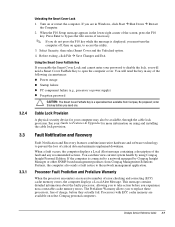
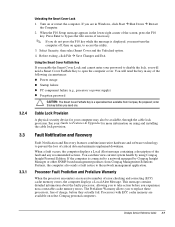
...Setup...memory errors. Deskpro Service Reference Guide 3-7 Be prepared;
3.2.4
3.3
3.3.1
Unlocking the Smart Cover Lock 1. Press Enter to take...press the F10 key.
Before exiting, click File Æ Save Changes and Exit.
When a fault occurs, the computer displays a Local...:
„Power outage
„Startup failure
„PC component failure (e.g., processor or power supply)
„...
Deskpro Personal Computers Service Reference Guide - Page 31


... Tools, and is available on remote Compaq desktop personal computers, directly from Compaq are digitally signed...Flash. The ROM firmware includes a Boot Block that is important to client PCs using these software tools. Should you... Wide Web site (www.compaq.com). The setup password prevents unauthorized ROM upgrades. Deskpro Service Reference Guide 3-9 3.4
3.4.1
Software Updating...
Deskpro Personal Computers Service Reference Guide - Page 34
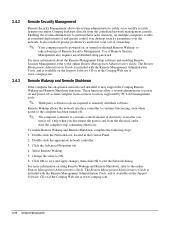
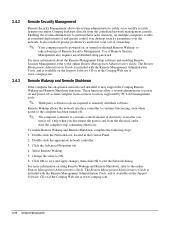
... Select Remote Wakeup.
5. Click OK to save and apply changes, then click OK to consume a small amount of electricity ... off a client computer from a remote location, supported by PC LAN management tools.
✎ Third-party software tools are required... Management Setup software and enabling Remote Security Management, refer to perform these tasks remotely, on remote Compaq desktops, directly...
Deskpro Personal Computers Service Reference Guide - Page 35
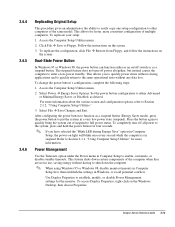
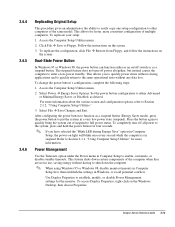
...-on the screen. Power Management
Use the Timeouts option under the Power menu in Computer Setup to either as desired. Deskpro Service Reference Guide 3-13 To replicate your setup:
1. To replicate the configuration, click File Æ Restore from Floppy, and follow the instructions on light will blink once every second while the computer is...
Deskpro Personal Computers Service Reference Guide - Page 37


... deployment, management, and transition. DMTF established the Desktop Management Interface (DMI) framework to standardize access to remotely view AssetControl data, configuration data, memory change alerts, NIC performance data, and contact information. Compaq Insight Manager allows the LAN administrator to PC configuration data.
Deskpro Service Reference Guide 3-15 For more easily managing...
Deskpro Personal Computers Service Reference Guide - Page 50


...hard drive.
SMART
The SMART IDE hard drives for DOS by logically halving the cylinders and doubling the heads.
C appendix
HARD DRIVES
Compaq Computer Corporation uses IDE hard disk drives that are not in the hard... ROM and Computer Setup automatically build a soft-drive type to provide support for IDE hard drives that conform to a single port. These are two hard drives connected to ...
Deskpro Personal Computers Service Reference Guide - Page 59
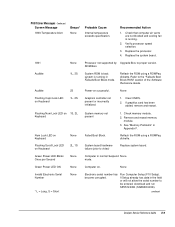
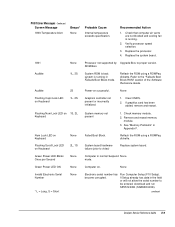
...Graphics controller not present or incorrectly initialized.
1. System board hardware failure (prior to be entered, download and run SP5572.EXE (SNZERO.EXE). Check memory module. 2. Remove and reseat memory
module. 3.
None
Invalid Electronic Serial Number
* L = Long, S = Short
None
Electronic serial number has become corrupted. If Setup already has data in Failsafe Boot Block mode...
Deskpro Personal Computers Service Reference Guide - Page 63
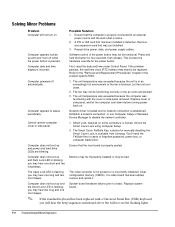
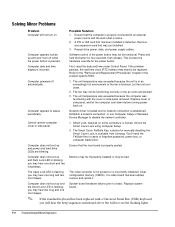
... periodically.
Computer does not boot up and won't turn on.
Clear configuration memory (CMOS). Solving Minor Problems
Problem Computer...Setup or Windows Device Manager to the "Removal and Replacement Procedures" chapter in an exceedingly hot environment or the fan is flashing; Computer does not boot up and the Scroll Lock LED is blocked.
The video controller is not present...
Deskpro Personal Computers Service Reference Guide - Page 66


...enabled in BIOS and in Windows using F10
Setup. 5. ...boot from SCSI hard drive. Possible Solution 1. Turn the printer on . The cables may not be connected properly. Deskpro Service Reference Guide F-5
System will not boot...Setup Advanced menu, disable the primary IDE controller.
Problem Printer will not move using the DOS command C:\>DIR>PRN. Prints garbled information.
Run...
Deskpro Personal Computers Service Reference Guide - Page 67


...hard drive but the hard drive may not have been damaged. Run Computer Setup and enable diskette boot. When you can print this log to a local printer or save it to a local printer or file. If necessary, reformat the hard disk... are set correctly. Hard Drive
This section identifies some typical hard drive problems are presented in the following table:
Problem Hard drive error occurs. ...
Deskpro Personal Computers Service Reference Guide - Page 69
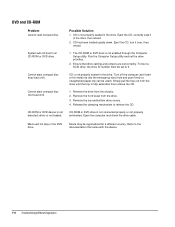
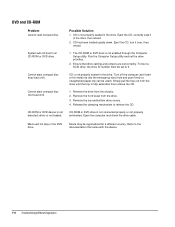
....
1. Eject the CD, turn it
in the DVD drive
Movie may be set to 0. Run the Computer Setup utility and set correctly.
Remove the front bezel from CD-ROM or DVD drive. Release the clamping...tray-load unit).
CD-ROM or DVD drive is not enabled through the Computer Setup utility. The CD-ROM or DVD boot is not connected properly or not properly terminated. Turn off the computer and insert...
Deskpro Personal Computers Service Reference Guide - Page 76


... 4 - Win NT 4.0 5 - Win 95 8 - NIC n - Win 98
NIC (EN only) blank - BX a - 810
Hard Drive Capacity 10 - 10.0 GB 13 - 13.5 GB
MB RAM 64 128
Removable Storage blank - CD-ROM
Deskpro Service Reference Guide H-1 no NIC
Processor Type C - Desktop M - H appendix
MODEL NUMBER NAMING
The following is an example of the 21-character...
Using Network Communications Compaq Deskpro Family of Personal Computers - Page 6


... Alerts
Remote Wakeup Support
USING NETWORK COMMUNICATIONS
Compaq Deskpro models with
starting your computer, check to ensure...power to turn on the Support Software CD for Compaq Desktop, Portable, and Workstation Products or at the Compaq Web..., through the use of supported PC LAN management tools. Depending on the NIC model, these alerts may include:
s system BIOS hang
s operating system hang
s...
Similar Questions
What Is Va Boot Record Read Failure How To Fix Problem
(Posted by sjhayninii 9 years ago)
How Do I Remove A Hard Drive Before Disposal From A Dskpro 386
(Posted by jon54147 11 years ago)
How Do I Enter The Bios On My Dc7100 Desktop?
I want to change the boot order so that my computer boots first to a pendrive so taht I can boot and...
I want to change the boot order so that my computer boots first to a pendrive so taht I can boot and...
(Posted by qw21 11 years ago)
How Can I Enter Bios Setup
i can't enter in to BIOS setup on my hp compaq dc5800 microtower
i can't enter in to BIOS setup on my hp compaq dc5800 microtower
(Posted by kebe3878 12 years ago)
Floppy Disk Fail 40
Turning computer on does not complete cycle . It says press F1 for set up or F2 to continue
Turning computer on does not complete cycle . It says press F1 for set up or F2 to continue
(Posted by wilsonmba 12 years ago)

