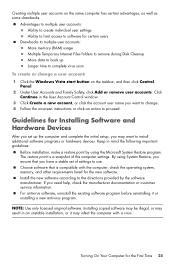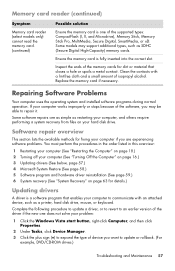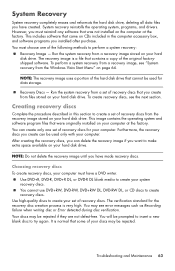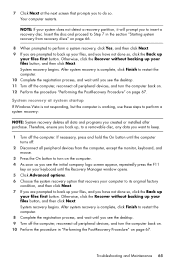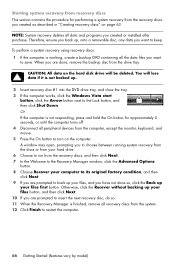Compaq CQ5110F Support Question
Find answers below for this question about Compaq CQ5110F - Presario - 3 GB RAM.Need a Compaq CQ5110F manual? We have 18 online manuals for this item!
Question posted by enessbrown on November 16th, 2011
Compaq Computers, I Need The Disk To Reinstall Windows Vista Home Basic
I have a desktop Compaq computer Model # sr5010nx and Serisl # cnh71614v2 and need the disk to reinstall Windows Vista Home Basic, how can I obtain that for little or no money?
Current Answers
Answer #1: Posted by kcmjr on November 16th, 2011 12:29 PM
Simple answer, you cannot. Unless you want to obtain an illegal copy over the Internet. The CD is licensed. You may be able to call HP and order a replacement disk but it will cost you. Or you can simply buy an upgrade from Microsoft and request a disk.
Licenses & Certifications: Microsoft, Cisco, VMware, Novell, FCC RF & Amateur Radio licensed.
Related Compaq CQ5110F Manual Pages
Similar Questions
About Drivers
I want to get Audio & Video Drivers for Windows 7-32bit for Hp Compaq d530 cmt. So please tell ...
I want to get Audio & Video Drivers for Windows 7-32bit for Hp Compaq d530 cmt. So please tell ...
(Posted by anghanneil 11 years ago)
Compaq Cq5119f Computer That I Had To Downgrade From Windows 7 To Win Xp.
How do I get the network adapter I need for it? After the downgrade, I have no internet and no netwo...
How do I get the network adapter I need for it? After the downgrade, I have no internet and no netwo...
(Posted by vramsdale 11 years ago)
Is It Time To Get A New Hard Drive And Can I Go Up To 500gb??
I have had virus after virus on this hard drive. I have a lot of important files on it. I use this d...
I have had virus after virus on this hard drive. I have a lot of important files on it. I use this d...
(Posted by vapordaze 12 years ago)
I Need A Diagram Showing The Location And Size For All Usb Ports
(Posted by dbarnesxx 13 years ago)