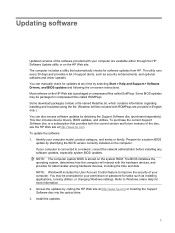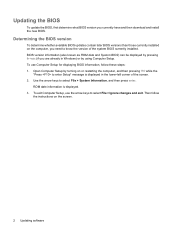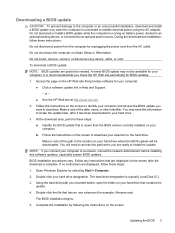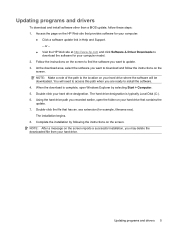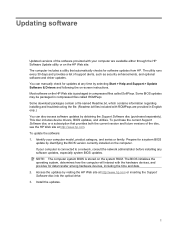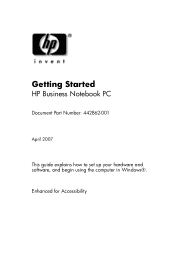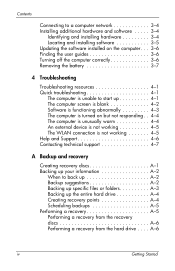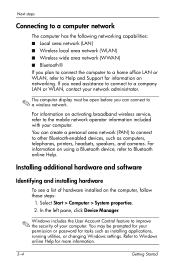Compaq 6910p Support Question
Find answers below for this question about Compaq 6910p - Notebook PC.Need a Compaq 6910p manual? We have 30 online manuals for this item!
Question posted by nazmul12802314 on September 24th, 2014
Wifi Software Is Not Installing On Compaq Cq45-702tu On Win8.1
When I try to install WIfi software on my Laptop,It says that" this installer can not run on this platform,please select package for your operating system." My operating system is Windows 8.1 & I download WiFi software from HP's store.So How can I fixed my problem?????
Current Answers
Related Compaq 6910p Manual Pages
Similar Questions
The Vga Port Was Working Yesterday Stopped Sending Signal Now To Other Screen.
(Posted by ramakantkumar 11 years ago)
I Can Not Turn On My Compaq Presario Cq40-500 Notebook Pc Series.
I can not turn on my Compaq Presario CQ40-500 Notebook PC series.when turned on right in 5 secondsan...
I can not turn on my Compaq Presario CQ40-500 Notebook PC series.when turned on right in 5 secondsan...
(Posted by lydtomei 11 years ago)
Base System Device
Hi, I have an Error showing Base System Device Error in Driver Manager, while I try to iNstall Wi...
Hi, I have an Error showing Base System Device Error in Driver Manager, while I try to iNstall Wi...
(Posted by msmsilmy 11 years ago)
Window Unable To Start Up On Compaq N6910p
hi, hi i havecompaq n6910p lapttop when i start it it show an error that windows failed to startup ...
hi, hi i havecompaq n6910p lapttop when i start it it show an error that windows failed to startup ...
(Posted by aqeelhussain5 12 years ago)
Suggest A Good Upgrade Hard Drive For A Compac Presario V6105nr Notebook Pc
Current failed drive is a Seagate 100GB ST9100824A5.
Current failed drive is a Seagate 100GB ST9100824A5.
(Posted by gaudette67 13 years ago)