Compaq 6910p Support Question
Find answers below for this question about Compaq 6910p - Notebook PC.Need a Compaq 6910p manual? We have 30 online manuals for this item!
Question posted by aqeelhussain5 on January 23rd, 2012
Window Unable To Start Up On Compaq N6910p
hi,
hi i have compaq n6910p lapttop when i start it it show an error that windows failed to startup and show blue screen i have installed windows 7
help me thanks
Current Answers
There are currently no answers that have been posted for this question.
Be the first to post an answer! Remember that you can earn up to 1,100 points for every answer you submit. The better the quality of your answer, the better chance it has to be accepted.
Be the first to post an answer! Remember that you can earn up to 1,100 points for every answer you submit. The better the quality of your answer, the better chance it has to be accepted.
Related Compaq 6910p Manual Pages
Backup and Recovery - Windows XP - Page 12


Follow the on-screen instructions.
6 Chapter 2 Backing up your entire hard drive: 1. NOTE: A copy of the hard drive,...network drive, or on recovery discs that you are saving the full factory image, including the Windows® operating system, software applications, and all personal files and folders. Select Start > All Programs > HP Backup & Recovery > HP Backup and Recovery Manager. 2. To...
Backup and Recovery - Windows XP - Page 18


Back up all personal files. 2. Click Recover important files or the entire system, and then click Next. 5. Follow the on-screen instructions.
12 Chapter 3 Performing a recovery Click Next. 4. Initiating a recovery in Windows
To initiate a recovery in Windows, follow these steps: 1. Select Start > All Programs > HP Backup & Recovery > HP Backup and Recovery Manager. 3.
Backup and Recovery - Windows XP and Windows Vista - Page 12


... discs that you are saving the full factory image, including the Windows® operating system, software applications, and all personal files and ...drive image can be stored on another hard drive, on a network drive, or on -screen instructions.
6 Chapter 2 Backing up your entire hard drive: 1. Select Start > All Programs > HP Backup & Recovery > Backup & Recovery Manager. 2. Click ...
Backup and Recovery - Windows XP and Windows Vista - Page 18


Back up all personal files. 2. Initiating a recovery in Windows
To initiate a recovery in Windows, follow these steps: 1. Click Perform a recovery, and then click Next. 5. Click Next. 4. Select Start > All Programs > HP Backup & Recovery > Backup & Recovery Manager. 3. Follow the on-screen instructions.
12 Chapter 3 Performing a recovery
Software Update - Windows Vista - Page 7
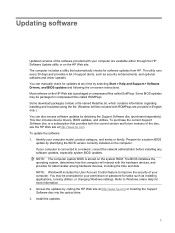
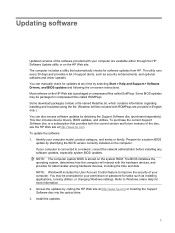
... NOTE: Windows® includes the User Account Control feature to improve the security of support alerts, such as installing applications, running utilities, or changing Windows settings. ...automatically checks for a system BIOS
update by selecting Start > Help and Support > Software Drivers, and BIOS updates and following the on-screen instructions. To update the software: 1. NOTE:...
Software Update - Windows Vista - Page 9
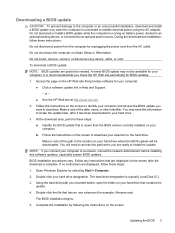
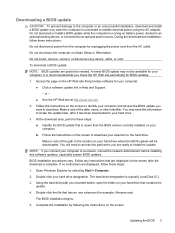
... as needed. Open Windows Explorer by following the instructions on the screen after it has been downloaded to install the update. Using the...that is newer than the BIOS version currently installed on battery power, docked in Help and Support. - You may not be...of the path to an optional power source. Complete the installation by selecting Start > Computer. 2. NOTE: If you want to the ...
Software Update - Windows Vista - Page 11
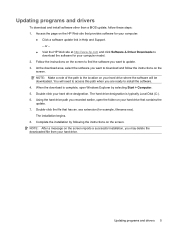
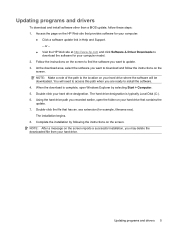
...downloaded. Complete the installation by selecting Start > Computer. 5. Updating programs and drivers
To download and install software other than a BIOS update, follow the instructions on the
screen. Access the page...contains the update. 7. The installation begins. 8. Follow the instructions on your computer:
● Click a software update link in Help and Support. - Double-click ...
Software Updates - Windows XP - Page 9
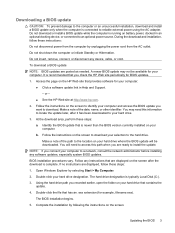
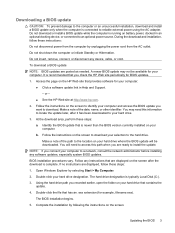
...Help and Support. - or - ● See the HP Web site at http://www.hp.com.
2. At the download area, perform these steps: 1. b. The BIOS installation begins.
5. Complete the installation by selecting Start > My Computer. 2. Do not download or install...system BIOS updates. BIOS installation procedures vary. Open Windows Explorer by following the instructions on the screen. Do not shut ...
HP Business Notebook PC - Getting Started - Windows Vista - Enhanced for Accessibility - Page 1
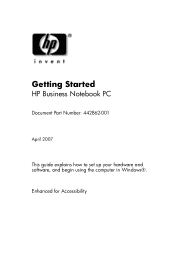
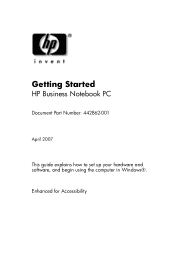
Enhanced for Accessibility Getting Started
HP Business Notebook PC
Document Part Number: 442862-001
April 2007
This guide explains how to set up your hardware and software, and begin using the computer in Windows®.
HP Business Notebook PC - Getting Started - Windows Vista - Enhanced for Accessibility - Page 2
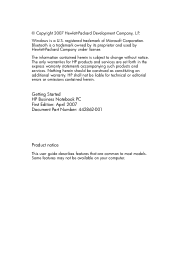
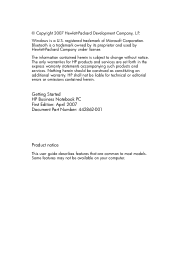
...subject to most models. The only warranties for technical or editorial errors or omissions contained herein. Getting Started HP Business Notebook PC First Edition: April 2007 Document Part Number: 442862-001
Product ...to change without notice. registered trademark of Microsoft Corporation. Windows is a trademark owned by its proprietor and used by Hewlett-Packard Company under license.
HP Business Notebook PC - Getting Started - Windows Vista - Enhanced for Accessibility - Page 4
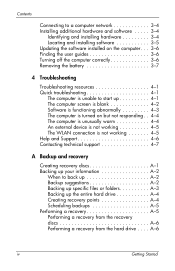
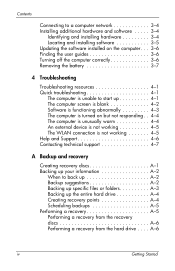
.... . 3-4
Identifying and installing hardware 3-4 Locating and installing software 3-5 Updating the software installed on the computer. . . 3-6 Finding the user guides 3-6 Turning off the computer correctly 3-6 Removing the battery 3-7
4 Troubleshooting
Troubleshooting resources 4-1 Quick troubleshooting 4-1
The computer is unable to start up 4-1 The computer screen is blank 4-2 Software is...
HP Business Notebook PC - Getting Started - Windows Vista - Enhanced for Accessibility - Page 24
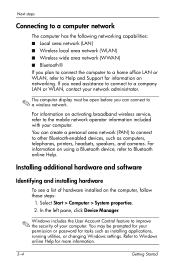
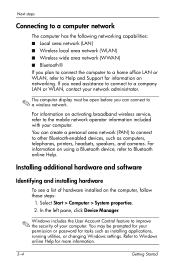
... such as computers, telephones, printers, headsets, speakers, and cameras.
Select Start > Computer > System properties. 2. Installing additional hardware and software
Identifying and installing hardware
To see a list of your computer. For information on using a Bluetooth device, refer to Windows online Help for information on networking. For information on the computer, follow these...
ProtectTools - Windows Vista and Windows XP - Page 55
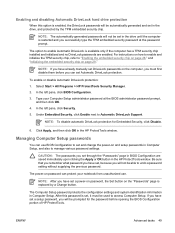
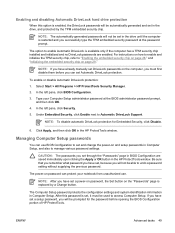
... a Change button. Type your notebook from unauthorized use BIOS Configuration to...installed and initialized and no DriveLock passwords are saved immediately upon clicking the Apply or OK button in the HP ProtectTools window....
The option to enable Automatic DriveLock is set, it must first disable them before opening the BIOS Configuration portion of HP ProtectTools.
Select Start...
ProtectTools - Windows Vista and Windows XP - Page 70


...screen.
2. If the user logs on to Windows (the user may have a physical account on the local PC, Credential Manager can only change the Windows password from sleep mode to Credential Manager and the Windows logon screen...4. In order to fail. factory settings.
HP is reset to factory settings after transitioning from Credential Manager, the administrator gets an error logon failure: User ...
ProtectTools - Windows Vista and Windows XP - Page 78


...ProtectTools Device Locking service has started and that the startup type is denied access to devices they may be added to a device. In the Services window, search for HP ProtectTools
Short... the HP ProtectTools Device Locking/Auditing service.
Device Access Manager has been used to another Windows group (e.g., BUILTIN\Users) at the level below DVD/CD-ROM Drives. When the user...
Drives - Windows Vista - Page 7


... the User Account Control feature to Windows online Help for more information. You may be prompted for tasks such as installing applications, running utilities, or changing Windows settings. Refer to improve the security of your permission or password for your computer. 1 Identifying installed drives
To view the drives installed on the computer, select Start > Computer. ENWW
1
Drives - Windows Vista - Page 11


... to run more information.
To run Disk Defragmenter: 1. Select Start > All Programs > Accessories > System Tools > Disk Cleanup. 2. Disk Defragmenter consolidates the fragmented files and folders on the hard drive so that you use the computer, files on -screen instructions. Refer to Windows online Help for unnecessary files that the system can safely delete to...
Notebook Tour - Windows Vista - Page 7


... configurations using Device Manager. ENWW
1 Select Start > Computer > System properties. 2. You may be prompted for your computer. 1 Identifying hardware
To see a list of your permission or password for tasks such as installing applications, running utilities, or changing Windows settings. Refer to improve the security of hardware installed in the computer, follow these steps...
Wireless (Select Models Only) - Windows Vista - Page 15
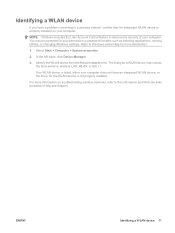
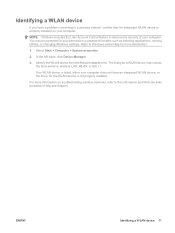
Select Start > Computer > System properties.
2. If no WLAN device is listed, either your computer does not have a problem connecting to a wireless network, confirm that the integrated WLAN device is not properly installed. ENWW
Identifying a WLAN device 11
In the left pane, click Device Manager.
3. Refer to Windows online Help for more information on your computer...
Wireless (Select Models Only) - Windows XP - Page 21
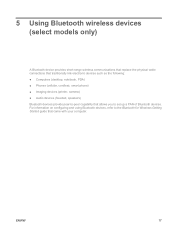
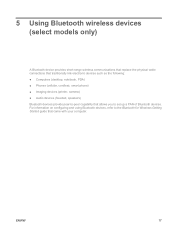
... Bluetooth for Windows Getting Started guide that ...allows you to -peer capability that came with your computer. 5 Using Bluetooth wireless devices (select models only)
A Bluetooth device provides short-range wireless communications that replace the physical cable connections that traditionally link electronic devices such as the following: ● Computers (desktop, notebook...
Similar Questions
Cannot Find Base System Device Driver For Compaq 6910p
(Posted by micrajuKA 9 years ago)
How To Enable Wireless On A Compaq 6910p
(Posted by svazvonko30 10 years ago)
How To Use Sim In My Laptop Compaq 6910p
(Posted by alikakar730 11 years ago)
I Can Not Turn On My Compaq Presario Cq40-500 Notebook Pc Series.
I can not turn on my Compaq Presario CQ40-500 Notebook PC series.when turned on right in 5 secondsan...
I can not turn on my Compaq Presario CQ40-500 Notebook PC series.when turned on right in 5 secondsan...
(Posted by lydtomei 11 years ago)
How To Get Webcam Working On A Compaq Presario Cq56-219wm 15.6' Notebook Pc
(Posted by Anonymous-38926 12 years ago)

