Compaq 420 Support Question
Find answers below for this question about Compaq 420 - Notebook PC.Need a Compaq 420 manual? We have 4 online manuals for this item!
Question posted by sanjeevsarmah on April 28th, 2012
Windows 7 Ultimate Activation
How to activate windows 7 ultimate in HP 420
Current Answers
There are currently no answers that have been posted for this question.
Be the first to post an answer! Remember that you can earn up to 1,100 points for every answer you submit. The better the quality of your answer, the better chance it has to be accepted.
Be the first to post an answer! Remember that you can earn up to 1,100 points for every answer you submit. The better the quality of your answer, the better chance it has to be accepted.
Related Compaq 420 Manual Pages
Compaq 320, 321, 420, 421, 620 and 621 Notebook PCs HP 420 and 620 Notebook PCs - Maintenance and Service Guide - Page 2


...Windows, and Windows Vista are trademarks of Intel Corporation in the express warranty statements accompanying such products and services. SD Logo is a trademark of Microsoft Corporation. Nothing herein should be liable for HP... only warranties for technical or editorial errors or omissions contained herein. HP shall not be construed as constituting an additional warranty. Bluetooth is ...
Compaq 320, 321, 420, 421, 620 and 621 Notebook PCs HP 420 and 620 Notebook PCs - Maintenance and Service Guide - Page 6
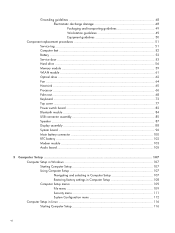
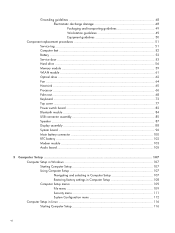
... Display assembly ...88 System board ...96 Main battery connector 100 RTC battery ...102 Modem module ...103 Audio board ...105
5 Computer Setup ...107 Computer Setup in Windows 107 Starting Computer Setup 107 Using Computer Setup 107 Navigating and selecting in Computer Setup 107 Restoring factory settings in Computer Setup 108 Computer Setup...
Compaq 320, 321, 420, 421, 620 and 621 Notebook PCs HP 420 and 620 Notebook PCs - Maintenance and Service Guide - Page 7


... 134 Overview ...134 Backing up your information 134 Performing a recovery 135 Using the Windows recovery tools 136 Using f11 ...136 Using a Windows Vista operating system DVD (purchased separately 137 Backup and recovery in Windows XP 138 Overview ...138 Backing up your information 138 Performing a recovery 139 Recovering your information 139 Recovering the operating...
Compaq 320, 321, 420, 421, 620 and 621 Notebook PCs HP 420 and 620 Notebook PCs - Maintenance and Service Guide - Page 9


..., GM45 chipset
Discrete graphics, PM45 chipset
Compaq 320 Notebook PC
•
•
Compaq 321 Notebook PC
•
Compaq 420 Notebook PC
•
•
Compaq 421 Notebook PC
•
Compaq 620 Notebook PC
•
•
Compaq 621 Notebook PC
•
HP 420 Notebook PC
•
•
HP 620 Notebook PC
•
•
Intel® Celeron® processors
T3300...
Compaq 320, 321, 420, 421, 620 and 621 Notebook PCs HP 420 and 620 Notebook PCs - Maintenance and Service Guide - Page 13
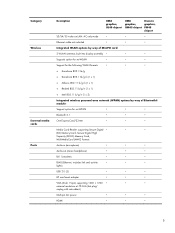
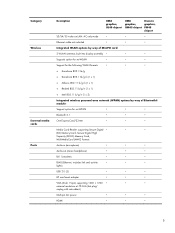
...;
•
•
Audio-out (stereo headphone)
•
•
•
RJ-11 (modem)
•
•
•
RJ-45 (Ethernet, includes link and activity
•
•
•
lights)
USB 2.0 (3)
•
•
•
HP non-Smart adapter
•
•
•
VGA (Dsub 15-pin) supporting 1600 × 1200 •
•
•
external resolution at 75...
Compaq 320, 321, 420, 421, 620 and 621 Notebook PCs HP 420 and 620 Notebook PCs - Maintenance and Service Guide - Page 14
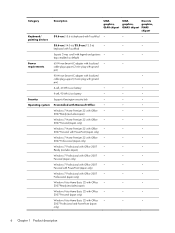
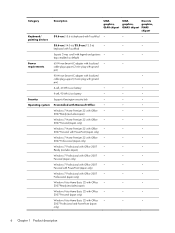
...•
•
•
Operating system Preinstalled with Microsoft Office:
•
•
•
Windows 7 Home Premium 32 with Office
•
•
•
2007 Ready (excludes Japan)
Windows 7 Home Premium 32 with Office
•
•
•
2007 Personal (Japan only)
Windows 7 Home Premium 32 with Office
•
•
•
2007 Personal with PowerPoint (Japan...
Compaq 320, 321, 420, 421, 620 and 621 Notebook PCs HP 420 and 620 Notebook PCs - Maintenance and Service Guide - Page 15


...•
•
•
images with Office 2007 Professional (Japan
only)
Preinstalled:
Windows 7 Professional 32 (Japan only)
•
•
•
Windows 7 Home Premium 32 (Japan only) •
•
•
Windows Vista Home Basic 32 with MS
•
•
•
Basics (Japan only)
Windows 7 Professional 32 (with XP
•
•
•
Professional images) with...
Compaq 320, 321, 420, 421, 620 and 621 Notebook PCs HP 420 and 620 Notebook PCs - Maintenance and Service Guide - Page 16


... Serviceability
Description
RedFlag Linux (People's Republic of China only) DRDVD Windows Vista DRDVD Windows XP Pro Windows Vista Office Ready DVD Certified: Microsoft® WHQL SuSE Linux Web Support: All Windows Vista 64 versions Windows 7 Professional 64 versions SuSE Linux End-user replaceable parts: AC adapter Battery (system) Hard drive
UMA graphics, GL40 chipset
UMA...
Compaq 320, 321, 420, 421, 620 and 621 Notebook PCs HP 420 and 620 Notebook PCs - Maintenance and Service Guide - Page 18


Scrolls up or down.
10 Chapter 2 External component identification The left and right sides of the single button function like the left and right buttons on the screen. 2 External component identification
Top Components
TouchPad
Component (1) TouchPad * (2) TouchPad button
(3) TouchPad scroll zone
Description
Moves the pointer and selects or activates items on an external mouse.
Compaq 320, 321, 420, 421, 620 and 621 Notebook PCs HP 420 and 620 Notebook PCs - Maintenance and Service Guide - Page 139


...select models only).
To create a screen shot: 1. Copy the screen image:
To copy only the active window, press alt+fn+prt sc. The screen image is connected to discs, use will depend on the...to reset your permission or password for tasks such as installing software, running utilities, or changing Windows settings. NOTE: DVDs and DVDs with double-layer (DL) support store more information. To ...
Compaq 320, 321, 420, 421, 620 and 621 Notebook PCs HP 420 and 620 Notebook PCs - Maintenance and Service Guide - Page 143


.... 4. Backup and recovery in your computer. Copy the screen image:
To copy only the active window, press alt+fn+prt sc. NOTE: The backup process may be prompted for your files....The discs you want to recover information you start the backup process. The image includes the Windows operating system and software programs installed at the factory. You may take over an hour, depending...
Compaq 320, 321, 420, 421, 620 and 621 Notebook PCs HP 420 and 620 Notebook PCs - Maintenance and Service Guide - Page 146


...for later use. b. Copy the screen image:
To copy only the active window, press alt+fn+prt sc. You can use the Windows® Backup utility (select models only) to back up individual files or... save . Backup and recovery in Help and Support. In case of system instability, HP recommends that appear in a window, toolbar, or menu bar by taking a screen shot
of your most current backup....
Notebook PC User Guide - Windows XP - Page 13


... hardware or modify device configurations using Device Manager. The left pane of the System Tasks window, select View system information. 3. Identifying hardware 1 Top components
TouchPad
Component (1) TouchPad* (2) TouchPad button*
Description Moves the pointer and selects or activates items on an external mouse. In the left and right sides of hardware installed in...
Notebook PC User Guide - Windows XP - Page 26
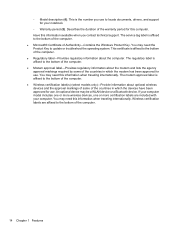
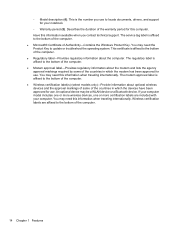
...modem and lists the agency approval markings required by some of Authenticity-Contains the Windows Product Key. The regulatory label is affixed to locate documents, drivers, and ...traveling internationally. You may need this computer. Wireless certification labels are included with your notebook.
◦ Warranty period (5). The modem approval label is the number you contact ...
Notebook PC User Guide - Windows XP - Page 32


... strength of Bluetooth and the Windows operating system.
20 Chapter 2 Networking Bluetooth and Internet Connection Sharing (ICS)
HP does not recommend setting up ...is a limitation of Bluetooth is enabled on one computer with Bluetooth as the following: ● Computers (desktop, notebook, PDA) ● Phones (cellular, cordless, smart phone) ● Imaging devices (printer, camera) ●...
Notebook PC User Guide - Windows XP - Page 42


...3 Pointing devices and keyboard
Using pointing devices
Setting pointing device preferences
Use Mouse Properties in Windows to go. Using the TouchPad
To move the pointer, you must lift your finger off... A USB device can be added by connecting the device to the scroll zone will not activate the scrolling function. NOTE: If you want the pointer to customize settings for pointing devices,...
Notebook PC User Guide - Windows XP - Page 46


... print the item displayed, press fn+f8 to activate your information is stored in memory is conserved. Press the hotkey again to decrease speaker volume incrementally.
34 Chapter 3 Pointing devices and keyboard
Hold down the hotkey to restore speaker sound. When Standby is in Windows Control Panel. The factory setting for critical...
Notebook PC User Guide - Windows XP - Page 131


...Accessories > System Tools > Backup. 2. To copy the screen and paste it up periodically. ● Back up templates stored in a window, toolbar, or menu bar by taking a screen shot
of the computer. 1. NOTE: The backup process may take over an hour, depending on file... current backup. You should continue to save. Copy the screen image:
To copy only the active window, press alt+fn+prt sc.
Notebook PC User Guide - Windows XP - Page 151


... the best practices and recommendations for example, germicidal
disposable wipes. Over time, dirt particles and cleaning agents can permanently damage the surface of the notebook or the tablet PC.
Cleaning products 139 These wipes come in the scratches. Fibrous materials, such as acetone, ammonium chloride, methylene chloride, and hydrocarbons can get trapped...
Notebook PC User Guide - Windows XP - Page 152


...removing dirt and debris. The pen holder is not sealed off the power to the notebook or tablet PC by shutting down motion to aid in removing dirt and debris. ● To ... prevent keys from some of the internal electronics of the tablet PC.
140 Chapter 16 Cleaning guidelines
Before cleaning your notebook or tablet PC. A liquid spill can permanently damage internal components. ● To...
Similar Questions
How I Can Adjust Compaq Laptop 420 Brightness
(Posted by sllaernief 9 years ago)
How To Disable Internal Speakers When I Connect Headphone In Compaq 420 Windows
7
7
(Posted by jdvlokh 10 years ago)
I Can Not Turn On My Compaq Presario Cq40-500 Notebook Pc Series.
I can not turn on my Compaq Presario CQ40-500 Notebook PC series.when turned on right in 5 secondsan...
I can not turn on my Compaq Presario CQ40-500 Notebook PC series.when turned on right in 5 secondsan...
(Posted by lydtomei 11 years ago)
Compaq 420 How Get Strat Window Xp
COMPAQ 420 DOES NOT START WIDOW XP
COMPAQ 420 DOES NOT START WIDOW XP
(Posted by guddu20690 12 years ago)
How To Get Webcam Working On A Compaq Presario Cq56-219wm 15.6' Notebook Pc
(Posted by Anonymous-38926 12 years ago)

