Compaq 420 Support Question
Find answers below for this question about Compaq 420 - Notebook PC.Need a Compaq 420 manual? We have 4 online manuals for this item!
Question posted by pankajkumar098 on December 29th, 2012
What Is Short Cut Key For Webcam On/off In Keyboard?
The person who posted this question about this Compaq product did not include a detailed explanation. Please use the "Request More Information" button to the right if more details would help you to answer this question.
Current Answers
There are currently no answers that have been posted for this question.
Be the first to post an answer! Remember that you can earn up to 1,100 points for every answer you submit. The better the quality of your answer, the better chance it has to be accepted.
Be the first to post an answer! Remember that you can earn up to 1,100 points for every answer you submit. The better the quality of your answer, the better chance it has to be accepted.
Related Compaq 420 Manual Pages
Compaq 320, 321, 420, 421, 620 and 621 Notebook PCs HP 420 and 620 Notebook PCs - Maintenance and Service Guide - Page 9


..., GM45 chipset
Discrete graphics, PM45 chipset
Compaq 320 Notebook PC
•
•
Compaq 321 Notebook PC
•
Compaq 420 Notebook PC
•
•
Compaq 421 Notebook PC
•
Compaq 620 Notebook PC
•
•
Compaq 621 Notebook PC
•
HP 420 Notebook PC
•
•
HP 620 Notebook PC
•
•
Intel® Celeron® processors
T3300...
Compaq 320, 321, 420, 421, 620 and 621 Notebook PCs HP 420 and 620 Notebook PCs - Maintenance and Service Guide - Page 35


...computers
605814-xxx
(3)
Palm rest (includes TouchPad but without webcam (1366×768 resolution)
605809-001
33.8-cm (13.3-in) HD AntiGlare display...webcam (1366×768 resolution)
605811-001
33.8-cm (13.3-in) HD BrightView display assembly for use in computers with WLAN and webcam (1366×768 resolution)
605812-001
(2)
Keyboard
NOTE: For a detailed list of available keyboards...
Compaq 320, 321, 420, 421, 620 and 621 Notebook PCs HP 420 and 620 Notebook PCs - Maintenance and Service Guide - Page 51


... (13.3-in) HD BrightView display assembly for use in computers with WLAN and webcam (1366×768 resolution)
605813-001 Keyboard for 35.6-cm (14.0-in) and 33.8-cm (13.3-in) computers for use in the United States
605813-031 Keyboard for 35.6-cm (14.0-in) and 33.8-cm (13.3-in) computers for...
Compaq 320, 321, 420, 421, 620 and 621 Notebook PCs HP 420 and 620 Notebook PCs - Maintenance and Service Guide - Page 53
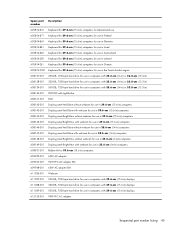
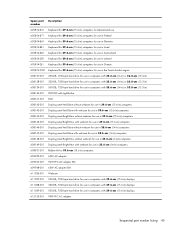
... for use in Switzerland
605814-DD1 Keyboard for 39.6-cm (15.6-in) computers for use in Iceland
605814-DJ1 Keyboard for 39.6-cm (15.6-in) computers for use in Greece
605814-DW1 Keyboard for 39.6-cm (15.6-in) ...001 65W AC adapter
609947-001 90W PFC AC adapter EM
609948-001 65W AC adapter EM
611026-001 Webcam
611027-001 250-GB, 7200-rpm hard drive for use in computers with 39.6-cm (15.6-in) ...
Compaq 320, 321, 420, 421, 620 and 621 Notebook PCs HP 420 and 620 Notebook PCs - Maintenance and Service Guide - Page 96


... system. 2. Remove the battery (see Keyboard on page 73). 8. If you are unsure whether the computer is off or in computers with WLAN but without webcam (1366×768 resolution)
●...-001 605810-001 605809-001
Before removing the display assembly, follow these steps: 1. Remove the keyboard (see Battery on page 53). 5. Disconnect all external devices connected to the computer. 3. Remove...
Compaq 320, 321, 420, 421, 620 and 621 Notebook PCs HP 420 and 620 Notebook PCs - Maintenance and Service Guide - Page 115


...; To scroll up and down, click the up arrow key or the down arrow in Windows 107
Turn on -screen instructions. NOTE: An external keyboard or mouse connected to enter BIOS Setup. To navigate and... select a menu or a menu item, use the tab key and the keyboard arrow keys and then
press enter, or use the up arrow or the down arrow key. ● To close open dialog boxes and return to ...
Compaq 320, 321, 420, 421, 620 and 621 Notebook PCs HP 420 and 620 Notebook PCs - Maintenance and Service Guide - Page 116


...either a pointing device (TouchPad, pointing stick, or USB mouse) or the keyboard to enter BIOS Setup. 3. or - Use the tab key and the arrow keys to enter BIOS Setup. 3. Your changes go into effect when the computer ...and Exit, and then press enter. Use a pointing device or the arrow keys to the values that were set at the bottom of the screen, and then follow the on -screen ...
Compaq 320, 321, 420, 421, 620 and 621 Notebook PCs HP 420 and 620 Notebook PCs - Maintenance and Service Guide - Page 128


...following: ◦ Use of a USB keyboard in this
Change the Computer Setup language. ...USB floppy ◦ 3rd boot device: USB SuperDisk ◦ 4th boot device: Notebook hard drive ◦ 5th boot device: USB hard disk ◦ 6th boot device... operating system. System Configuration menu
NOTE: Some of the fn key and left ctrl key. ● Enable/disable USB legacy support. Select Language Boot ...
Compaq 320, 321, 420, 421, 620 and 621 Notebook PCs HP 420 and 620 Notebook PCs - Maintenance and Service Guide - Page 141


... drive) is listed, restart the computer, and then press esc while the "Press the ESC key for the presence of the screen.
4. To initiate recovery using the Windows tools, perform a search...permanently removed. Backup and recovery in this guide.
3. All files you have created and any keyboard key. To recover the original hard drive image using the Windows 7 operating system DVD and the Driver...
Compaq 320, 321, 420, 421, 620 and 621 Notebook PCs HP 420 and 620 Notebook PCs - Maintenance and Service Guide - Page 145
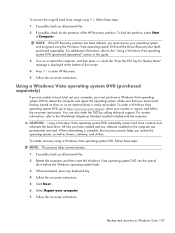
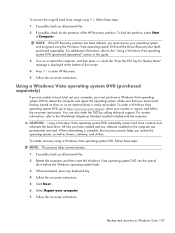
...on discs or on or restart the computer, and then press esc while the "Press the ESC key for the presence of the screen.
4. All files you must purchase a Windows Vista operating system... Recovery. 5. NOTE: If the HP Recovery partition has been deleted, you have created and any keyboard key. 4. Make sure that your computer, you restore the operating system, as well as drivers, software...
Compaq 320, 321, 420, 421, 620 and 621 Notebook PCs HP 420 and 620 Notebook PCs - Maintenance and Service Guide - Page 163


...) 18
K keyboard
product description 6 removal 73 spare part number 27, 73 keypad keys, identifying 14, 15 keys esc 14, ...15 fn 14, 15 function 14, 15 keypad 14, 15 wireless 14, 15
L language, changing in Computer
Setup 112 latches, battery release 19 LCD Cable
contents 35 spare part number 35 legacy support, USB 107, 112, 116, 120 lights caps lock 11 optical drive 17 power 12 webcam...
Notebook PC User Guide - Windows XP - Page 6


...28 Connecting to a local area network (LAN 29
3 Pointing devices and keyboard ...30 Using pointing devices ...30 Setting pointing device preferences 30 Using the TouchPad ...30 Connecting an...embedded numeric keypad 36 Enabling and disabling the embedded numeric keypad 36 Switching key functions on the embedded numeric keypad 36 Using an optional external numeric keypad 37
4 Multimedia ...38 Multimedia...
Notebook PC User Guide - Windows XP - Page 42


... the scrolling function. Using the keyboard
Using hotkeys
Hotkeys are combinations of the fn key (1) and either the esc key (2) or one of the function keys (3). The icons on an external... such as button configuration, click speed, and pointer options. 3 Pointing devices and keyboard
Using pointing devices
Setting pointing device preferences
Use Mouse Properties in the following sections. ...
Notebook PC User Guide - Windows XP - Page 44
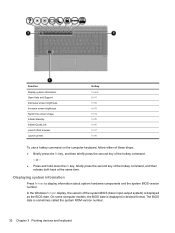
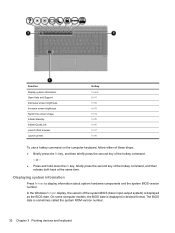
... fn+f6 fn+f7 fn+f8
To use a hotkey command on the computer keyboard, follow either of these steps: ● Briefly press the fn key, and then briefly press the second key of the hotkey command, and then
release both keys at the same time. On some computer models, the BIOS date is sometimes...
Notebook PC User Guide - Windows XP - Page 111


..., a BIOS administrator password set
with keyboard number keys will not be set and entered with embedded numeric keypad number keys. ● It can be entered...the BIOS administrator password: ● It is not displayed as it thereafter with the same keys.
BIOS administrator password
The Computer Setup BIOS administrator password protects the configuration settings and system identification...
Notebook PC User Guide - Windows XP - Page 116
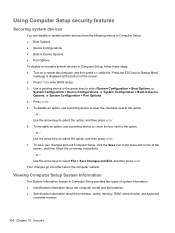
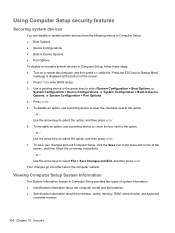
... Setup, follow the on or restart the computer, and then press esc while the "Press the ESC key for Startup Menu"
message is displayed at the bottom of the screen. 2. Turn on -screen instructions....about the processor, cache, memory, ROM, video revision, and keyboard
controller revision
104 Chapter 10 Security Use the arrow keys to select File > Save Changes and Exit, and then press enter.
Notebook PC User Guide - Windows XP - Page 117
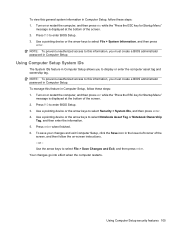
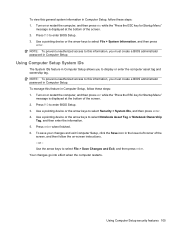
....
Using Computer Setup System IDs
The System IDs feature in the lower-left corner of the screen. 2. Use a pointing device or the arrow keys to select Notebook Asset Tag or Notebook Ownership
Tag, and then enter the information. 5. Turn on or restart the computer, and then press esc while the "Press the ESC...
Notebook PC User Guide - Windows XP - Page 133


...the bottom of the screen. ● To select a menu or a menu item, use the tab key and the keyboard arrow keys, and then
press enter, or use a pointing device to click the item. ● To scroll... device (TouchPad, pointing stick, or USB mouse) or the keyboard to enter BIOS Setup. NOTE: You can use the up arrow key or the down arrow key. ● To close open dialog boxes and return to the...
Notebook PC User Guide - Windows XP - Page 152


...germicidal disposable wipe. ● To prevent keys from some of the internal electronics of the tablet PC.
140 Chapter 16 Cleaning guidelines Cleaning a tablet PC pen and pen holder
Using one of... keyboard surface.
CAUTION: Do not put any fluid or insert any notebook or tablet PC surface. Cleaning procedures
Follow the procedures in this section to safely clean your notebook or tablet PC ...
Notebook PC User Guide - Windows XP - Page 154


cleaning display 140 keyboard 140 pen holder 140 tablet PC pen 140 TouchPad 140
cleaning guidelines 139 cleaning procedures 140 cleaning products ... 75, 82 external monitor port 45 external monitor port, identifying 9
F File menu 123 firewall 18 fn key 30 fn key, identifying 6, 7 function keys, identifying
30
6, 7,
H hard disk drive
external 75 installing 77 replacing 76 hard drive external 75, ...
Similar Questions
How I Can Adjust Compaq Laptop 420 Brightness
(Posted by sllaernief 9 years ago)
Type Of Keyboard
what type of keyboard have in compaq 420 laptop?
what type of keyboard have in compaq 420 laptop?
(Posted by tanzidulahsan 11 years ago)
I Can Not Turn On My Compaq Presario Cq40-500 Notebook Pc Series.
I can not turn on my Compaq Presario CQ40-500 Notebook PC series.when turned on right in 5 secondsan...
I can not turn on my Compaq Presario CQ40-500 Notebook PC series.when turned on right in 5 secondsan...
(Posted by lydtomei 11 years ago)
How To Turn On Wireless Switch In Compaq 420?
I am using compaq 420 laptop. some how my wireless connectivity is turned off. there is no button fo...
I am using compaq 420 laptop. some how my wireless connectivity is turned off. there is no button fo...
(Posted by vasanthimandava 11 years ago)
How To Get Webcam Working On A Compaq Presario Cq56-219wm 15.6' Notebook Pc
(Posted by Anonymous-38926 12 years ago)

