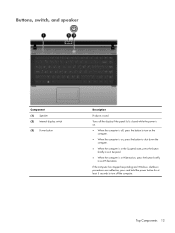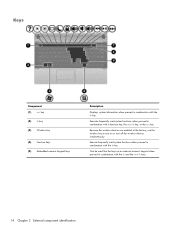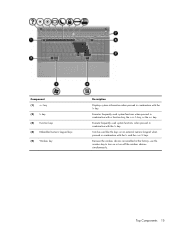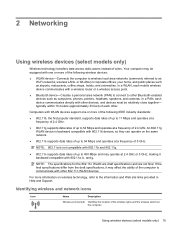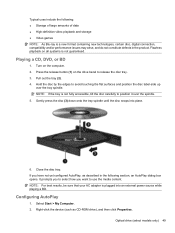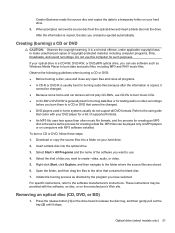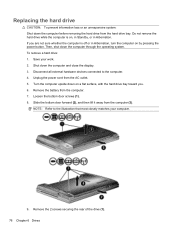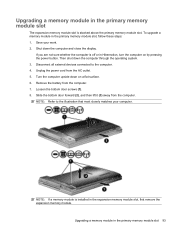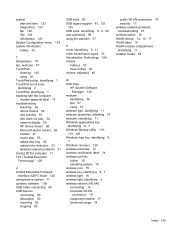Compaq 420 Support Question
Find answers below for this question about Compaq 420 - Notebook PC.Need a Compaq 420 manual? We have 4 online manuals for this item!
Question posted by Timhui on July 12th, 2013
My Wireless Can't Be Turn On After Pressing The Wi-fi Button Several Times. How?
The person who posted this question about this Compaq product did not include a detailed explanation. Please use the "Request More Information" button to the right if more details would help you to answer this question.
Current Answers
Related Compaq 420 Manual Pages
Similar Questions
Hi, I Have A Hp Compaq 420 Laptop,, Wifi Is Not On Aft Fn N Wifi Key Pressed
Hi, i have a HP COMPAQ 420 Laptop, the wifi of the laptop is not switiching on even after i am press...
Hi, i have a HP COMPAQ 420 Laptop, the wifi of the laptop is not switiching on even after i am press...
(Posted by 83ashishd 10 years ago)
Wi-fi
In Compaq 510 Wi-Fi device, does it send and receive signals?
In Compaq 510 Wi-Fi device, does it send and receive signals?
(Posted by vineeth4367 10 years ago)
How To Turn On Wireless Switch In Compaq 420?
I am using compaq 420 laptop. some how my wireless connectivity is turned off. there is no button fo...
I am using compaq 420 laptop. some how my wireless connectivity is turned off. there is no button fo...
(Posted by vasanthimandava 11 years ago)
Wireless Adaptor Disabled
Sir, I have Compaq-420 Model Notebook Core2Duo Pro And Windows 7 32 bit now my Wireless driver au...
Sir, I have Compaq-420 Model Notebook Core2Duo Pro And Windows 7 32 bit now my Wireless driver au...
(Posted by umakanta 11 years ago)