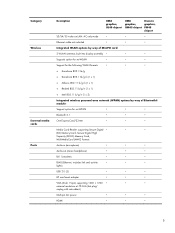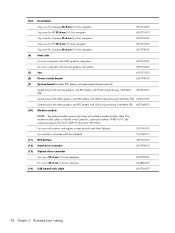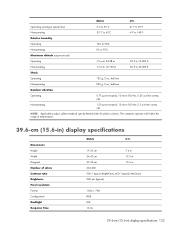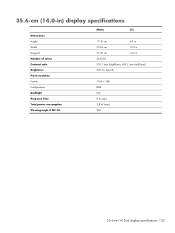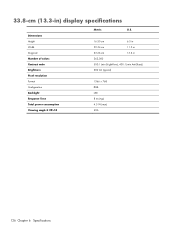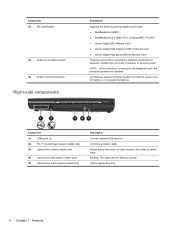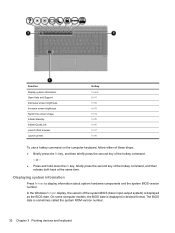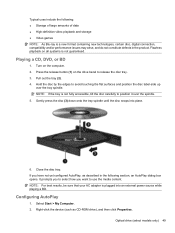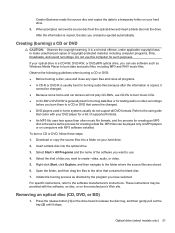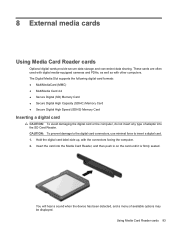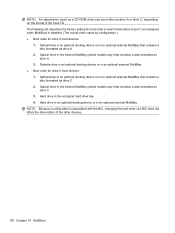Compaq 420 Support Question
Find answers below for this question about Compaq 420 - Notebook PC.Need a Compaq 420 manual? We have 4 online manuals for this item!
Question posted by sanjibghosh13 on July 14th, 2012
Formatting
Current Answers
Answer #1: Posted by hzplj9 on July 14th, 2012 6:35 AM
http://h10025.www1.hp.com/ewfrf/wc/documentSubCategory?tmp_rule=29878&tmp_task=useCategory&cc=us&dlc=en&lang=en&lc=en&product=4054264
Related Compaq 420 Manual Pages
Similar Questions
how to resolve laptop compaq 420's four key not working
Hi, i have a HP COMPAQ 420 Laptop, the wifi of the laptop is not switiching on even after i am press...
I can not turn on my Compaq Presario CQ40-500 Notebook PC series.when turned on right in 5 secondsan...
Current failed drive is a Seagate 100GB ST9100824A5.