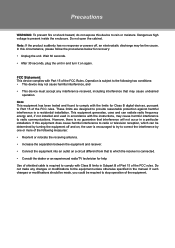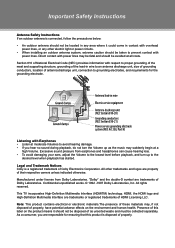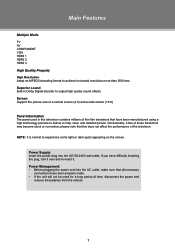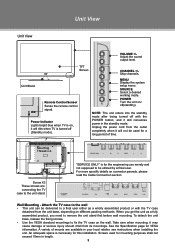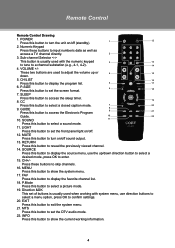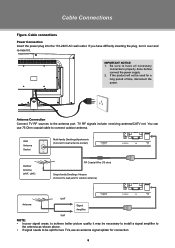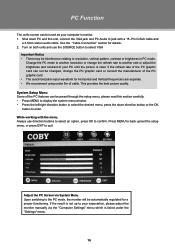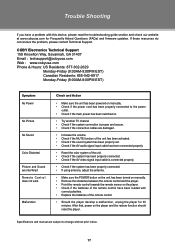Coby TFTV3229 Support Question
Find answers below for this question about Coby TFTV3229.Need a Coby TFTV3229 manual? We have 1 online manual for this item!
Question posted by mejaqesd1 on October 24th, 2013
Tftv3229 Wont Turn On
The person who posted this question about this Coby product did not include a detailed explanation. Please use the "Request More Information" button to the right if more details would help you to answer this question.