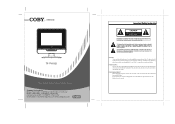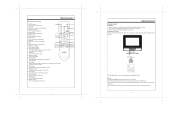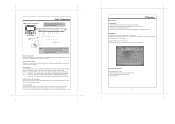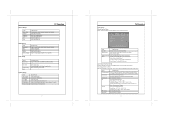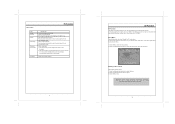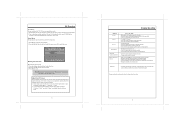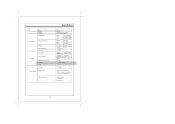Coby TFTV1022 Support Question
Find answers below for this question about Coby TFTV1022 - 10.2 Widescreen LCD Digital TV/Monitor.Need a Coby TFTV1022 manual? We have 1 online manual for this item!
Question posted by kvv923 on October 1st, 2011
'no Signal' With Fios
I've tried most input settings and channels, but get "No Signal" with each attempt. Box worked fine with a TV that was moved to another room. This is the first time the Coby is being hooked up to a cable other than to play videos in a van with an AC adapter.
If there was something we did to the other TVs the first time we hooked them up to the box, I've forgotten that process. In moving TVs around the house, nothing else needed anything done other than inserting the cable properly.
Current Answers
Related Coby TFTV1022 Manual Pages
Similar Questions
I Need Manual For Coby Led Tv Model 1526 Need Manual
this coby is connected to sony dvd [player don't know ho to use it was told that these two units can...
this coby is connected to sony dvd [player don't know ho to use it was told that these two units can...
(Posted by dianecobasky47 4 years ago)
Tv Won't Go On.
My Coby powers up but the screen will not stay on. It powers up, then goes dim. I followed the manua...
My Coby powers up but the screen will not stay on. It powers up, then goes dim. I followed the manua...
(Posted by jwrmmr 6 years ago)
Where Is The Audio Output Located On The Tv? For Soundbar, How Do Disable Tv Spk
I can't seem to connect the Coby 40" LCD Tv with a new Samsung sound bar. I cannot find the audio ou...
I can't seem to connect the Coby 40" LCD Tv with a new Samsung sound bar. I cannot find the audio ou...
(Posted by lizvandyke 11 years ago)
Ledtv/2326 Instruction Manual
Looking to download or get copy of instruction manual for Coby 23" High Definition TV LEDTV/2326
Looking to download or get copy of instruction manual for Coby 23" High Definition TV LEDTV/2326
(Posted by dianab 12 years ago)
I Just Purchased A Coby 7inch Flat Panel Tv, I Can't Pick Up Any Stations.
I live in Montgomery,Al. I use both antenna's that came with the TV. The only thing I get on the...
I live in Montgomery,Al. I use both antenna's that came with the TV. The only thing I get on the...
(Posted by highup7 12 years ago)