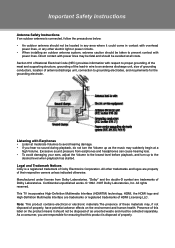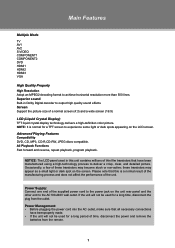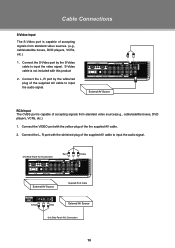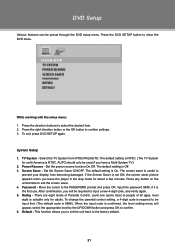Coby TFDVD3295 Support Question
Find answers below for this question about Coby TFDVD3295.Need a Coby TFDVD3295 manual? We have 1 online manual for this item!
Question posted by ank20123 on December 30th, 2013
Are There Any Recalls On This Tv?
is this the same tv that has been catching on fire?
Current Answers
Related Coby TFDVD3295 Manual Pages
Similar Questions
My Coby 40 In.tv...the Picture And Font Is Larger Then The Screen. How Do I Cha
How do I change the pic and font.
How do I change the pic and font.
(Posted by carroll4378 6 years ago)
Hello I Have A Coby 40'tft Lcd Tv Tftv4025 The Problem I Have Is The Volume
Does not go loud enough only gets to about 66percent I have cable vision as my provider I lowered th...
Does not go loud enough only gets to about 66percent I have cable vision as my provider I lowered th...
(Posted by ricojr246 7 years ago)
I Have Been Told That There Is A Recall On Coby Tv,32inch, Modeltftv3229. Thatt
(Posted by mslazyd 10 years ago)
My Coby 32' Tv Volume Control Won't Work With Dish Tv , How Do To Fix This ?
(Posted by Anonymous-87037 11 years ago)
I Just Purchased A Coby 7inch Flat Panel Tv, I Can't Pick Up Any Stations.
I live in Montgomery,Al. I use both antenna's that came with the TV. The only thing I get on the...
I live in Montgomery,Al. I use both antenna's that came with the TV. The only thing I get on the...
(Posted by highup7 12 years ago)