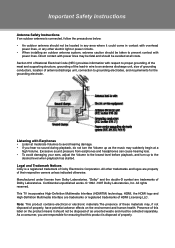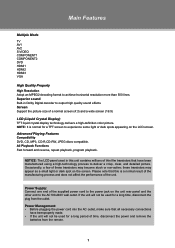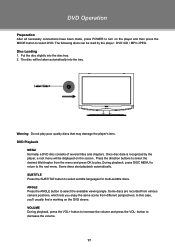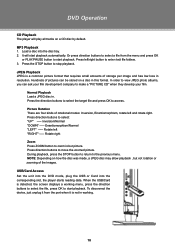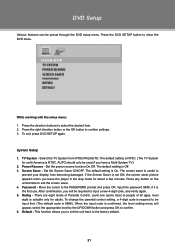Coby TFDVD3295 Support Question
Find answers below for this question about Coby TFDVD3295.Need a Coby TFDVD3295 manual? We have 1 online manual for this item!
Question posted by Anonymous-87037 on December 2nd, 2012
My Coby 32' Tv Volume Control Won't Work With Dish Tv , How Do To Fix This ?
Current Answers
Answer #1: Posted by MaryBDish on December 4th, 2012 3:33 PM
Remotes: Television Only
1. Turn the Television On.
2. Press and hold the clear TV Mode button for three seconds until the buttons on top light up. Release the TV Mode button and it will be flashing.
3. Enter the three-digit code using the buttons on the number pad.
4. Press the pound (#) button under the number 9.
Note: The TV mode light will flash three times.
Please test the functionality of the remote with the TV.
Return to Step 2 if the remote is not able to turn the TV On/Off, change the volume and mute the television and try the next 3 digit code on the list.
If you have any issues or additional questions, please feel free to e-mail me directly. Thank you!
Mary Catherine Brady
DISH Internet Response Team
[email protected]
Tuesday-Saturday 2:45pm-11:15pm(MST)
Related Coby TFDVD3295 Manual Pages
Similar Questions
How do I change the pic and font.
Does not go loud enough only gets to about 66percent I have cable vision as my provider I lowered th...
I have 32" Coby TV Mdl#TFTV3225. It's showing dark with a blue image. I went into the menu to increa...
fter 3 months of tvrf 2425 it cuaght on fire... my grandson was watching tv and it started smoking h...
is this the same tv that has been catching on fire?