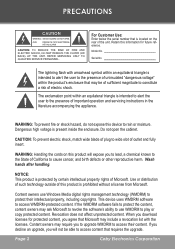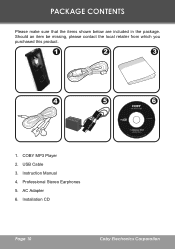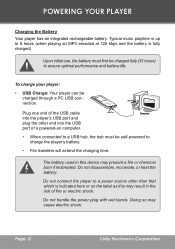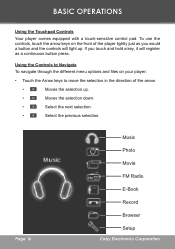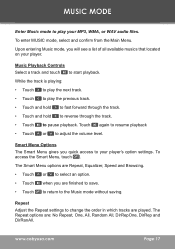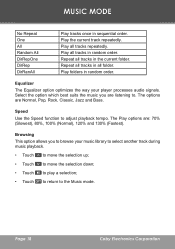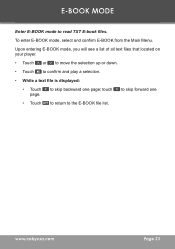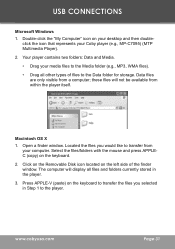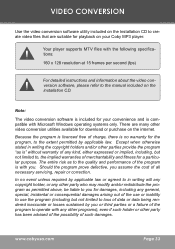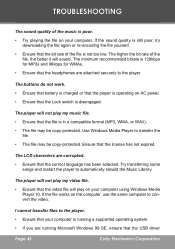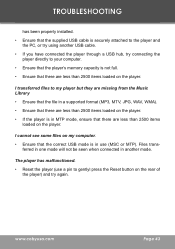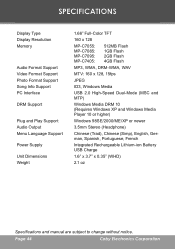Coby MPC7095 Support Question
Find answers below for this question about Coby MPC7095 - 2 GB Digital Player.Need a Coby MPC7095 manual? We have 1 online manual for this item!
Question posted by iluvmymusic on June 21st, 2012
Downloads
how do I download music from different artist
Current Answers
Related Coby MPC7095 Manual Pages
Similar Questions
L Need A Battery For My Coby Model
Mpc7095
(Posted by ericcatea 10 years ago)
How Do I Make A Play List From Songs I Have In The Player
(Posted by monkgregory66 11 years ago)
Mp3 Player Device(mpc7095) Get Hangs In Booting Screen
When i turn on my device the device get hang up on the booting screen, so i tried to reset the devic...
When i turn on my device the device get hang up on the booting screen, so i tried to reset the devic...
(Posted by prabu154 11 years ago)
Downloading Music
what settings do I use on my coby mp620-4g to download music from my computer
what settings do I use on my coby mp620-4g to download music from my computer
(Posted by donnawilliams2009 11 years ago)
How Do I Download Music To Unit
I have an MP600-2G #073090092455 Coby and I can't figure out how to download music to it. I have a c...
I have an MP600-2G #073090092455 Coby and I can't figure out how to download music to it. I have a c...
(Posted by sandyfrzr 12 years ago)