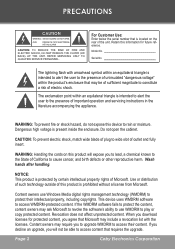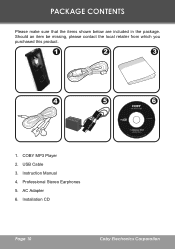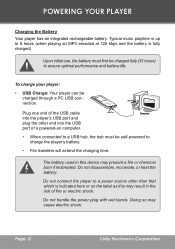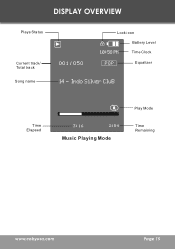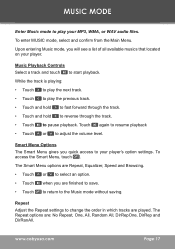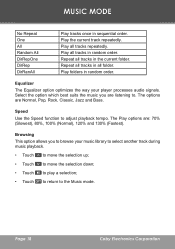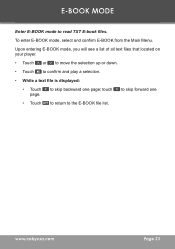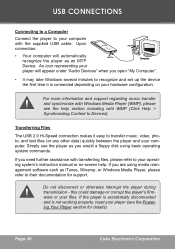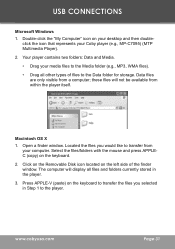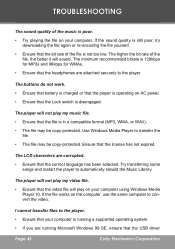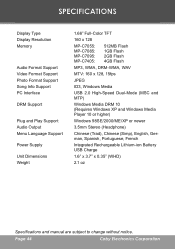Coby MPC7095 Support Question
Find answers below for this question about Coby MPC7095 - 2 GB Digital Player.Need a Coby MPC7095 manual? We have 1 online manual for this item!
Question posted by monkgregory66 on April 3rd, 2013
How Do I Make A Play List From Songs I Have In The Player
The person who posted this question about this Coby product did not include a detailed explanation. Please use the "Request More Information" button to the right if more details would help you to answer this question.
Current Answers
Related Coby MPC7095 Manual Pages
Similar Questions
Day Going Well. Start Numbers Running Around In Circle
DAY going well. START NUMBERS running around in circle
DAY going well. START NUMBERS running around in circle
(Posted by vvvitaliyy 7 years ago)
How To Play Dvd On Tv With Remote
(Posted by hectorc49 8 years ago)
Mp3 Player Device(mpc7095) Get Hangs In Booting Screen
When i turn on my device the device get hang up on the booting screen, so i tried to reset the devic...
When i turn on my device the device get hang up on the booting screen, so i tried to reset the devic...
(Posted by prabu154 11 years ago)
How Do I Play The Songs In Order I Put Them In
(Posted by Heidars 13 years ago)