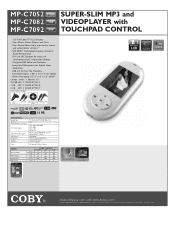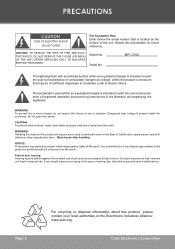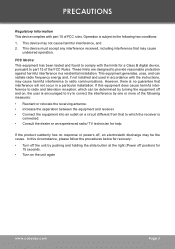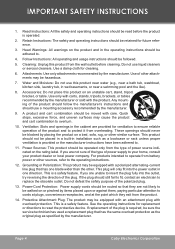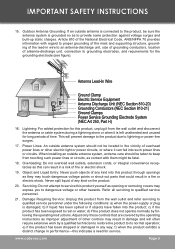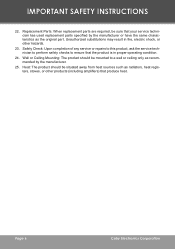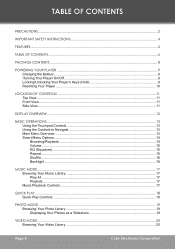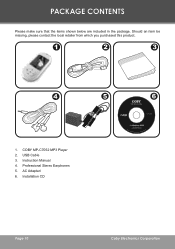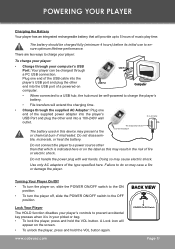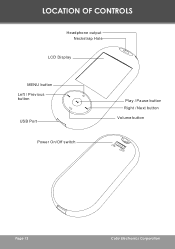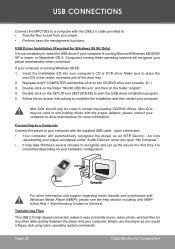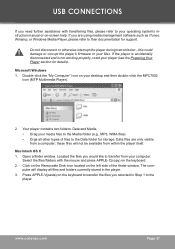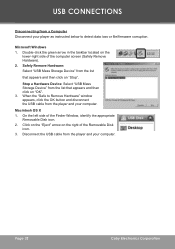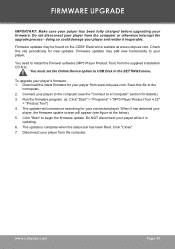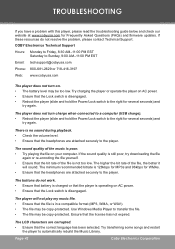Coby MP-C7052 Support Question
Find answers below for this question about Coby MP-C7052.Need a Coby MP-C7052 manual? We have 2 online manuals for this item!
Question posted by rullrosella on March 15th, 2014
Help Me Out My Coby Kyros Mid 7052 Is Not Working Only The Logo Is Appearing I T
The person who posted this question about this Coby product did not include a detailed explanation. Please use the "Request More Information" button to the right if more details would help you to answer this question.
Current Answers
Related Coby MP-C7052 Manual Pages
Similar Questions
Cannot Get Cd Player To Work.
need to take off am radio and put back in CD mode
need to take off am radio and put back in CD mode
(Posted by Bleonardbl7 8 years ago)
What Universal Remote Works With Coby Converter Box?
(Posted by hadmack 10 years ago)
How To Remove Lock From Coby Mp610 I Tried Resetting Did Not Work
(Posted by hmieva 10 years ago)
I Can't Get Videos To Work On Mp828-8g
I have tried transferring files from itunes, onto the media manager, as well as copying them directl...
I have tried transferring files from itunes, onto the media manager, as well as copying them directl...
(Posted by ryanperson132 12 years ago)
Help Figuring This Converter Box Out. The Right Way To Hook It Up? And Nd A Remo
(Posted by crystalmarcantel2011 12 years ago)