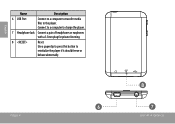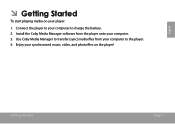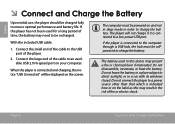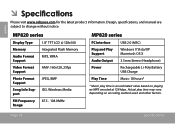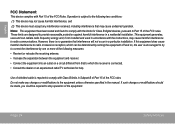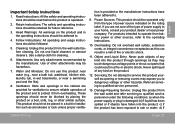Coby MP820 Support Question
Find answers below for this question about Coby MP820.Need a Coby MP820 manual? We have 1 online manual for this item!
Question posted by doktorjack on September 7th, 2022
I Have A New One Plugged It To Computer: Nothing. How Long To Charge It?
The person who posted this question about this Coby product did not include a detailed explanation. Please use the "Request More Information" button to the right if more details would help you to answer this question.
Current Answers
Answer #1: Posted by SonuKumar on September 7th, 2022 7:32 PM
Please respond to my effort to provide you with the best possible solution by using the "Acceptable Solution" and/or the "Helpful" buttons when the answer has proven to be helpful.
Regards,
Sonu
Your search handyman for all e-support needs!!
Related Coby MP820 Manual Pages
Similar Questions
What Should I Do When It Does Not Turn On And I Charged It
it does not turn on and it says format err when I go in explore
it does not turn on and it says format err when I go in explore
(Posted by SnyderZac2021M 9 years ago)
How Much For A New Lcd Screen For Flat Screen Tv Coby 39'
(Posted by Rhondjordan28 11 years ago)
I Just Purchased A Coby 7inch Flat Panel Tv, I Can't Pick Up Any Stations.
I live in Montgomery,Al. I use both antenna's that came with the TV. The only thing I get on the...
I live in Montgomery,Al. I use both antenna's that came with the TV. The only thing I get on the...
(Posted by highup7 12 years ago)