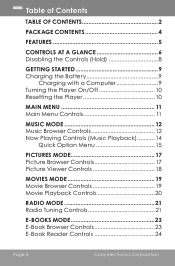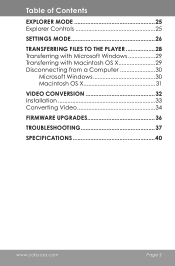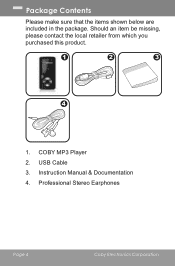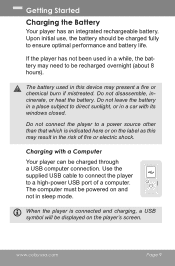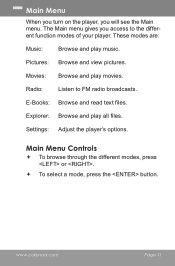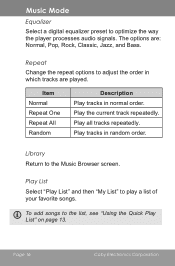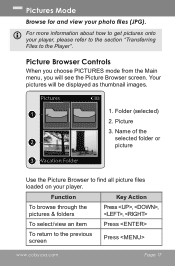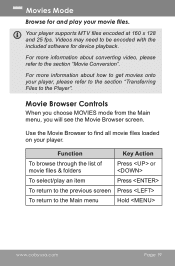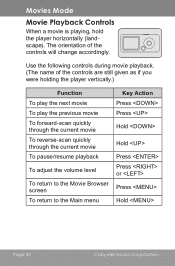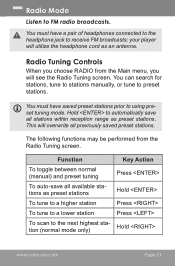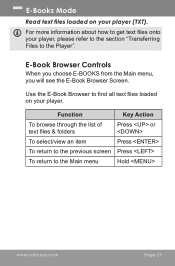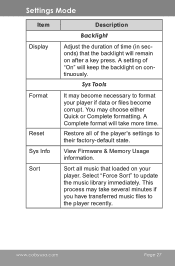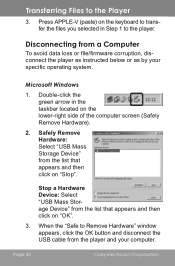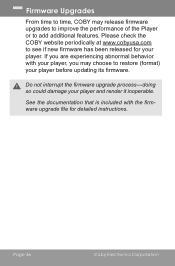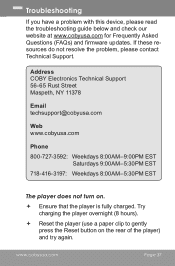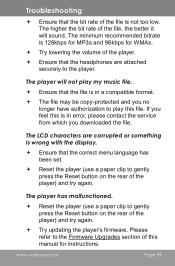Coby MP610-4G Support Question
Find answers below for this question about Coby MP610-4G - MP 610 , 4 GB Digital Player.Need a Coby MP610-4G manual? We have 1 online manual for this item!
Question posted by bradtamplin43 on June 23rd, 2020
Where Can I Find Firmware Once It Was Lost?
The person who posted this question about this Coby product did not include a detailed explanation. Please use the "Request More Information" button to the right if more details would help you to answer this question.
Current Answers
Answer #1: Posted by INIMITABLE on June 24th, 2020 12:10 AM
Check page 27 of this manual
I hope this is helpful? PLEASE "ACCEPT" and mark it "HELPFUL" to complement my little effort. Hope to bring you more detailed answers
-INIMITABLE
Related Coby MP610-4G Manual Pages
Similar Questions
Coby Mp610 Mp3 Player
plugs in and charge but nothing else happens. I have tried several computers but none of them will d...
plugs in and charge but nothing else happens. I have tried several computers but none of them will d...
(Posted by glassman3363 7 years ago)
Coby Mp 610 4g
l do use most off the time as a radio and battery dies so quick I do live in Turkey could I buy a ba...
l do use most off the time as a radio and battery dies so quick I do live in Turkey could I buy a ba...
(Posted by semxxra 10 years ago)
Coby Mp-610 - File Sys Err
What's wrong with my Coby Mp-610 mp3 player keeps telling my File Sys err
What's wrong with my Coby Mp-610 mp3 player keeps telling my File Sys err
(Posted by cajunboy70805 12 years ago)