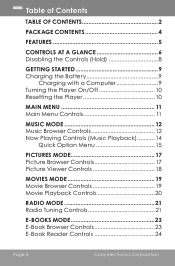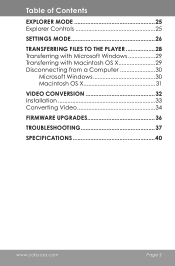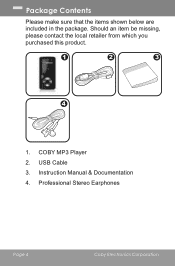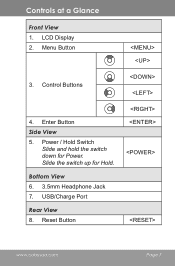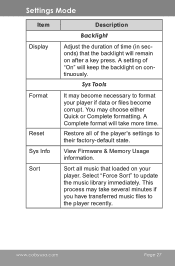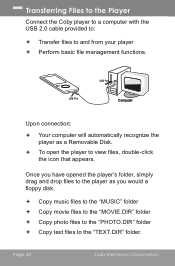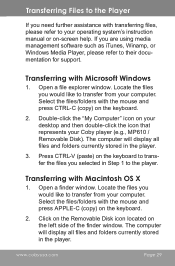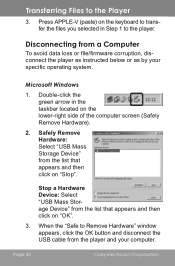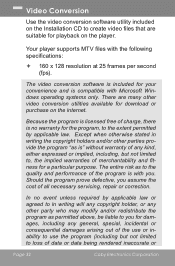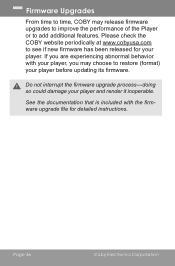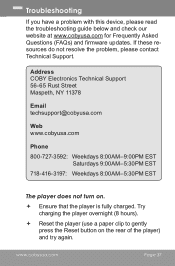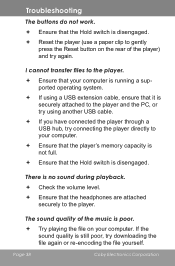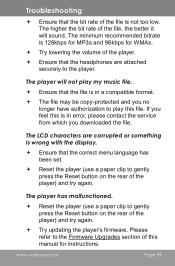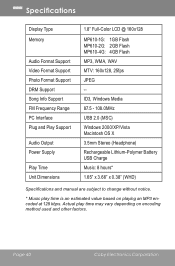Coby MP610-4G - MP 610 , 4 GB Digital Player Support and Manuals
Get Help and Manuals for this Coby item

View All Support Options Below
Free Coby MP610-4G manuals!
Problems with Coby MP610-4G?
Ask a Question
Free Coby MP610-4G manuals!
Problems with Coby MP610-4G?
Ask a Question
Most Recent Coby MP610-4G Questions
Chinese Headings
All headings are in Chinese on my Coby mp610-4g. I have formatted and reset.
All headings are in Chinese on my Coby mp610-4g. I have formatted and reset.
(Posted by bradtamplin43 3 years ago)
Where Can I Find Firmware Once It Was Lost?
(Posted by bradtamplin43 3 years ago)
Mp3 Player, Model Mp610-4g
Can anyone tell me who to get an updated driver for this model MP3 player?
Can anyone tell me who to get an updated driver for this model MP3 player?
(Posted by nelsonj1 6 years ago)
Coby Mp610 Mp3 Player
plugs in and charge but nothing else happens. I have tried several computers but none of them will d...
plugs in and charge but nothing else happens. I have tried several computers but none of them will d...
(Posted by glassman3363 7 years ago)
No Music File Occur
how can i play the music ? when there is no file occur when i open coby?help me plex, there is no mu...
how can i play the music ? when there is no file occur when i open coby?help me plex, there is no mu...
(Posted by mrn436 9 years ago)
Coby MP610-4G Videos
Popular Coby MP610-4G Manual Pages
Coby MP610-4G Reviews
We have not received any reviews for Coby yet.