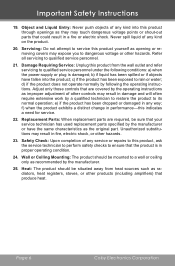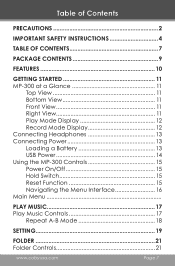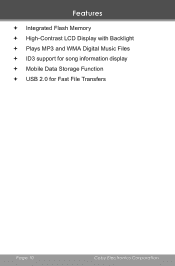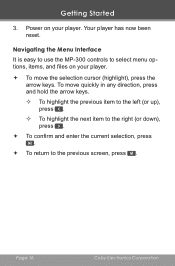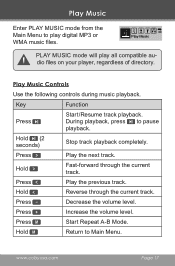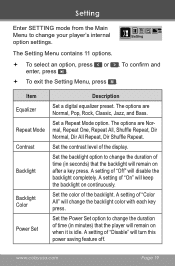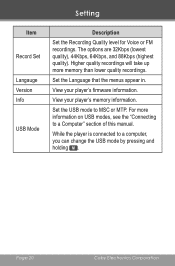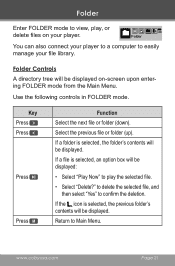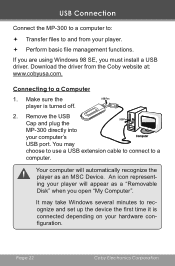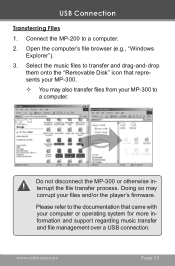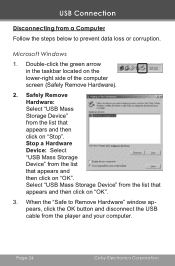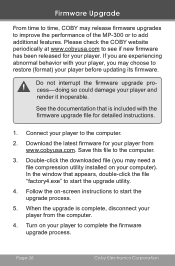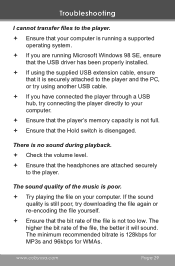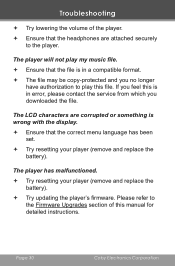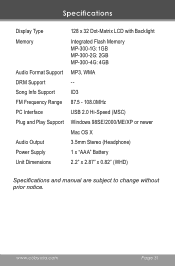Coby MP300-2G Support Question
Find answers below for this question about Coby MP300-2G - MP3 Player With 2 GB Flash Memory.Need a Coby MP300-2G manual? We have 1 online manual for this item!
Question posted by geordie77 on February 1st, 2015
Can I Get My Mac To Talk (connect) To My Coby So I Can Adjust My Settings
I wish to adjust the settings and files on my Coby with my Macbook pro
Current Answers
Related Coby MP300-2G Manual Pages
Similar Questions
Can I Transfer Files From S20 Phone To Mp3
(Posted by mac68macleod 2 years ago)
How To Update Mp3 Player Mp601-2g
How to update y mp3 coby player MP601-2G
How to update y mp3 coby player MP601-2G
(Posted by krlubrica 12 years ago)
I Want To Record My Guitar Onto My Coby Mp300-2g [2gb].
Does anyone know if the Coby MP300-2G [2GB] allows for me to play/record my guitar onto it? TheOwner...
Does anyone know if the Coby MP300-2G [2GB] allows for me to play/record my guitar onto it? TheOwner...
(Posted by kazrossetto 12 years ago)