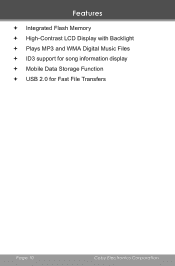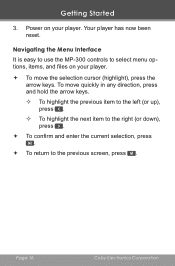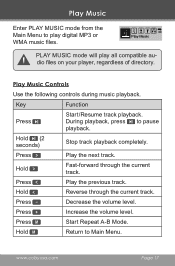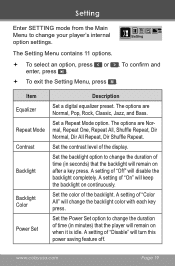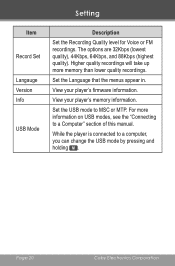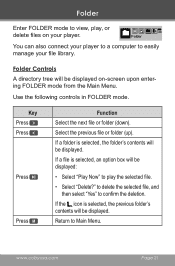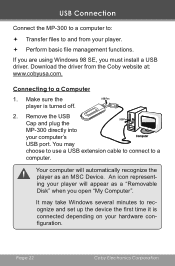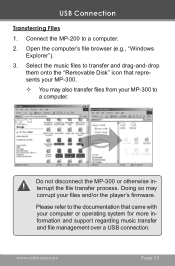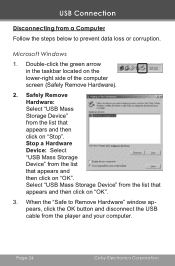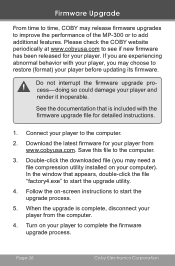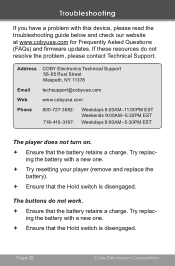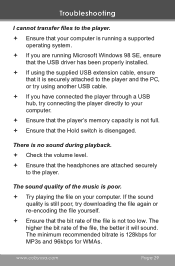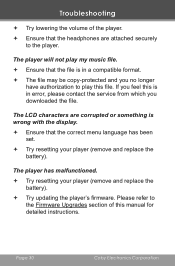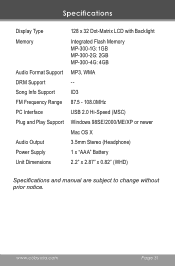Coby MP300-2G Support Question
Find answers below for this question about Coby MP300-2G - MP3 Player With 2 GB Flash Memory.Need a Coby MP300-2G manual? We have 1 online manual for this item!
Question posted by mac68macleod on June 18th, 2021
Can I Transfer Files From S20 Phone To Mp3
Current Answers
Answer #1: Posted by SonuKumar on June 18th, 2021 9:12 AM
Yes, possible with OTG cable- however the easiest way to do it is PC.
https://www.sync-droid.com/android/import-music-to-samsung-galaxy-s20-s20-plus.html#:~:text=Step%201%3A%20Connect%20your%20Samsung,by%20using%20an%20USB%20cable.&text=Step%203%3A%20Now%20on%20computer,and%20copy%20them%20from%20computer.
Step 1: Connect your Samsung Galaxy S20 to computer by using an USB cable. ... Step 3: Now on computer, navigate to This PC and you'll find Samsung Galaxy S20 device under "Portable Devices". Open this USB drive and then search a music folder among hundreds of file folders. Chose songs you need and copy them from computer.
How do I transfer music from my phone to my Mp3 player?
Yes you can if your smartphone supports USB-OTG. You can simply plug a micro to mini or micro to micro usb cord (depends on what usb slot is provided on portable mp3 player). The mp3 player will appear (usually) as external storage device when viewed on your phones file browser.
Where is music stored on S20?
Music is stored on your phone's internal storage as well as on the microSD card.
What is the meaning of OTG cable?
On The Go adapter
An OTG or On The Go adapter (sometimes called an OTG cable, or OTG connector) allows you to connect a full sized USB flash drive or USB A cable to your phone or tablet through the Micro USB or USB-C charging port. ... Tansfer photos directly from a compatible camera on to the phone.
Please respond to my effort to provide you with the best possible solution by using the "Acceptable Solution" and/or the "Helpful" buttons when the answer has proven to be helpful.
Regards,
Sonu
Your search handyman for all e-support needs!!
Related Coby MP300-2G Manual Pages
Similar Questions
I wish to adjust the settings and files on my Coby with my Macbook pro
do i need to use my computer to delete music off of my mp826 or can i do it through the playeritsel...
How to update y mp3 coby player MP601-2G
Does anyone know if the Coby MP300-2G [2GB] allows for me to play/record my guitar onto it? TheOwner...
How do I turn on my mp3 and how do I get it to play the music I downloaded on it.