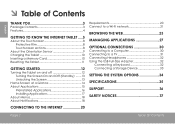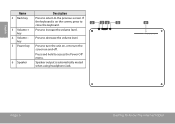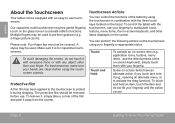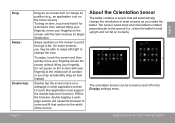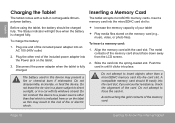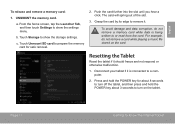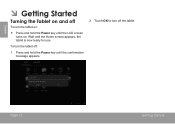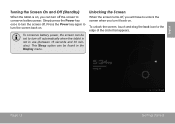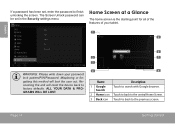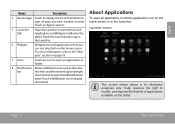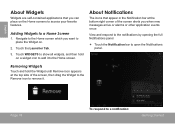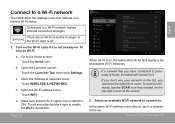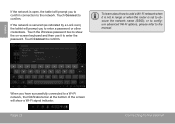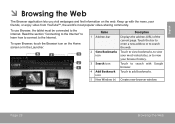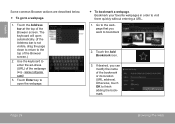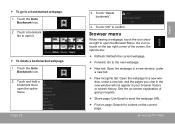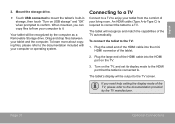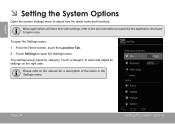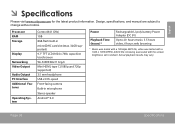Coby MID9742 Support Question
Find answers below for this question about Coby MID9742.Need a Coby MID9742 manual? We have 1 online manual for this item!
Question posted by Anonymous-118603 on August 18th, 2013
Screen Problem
Why does the screen of my Corby tablet looks mirror?It's so hard to use and I can't read what's written on the screen? I can't find out on setting or display on how it will be back to normal?. Please help.. Thanks
Current Answers
Answer #1: Posted by TommyKervz on August 18th, 2013 10:51 PM
Greetings - Your particula Coby Kyros's User Manual may be able to help you get the most agreeable resolution out of your tablet.
Related Coby MID9742 Manual Pages
Similar Questions
My Coby Kyros Mid9742 Device Has Some Touch Screen Issues, Can't Touch, Vibrate.
My COBY KYROS MID9742 device has some touch screen issues, can't touch, vibrate. What to fix?Initial...
My COBY KYROS MID9742 device has some touch screen issues, can't touch, vibrate. What to fix?Initial...
(Posted by rapinlai 3 years ago)
Can I Set Order That Photos Are Shown For Coby Dp1052 Digital Picture Frame
I am trying to find out if it is possible to set the order that photos are shown on a Coby DP1052 di...
I am trying to find out if it is possible to set the order that photos are shown on a Coby DP1052 di...
(Posted by ajdcooper 9 years ago)
My Coby Mp3 Player Not Playing Through Miniplug.
My Coby mp3 player was working fine until recently. Now, it won't play when connected to a speaker v...
My Coby mp3 player was working fine until recently. Now, it won't play when connected to a speaker v...
(Posted by tech22485 10 years ago)
Can I Download Photos Directly From My Computer Onto My Digital Picture Frame?
I would like to put pictures that are already on my computer onto my Coby DP-768 digital photo frame...
I would like to put pictures that are already on my computer onto my Coby DP-768 digital photo frame...
(Posted by dianabales88 10 years ago)
E-reader App
i made a mistake and uninstalled the e-book reader app on my mid9742 coby tablet. now i cant d/l boo...
i made a mistake and uninstalled the e-book reader app on my mid9742 coby tablet. now i cant d/l boo...
(Posted by dbnwa 11 years ago)