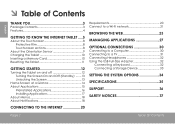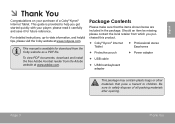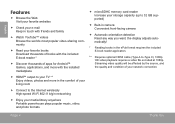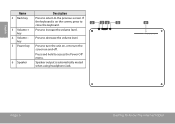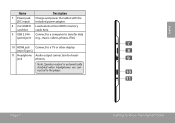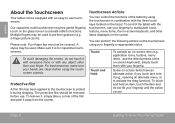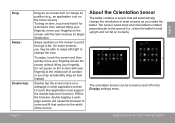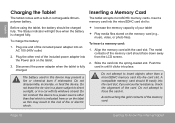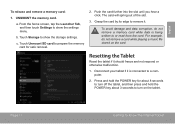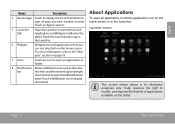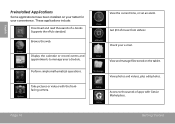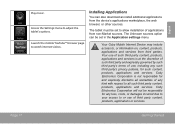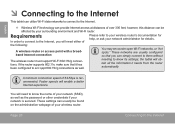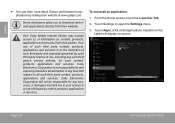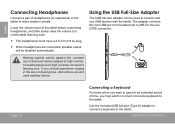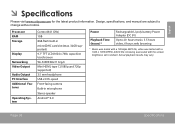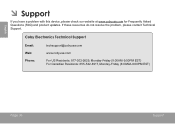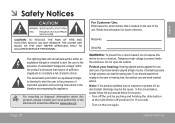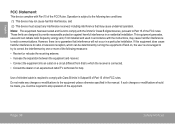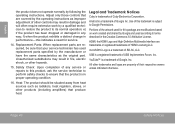Coby MID9742 Support Question
Find answers below for this question about Coby MID9742.Need a Coby MID9742 manual? We have 1 online manual for this item!
Question posted by tech22485 on January 22nd, 2014
My Coby Mp3 Player Not Playing Through Miniplug.
Current Answers
Answer #1: Posted by BusterDoogen on January 22nd, 2014 3:48 PM
I hope this is helpful to you!
Please respond to my effort to provide you with the best possible solution by using the "Acceptable Solution" and/or the "Helpful" buttons when the answer has proven to be helpful. Please feel free to submit further info for your question, if a solution was not provided. I appreciate the opportunity to serve you!
Related Coby MID9742 Manual Pages
Similar Questions
I am trying to find out if it is possible to set the order that photos are shown on a Coby DP1052 di...
I would like to put pictures that are already on my computer onto my Coby DP-768 digital photo frame...
Coby Kyros 9.7" (mid9742-8)computer Will Not Recongized Usb Port To Down Load Or Upload On My Lap To...