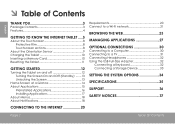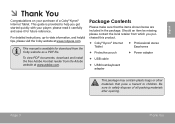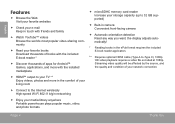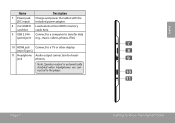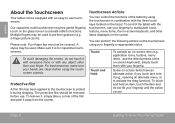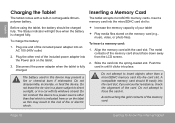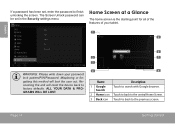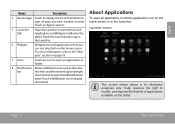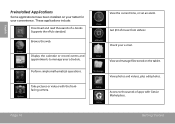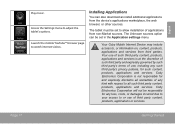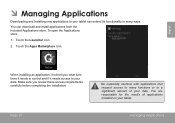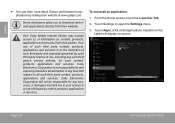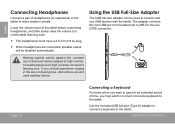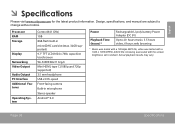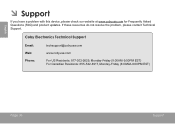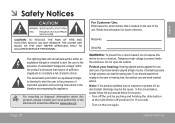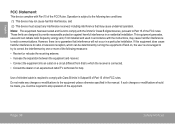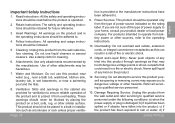Coby MID9742 Support Question
Find answers below for this question about Coby MID9742.Need a Coby MID9742 manual? We have 1 online manual for this item!
Question posted by Anonymous-94567 on January 18th, 2013
How Do I Install Adobe Flash Player Too My Mid9742 As A Device
Current Answers
Answer #1: Posted by tintinb on January 18th, 2013 4:00 PM
1. Your device must be connected to the Internet. Visit:
http://get.adobe.com/flashplayer/otherversions/
2. Select your Operating System and its version
3. Click the "Download Now" button
4. Your download should begin shortly
5. Locate the file that you have downloaded
6. Double click the application / download file
7. Follow the rest of the steps
8. You Flashplayer should be installed correctly
If you have more questions, please don't hesitate to ask here at HelpOwl. Experts here are always willing to answer your questions to the best of our knowledge and expertise.
Regards,
Tintin