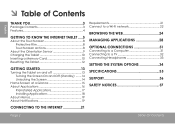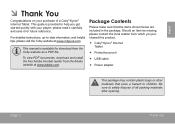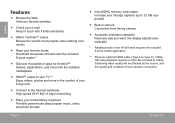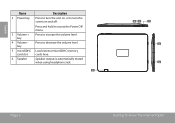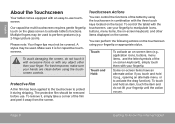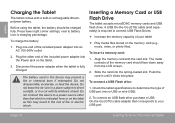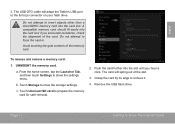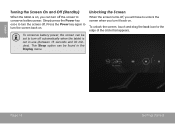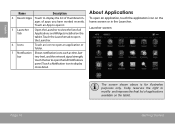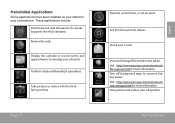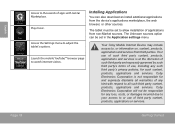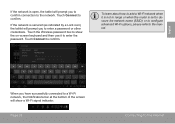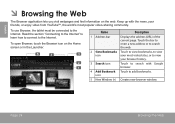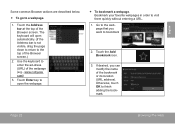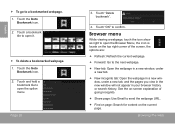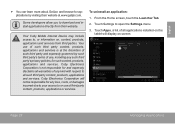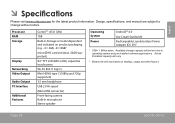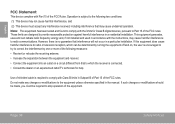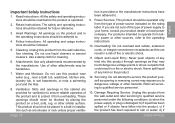Coby MID8048 Support Question
Find answers below for this question about Coby MID8048.Need a Coby MID8048 manual? We have 1 online manual for this item!
Question posted by louiefrans25 on April 12th, 2013
Can I Uninstall The Pre Installed Apps So I Can Use The Space Of Internal Storag
The person who posted this question about this Coby product did not include a detailed explanation. Please use the "Request More Information" button to the right if more details would help you to answer this question.
Current Answers
Answer #1: Posted by TommyKervz on April 12th, 2013 10:02 AM
Greetings - Yes and here is how it is done:
http://www.androidtablets.net/forum/coby-generation-1-technical/4562-deleting-preinstalled-apps-bloatware.html
Related Coby MID8048 Manual Pages
Similar Questions
Can I Upload Photos To My Digital Picture Frame Using A Usb Instead Of Sim Card
(Posted by mborospring 9 years ago)
How To Turn On Internal Storage On My Coby Kyros Mid8048
(Posted by midneuro 9 years ago)
What Do I Do If My Internal Storage Sd Card Is Not Reading?
what do i do if my internal storage sd card is not reading?
what do i do if my internal storage sd card is not reading?
(Posted by Anonymous-119431 10 years ago)
Coby Tab.8inc Has 4gb Internal Storage,how To Change A Larger Internal Storage S
(Posted by ricaderoca 11 years ago)
How Do I Uninstall Then Reinstall A Pre-installed App?
(Posted by LakeskaJackson 11 years ago)