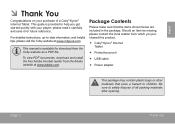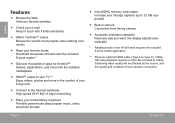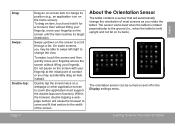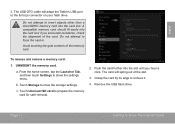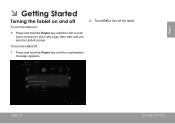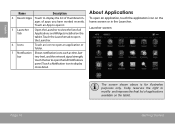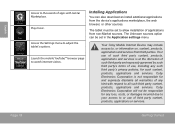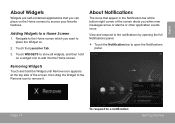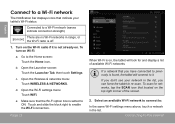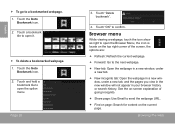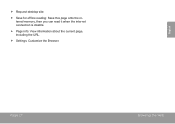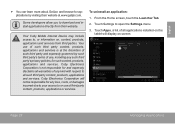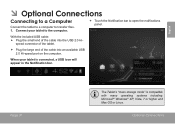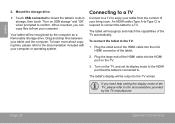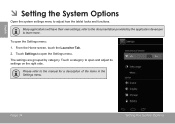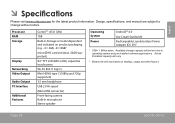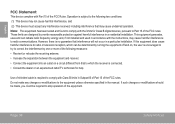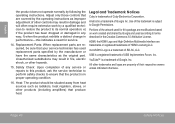Coby MID8048 Support Question
Find answers below for this question about Coby MID8048.Need a Coby MID8048 manual? We have 1 online manual for this item!
Question posted by ricaderoca on April 10th, 2013
Coby Tab.8inc Has 4gb Internal Storage,how To Change A Larger Internal Storage S
Current Answers
Answer #1: Posted by tintinb on April 10th, 2013 8:09 PM
- microSD,
- microSDHC
Read the full specifcations of this product here:
http://reviews.cnet.com/tablets/coby-kyros-internet-tablet/4507-3126_7-35545918.html
If you have more questions, please don't hesitate to ask here at HelpOwl. Experts here are always willing to answer your questions to the best of our knowledge and expertise.
Regards,
Tintin
Related Coby MID8048 Manual Pages
Similar Questions
How do I change the timer setting on my photo frame so that it plays the slideshow all day and night