Coby MID8042 Support Question
Find answers below for this question about Coby MID8042.Need a Coby MID8042 manual? We have 1 online manual for this item!
Question posted by luzjuju on July 8th, 2014
How To Access Sd Card Coby 8042
The person who posted this question about this Coby product did not include a detailed explanation. Please use the "Request More Information" button to the right if more details would help you to answer this question.
Current Answers
There are currently no answers that have been posted for this question.
Be the first to post an answer! Remember that you can earn up to 1,100 points for every answer you submit. The better the quality of your answer, the better chance it has to be accepted.
Be the first to post an answer! Remember that you can earn up to 1,100 points for every answer you submit. The better the quality of your answer, the better chance it has to be accepted.
Related Coby MID8042 Manual Pages
User Manual - Page 2
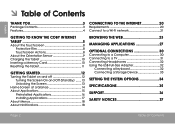
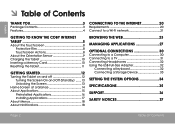
... the Internet 20
Requirements 20 Connect to a Wi-Fi network 21
Getting to Know the Coby internet tablet 5
About the Touchscreen 8 Protective Film 8 Touchscreen Actions 8
About the Orientation Sensor 9 Charging the Tablet 10 Inserting a Memory Card 10 Resetting the Tablet 11
Getting Started 12
Turning the Tablet on and off 12 Turning...
User Manual - Page 3
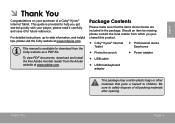
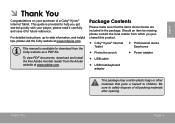
...Adobe website at www.cobyusa.com. Be sure to -date information, and helpful tips, please visit the Coby website at www.adobe.com.
Package Contents
Please make sure that pose a hazard to help you get ... opening. Should an item be missing, please contact the local retailer from the Coby website as a PDF file.
please read it carefully and save it for download from which you purchased this...
User Manual - Page 4
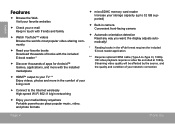
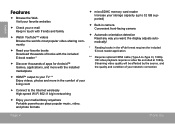
... Wi-Fi 802.11 b/g/n networking
Enjoy your media library anywhere Portable powerhouse plays popular music, video, and photo formats
microSDHC memory card reader Increase your network connection.
Streaming video quality will be affected by the source, and the quality and condition of your living room
...
User Manual - Page 6
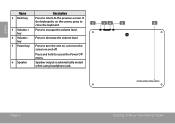
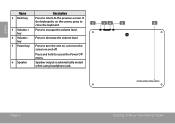
Press to access the Power Off menu. Press and hold to increase the volume level. Press to turn the unit on the screen, press to the previous screen.
...
User Manual - Page 7
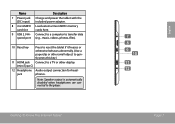
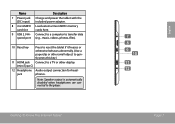
...
Page 7
English jack
phones. Name
Description
7 Power jack Charge and power the tablet with the (DC input) included power adapter.
8 microSDHC Load external microSDHC memory
card slot
cards here.
9 USB 2.0 Hi- Connect to a computer to transfer data speed port (e.g., music, videos, photos, files).
10 Reset key
Press to reset the tablet if...
User Manual - Page 8
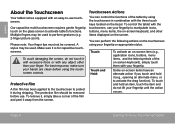
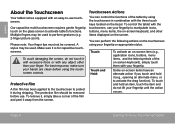
... screen to -use touchscreen. Please note: Your finger tips must not be used . Make sure it (e.g., opening an alternate menu, or to perform gestures (e.g. 2-finger picture zoom). For best response, make sure your fingertip or appropriate stylus. You can control the functions of the tablet by using the touchscreen in combination...
User Manual - Page 10
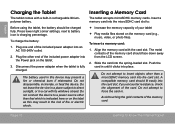
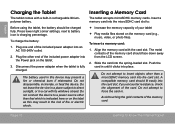
...face down away from the LCD screen.
2.
The battery used in the risk of the memory card should be charged fully.
Press lower right corner settings, next to insert objects other than that ...Do not attempt to direct sunlight, or in until it clicks into the Power jack on the memory card (e.g., music, video, or photo files). To charge the battery:
1. Do not connect the device to...
User Manual - Page 11
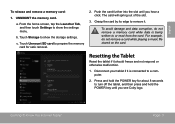
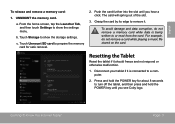
...card:
1.
To avoid damage and data corruption, do not remove a card while playing a music file stored on the card.
Disconnect your tablet if it is being written to a computer.
2.
a. b. c. Touch Unmount SD card... to turn off the tablet, and then press and hold the POWER key for about 8 seconds to prepare the memory card for safe removal.
2. The card will spring ...
User Manual - Page 12
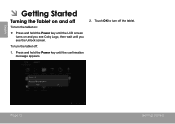
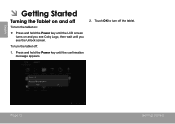
...
Getting Started Press and hold the Power key until the LCD screen turns on :
Press and hold the Power key until you see Coby Logo, then wait until the confirmation message appears.
2. To turn the tablet off the tablet. English
ÂÂ Getting Started
Turning the Tablet on and...
User Manual - Page 15
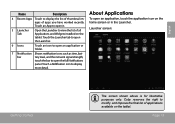
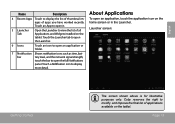
... the final list of applications available on the tablet. About Applications
To open it.
5 Launcher Tab
Open the Launcher to open the full Notifications
panel. Coby reserves the right to display
more detail. Touch the Launcher tab to open the Launcher.
6 Icons
Touch an icon to view the list of apps...
User Manual - Page 17


... third party content, products, applications and services. The tablet must be set in the Application settings menu.
English
Access to , or information on, content, products, applications and services from third parties. Your Coby Mobile Internet Device may include access to thousands of use, including any loss, costs, or damages incurred due to your...
User Manual - Page 18


... Widget until Remove icon appears at the bottom right corner of the screen, then drag the Widget to the Remove icon to remove it to access your favorite features. Page 18
To respond to a Home Screen
1. Adding Widgets to a notification:
Getting Started
View and respond to the notifications by opening the...
User Manual - Page 20
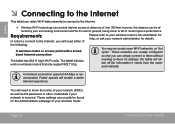
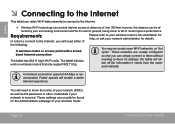
... all the information it needs from the router automatically. however, this distance can provide Internet access at distances of your network (SSID), as well as the password or other credentials if ...Internet, you can usually be af- the following:
A wireless router or access point with a broadband Internet connection
You may encounter open Wi-Fi networks, or "hot spots."
...
User Manual - Page 27
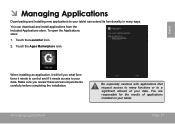
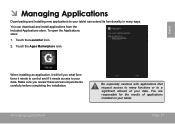
... results of your data. Make sure you what functions it needs to control and if it needs access to your data. Touch the Launcher icon.
2. Managing Applications
Be especially cautious with applications that request access to many ways.
English
ÂÂ Managing Applications
Downloading and installing new applications to your tablet can...
User Manual - Page 28
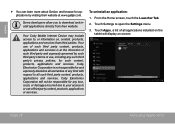
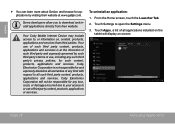
... you to , or information on screen. Your Coby Mobile Internet Device may include access to download and install applications directly from third parties.
Coby Electronics Corporation will display on , content, products,... to all warranties of any loss, costs, or damages incurred due to your access to or use of all applications installed on the tablet will not be responsible for...
User Manual - Page 32


HDMI
MEMORY CARD
DC IN 5V
Using the USB Full-Size Adapter
The USB full-size adapter can lead to hearing loss. Optional Connections
Page 32
Connecting a Keyboard
...
User Manual - Page 33


... the tablet. Connecting a Storage Device
Use the included USB full-size (Type A) adapter to connect a storage device to the tablet. For additional storage capacity, a microSDHC card can be added to the tablet (e.g., a USB flash memory drive). The adapter supports one connection at a time.
You may also use a keyboard and mouse simultaneously...
User Manual - Page 35
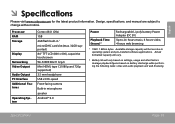
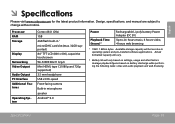
... applications. Processor RAM Storage
Display
Networking Video Output
Audio Output PC Interface Additional Features
Operating System
Cortex A8 (1 GHz) 1GB 4GB flash built-in 1
microSDHC card slot (max. 32GB supported) 8.0" TFT LCD (800 x 600), capacitive touchscreen Wi-Fi IEEE 802.11 b/g/n Mini HDMI, type C (1080p and 720p supported) 3.5 mm headphone USB...
User Manual - Page 36


Coby Electronics Technical Support
Email: Web: Phone:
[email protected]
www.cobyusa.com
For US Residents: 877-302-2629, Monday-Friday (9:00AM-9:00PM EST) For Canadian ...
User Manual - Page 40
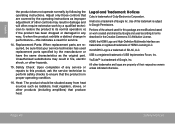
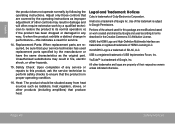
... to ensure that produce heat.
Portions of Coby Electronics Corporation. USB is trademarks of the artwork used for service.
14.
Legal and Trademark Notices
Coby is a registered trademark of Google Inc. ...require extensive work created and shared by the operating instructions as improper adjustment of SD-3C, LLC.
HDMI, the HDMI Logo and High-Definition Multimedia Interface are ...
Similar Questions
How Do You Access The Sd Card Files On The Coby Mid8042
(Posted by vemeisne 10 years ago)
How To Make A 32gb Micro Sd Card Show Up On Coby Mid8042-4 Tablet
(Posted by bbigtu 10 years ago)
Why My Coby Tab Losses Access Sd Card?the Original Music,photos,also Camera Are
(Posted by ricaderoca 11 years ago)

