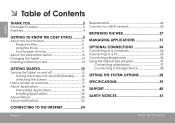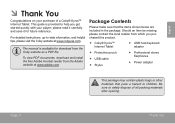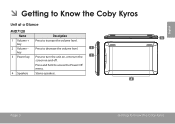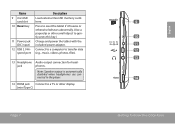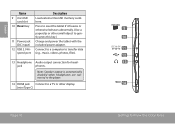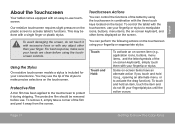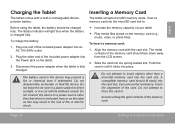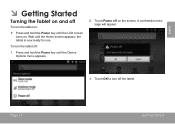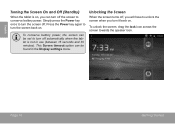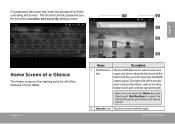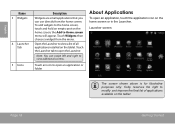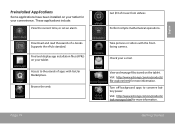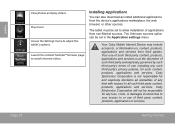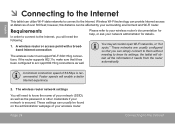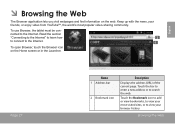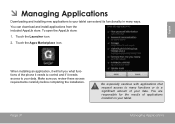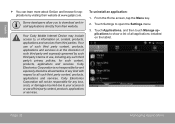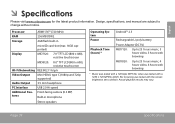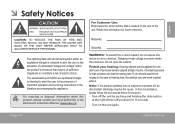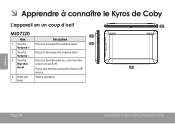Coby MID7120-4G Support Question
Find answers below for this question about Coby MID7120-4G.Need a Coby MID7120-4G manual? We have 1 online manual for this item!
Question posted by harrisjune20 on August 5th, 2013
Information
can you tell me how to put books on please
Current Answers
Answer #1: Posted by TommyKervz on August 5th, 2013 8:14 AM
Greetings - It was not clear which host you intend to add the file (book) from - whether from Google Play Store or from a computer. Linked to below are ways to add files (including books) from a computer to an android device.
http://www.google.com/search?hl=en&ie=ISO-8859-1&q=How+to+add+files+to+android+device
http://www.google.com/search?hl=en&ie=ISO-8859-1&q=How+to+add+files+to+android+device
Related Coby MID7120-4G Manual Pages
Similar Questions
Coby Kyros Mid7120 Need Master Reset Method
I have a Coby Kyros mid7120 that I can't get past the security pattern, can someone tell me the rese...
I have a Coby Kyros mid7120 that I can't get past the security pattern, can someone tell me the rese...
(Posted by stacyc72110 10 years ago)
The Master Unlock Code To My Mid7120 Tablet Do Any One Know This Question
(Posted by terryjordan975 10 years ago)
Colby Kyros Mid7120 Will Not Boot. Is There Help?
Our Colby kyros mid7120 was connected to wrong power cable and now will not boot. Reset button does ...
Our Colby kyros mid7120 was connected to wrong power cable and now will not boot. Reset button does ...
(Posted by ssneed 12 years ago)