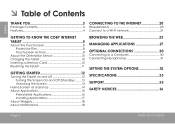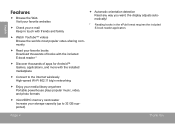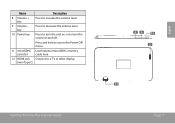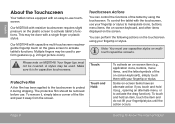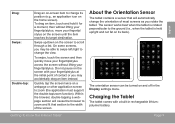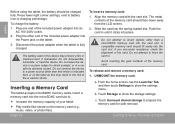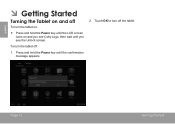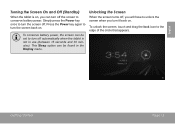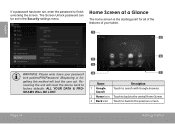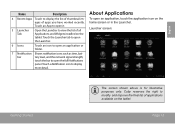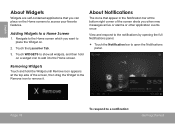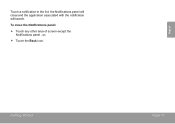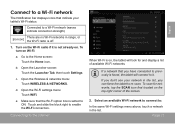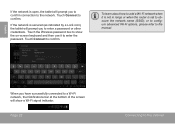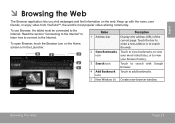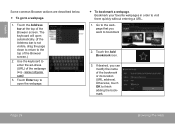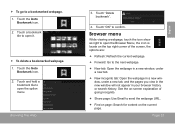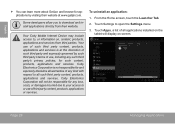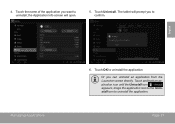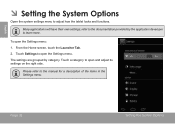Coby MID7048 Support Question
Find answers below for this question about Coby MID7048.Need a Coby MID7048 manual? We have 1 online manual for this item!
Question posted by Anonymous-130318 on February 6th, 2014
It Wont Boot Up It Locks On Android Screen
The person who posted this question about this Coby product did not include a detailed explanation. Please use the "Request More Information" button to the right if more details would help you to answer this question.
Current Answers
Related Coby MID7048 Manual Pages
Similar Questions
Can I Set Order That Photos Are Shown For Coby Dp1052 Digital Picture Frame
I am trying to find out if it is possible to set the order that photos are shown on a Coby DP1052 di...
I am trying to find out if it is possible to set the order that photos are shown on a Coby DP1052 di...
(Posted by ajdcooper 9 years ago)
How Do Reset The Password Lock On The Start Up Screen On A Coby Kyros Mid7048?
(Posted by KRAZYTRAIN8 9 years ago)
Touch Screen Coby Tablet
dear sirs I broke my tablet screen Where may i find this item pls inform Mario tabet Beirut lebanon
dear sirs I broke my tablet screen Where may i find this item pls inform Mario tabet Beirut lebanon
(Posted by mariotabet 9 years ago)
Pleace Help Me Where I Can Find Coby Kyros 7048 Lcd Screen
(Posted by davidi1987 10 years ago)
Why Wont My Coby Kyros 9742 Tablet Wont Go Past Android Screen After I Reboot It
stuck on android screen
stuck on android screen
(Posted by takeraparker 10 years ago)