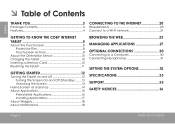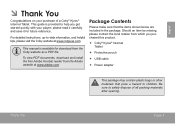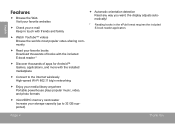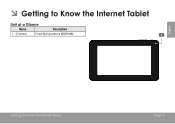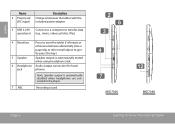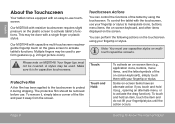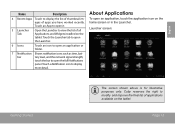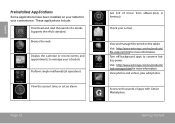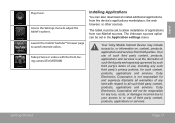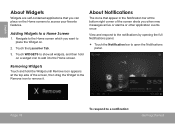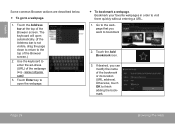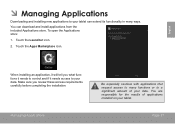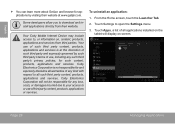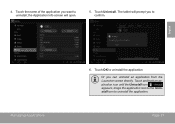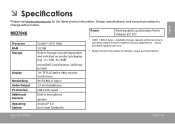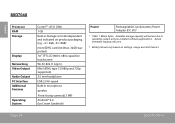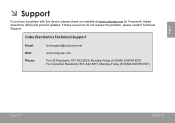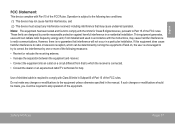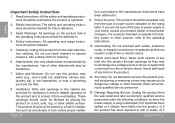Coby MID7048 Support Question
Find answers below for this question about Coby MID7048.Need a Coby MID7048 manual? We have 1 online manual for this item!
Question posted by kervontaylor23 on May 26th, 2014
How To Do Installations? Installations.
Current Answers
Answer #1: Posted by online24h on May 27th, 2014 3:16 AM
See link below
https://answers.yahoo.com/question/index?qid=20130223222942AAUs5lv
Hope that will be helpful
Hope this will be helpful "PLEASE ACCEPT"
Related Coby MID7048 Manual Pages
Similar Questions
hello, my tablet wont play youtube videoa, it just ahows a gray box with a film logo in the center. ...
I am trying to find out if it is possible to set the order that photos are shown on a Coby DP1052 di...
dear sirs I broke my tablet screen Where may i find this item pls inform Mario tabet Beirut lebanon
I would like to put pictures that are already on my computer onto my Coby DP-768 digital photo frame...