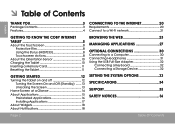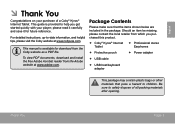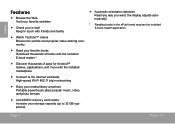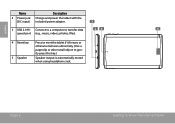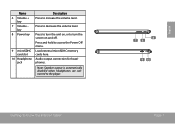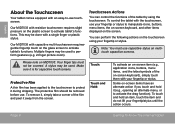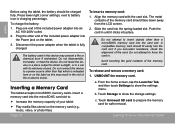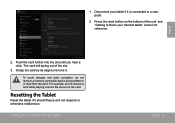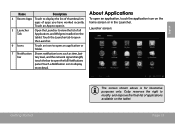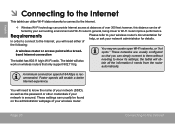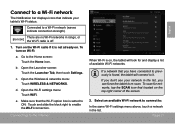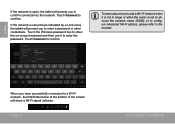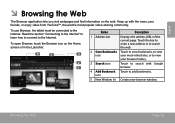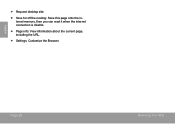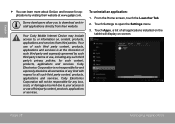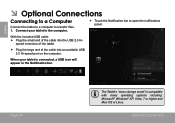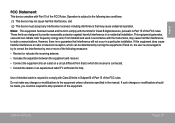Coby MID7033 Support Question
Find answers below for this question about Coby MID7033.Need a Coby MID7033 manual? We have 1 online manual for this item!
Question posted by spgax84 on July 29th, 2014
Coby Kyros Mid7033 Wont Stay Connected To Wifi
The person who posted this question about this Coby product did not include a detailed explanation. Please use the "Request More Information" button to the right if more details would help you to answer this question.
Current Answers
Related Coby MID7033 Manual Pages
Similar Questions
My Kyros Mid7033 Wont Boot Past The Coby Screen At Startup
(Posted by dgused 9 years ago)
Coby Kyros Won't Stay Connected To Wi-fi
I bought a coby kyros mid 7012 for my daughter. For some reason it will not stay connected to our wi...
I bought a coby kyros mid 7012 for my daughter. For some reason it will not stay connected to our wi...
(Posted by Anonymous-47131 12 years ago)