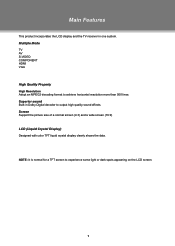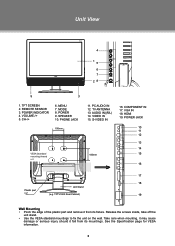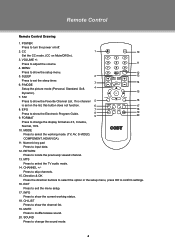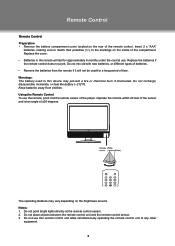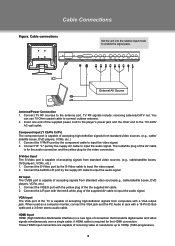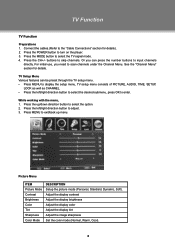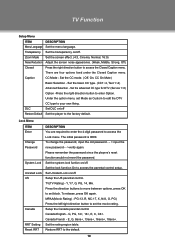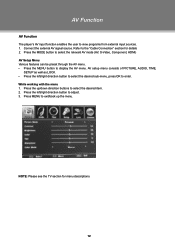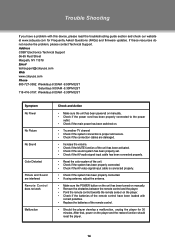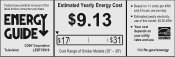Coby LEDTV3916 Support Question
Find answers below for this question about Coby LEDTV3916.Need a Coby LEDTV3916 manual? We have 2 online manuals for this item!
Question posted by roseplum2015 on September 16th, 2021
Hdmi
Current Answers
Answer #1: Posted by SonuKumar on September 16th, 2021 9:41 AM
- HDMI Ports Qty3
- Video InterfaceHDMI, component, composite
Please respond to my effort to provide you with the best possible solution by using the "Acceptable Solution" and/or the "Helpful" buttons when the answer has proven to be helpful.
Regards,
Sonu
Your search handyman for all e-support needs!!
Answer #2: Posted by Technoprince123 on September 16th, 2021 11:37 AM
https://www.quora.com/The-back-of-my-TV-has-4-HDMI-ports-some-labeled-STB-and-ARC-what-are-they-and-does-it-matter-which-one-I-connect-a-Nintendo-Switch-to
https://manualsandguides.blogspot.com/2014/06/coby-ledtv3916-39-1080p-led-lcd-tv.html?m=1
Please response if this answer is acceptable and solw your problem thanks
Related Coby LEDTV3916 Manual Pages
Similar Questions
Love this player!! Never had any problems with it and easy to use. Sound also great, except earplugs...
cannot access tv , need remote code bad remote?thank you
i have music that came with my mp3 player and i want the songs deleted how do i do that?
what is the replacement remote for this tv ?